Attaching the control panel, Cleaning the connector – Aiwa CT-X417 User Manual
Page 5
Attention! The text in this document has been recognized automatically. To view the original document, you can use the "Original mode".
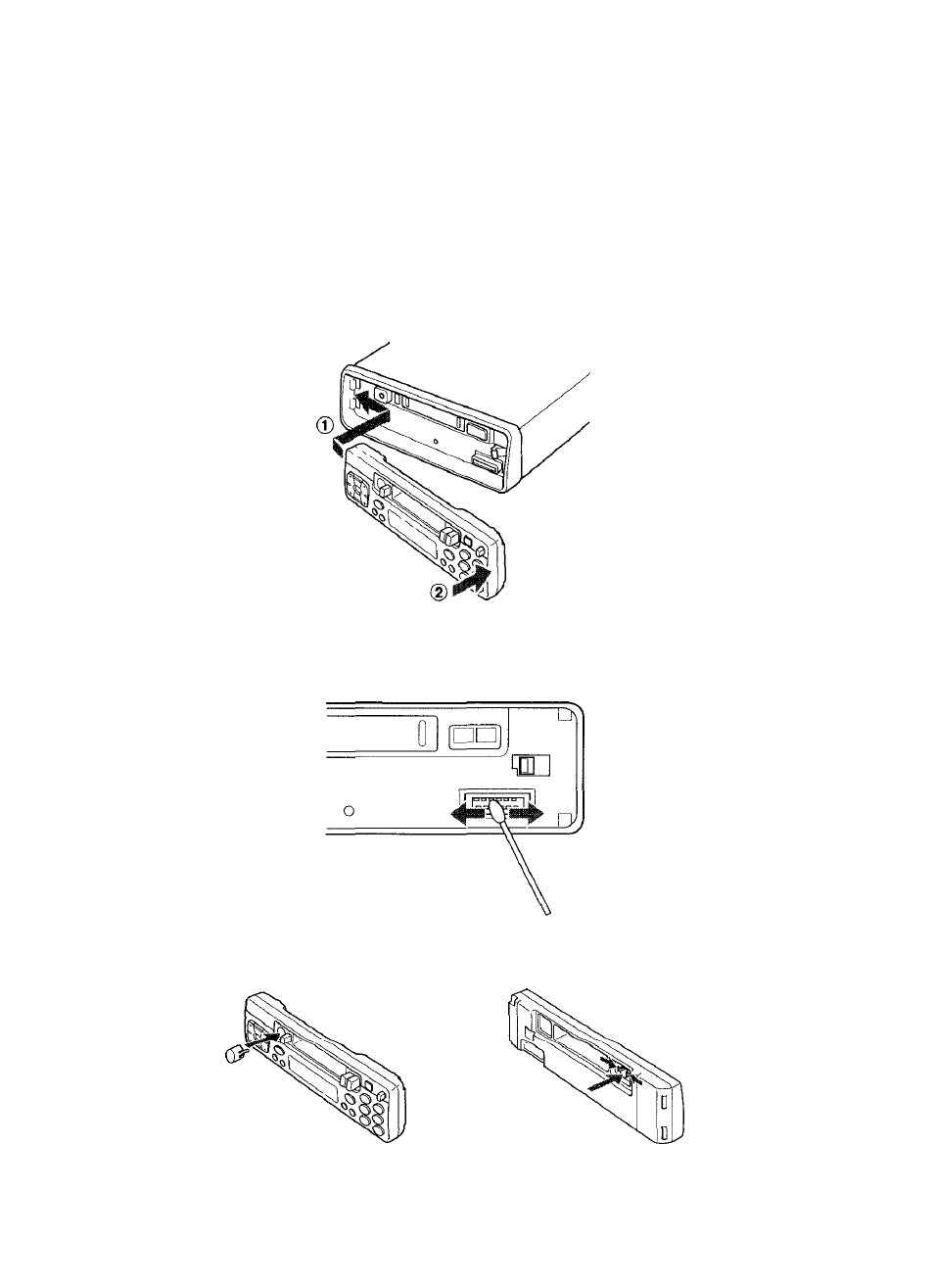
Attaching the control panel
Cleaning the connector
The connector on the reverse side of the control panel needs to be cleaned every so often. Wipe the
surface of the connector with a cotton swab slightly moistened with alcohol.
The AUX jack can be covered by the supplied AUX jack cover if the jack is not used to connect a portable
CD player or other equipment (p.15).
To remove the AUX jack cover, disengage the claws that hold it in place on the rear of the control panel
using a pointed tool.
EN
5
See also other documents in the category Aiwa CD-players:
- HS-RX418 (4 pages)
- CX-NA222 (64 pages)
- XP-R210 (8 pages)
- NSX-999 (80 pages)
- LCX=300 (44 pages)
- XR-X77 (16 pages)
- XP-ER800N (2 pages)
- CSD-TD52 (30 pages)
- XP-R970 (28 pages)
- NSX-MT241 (76 pages)
- CX-NMT50 (80 pages)
- XP-R120 (8 pages)
- XP-R220 (8 pages)
- XP-SR311 (8 pages)
- CX-NV20 (62 pages)
- CX-NHMT75 (92 pages)
- NSX-AV900 (80 pages)
- CX-NA30 (68 pages)
- XP-SP921 (8 pages)
- NSX-A508 (68 pages)
- XP-ZV610 (68 pages)
- CSD-TD27 (10 pages)
- CX-NV8000 (76 pages)
- CDC-X237 (8 pages)
- XR-H330MD (124 pages)
- CDC-X116 (44 pages)
- XP-SN70 (32 pages)
- NSX-V70 (68 pages)
- CA-DW248 (12 pages)
- XP-EV500 (2 pages)
- XR-MR5 (98 pages)
- CSD-ED 37 (28 pages)
- XH-A1000 (101 pages)
- NSX-AV800 (80 pages)
- CX-NAJ54 (68 pages)
- XP-V732 (2 pages)
- CA-DW635 (52 pages)
- CX-NA71 (80 pages)
- XP-SP911 (8 pages)
- NSX-V9000 (72 pages)
- ADC-EXI06 (32 pages)
- NSX-V2100 (52 pages)
- CSD-SL15 (16 pages)
- AM-C75 (42 pages)
