2 tune in the station you want to preset – Aiwa CT-X417 User Manual
Page 11
Attention! The text in this document has been recognized automatically. To view the original document, you can use the "Original mode".
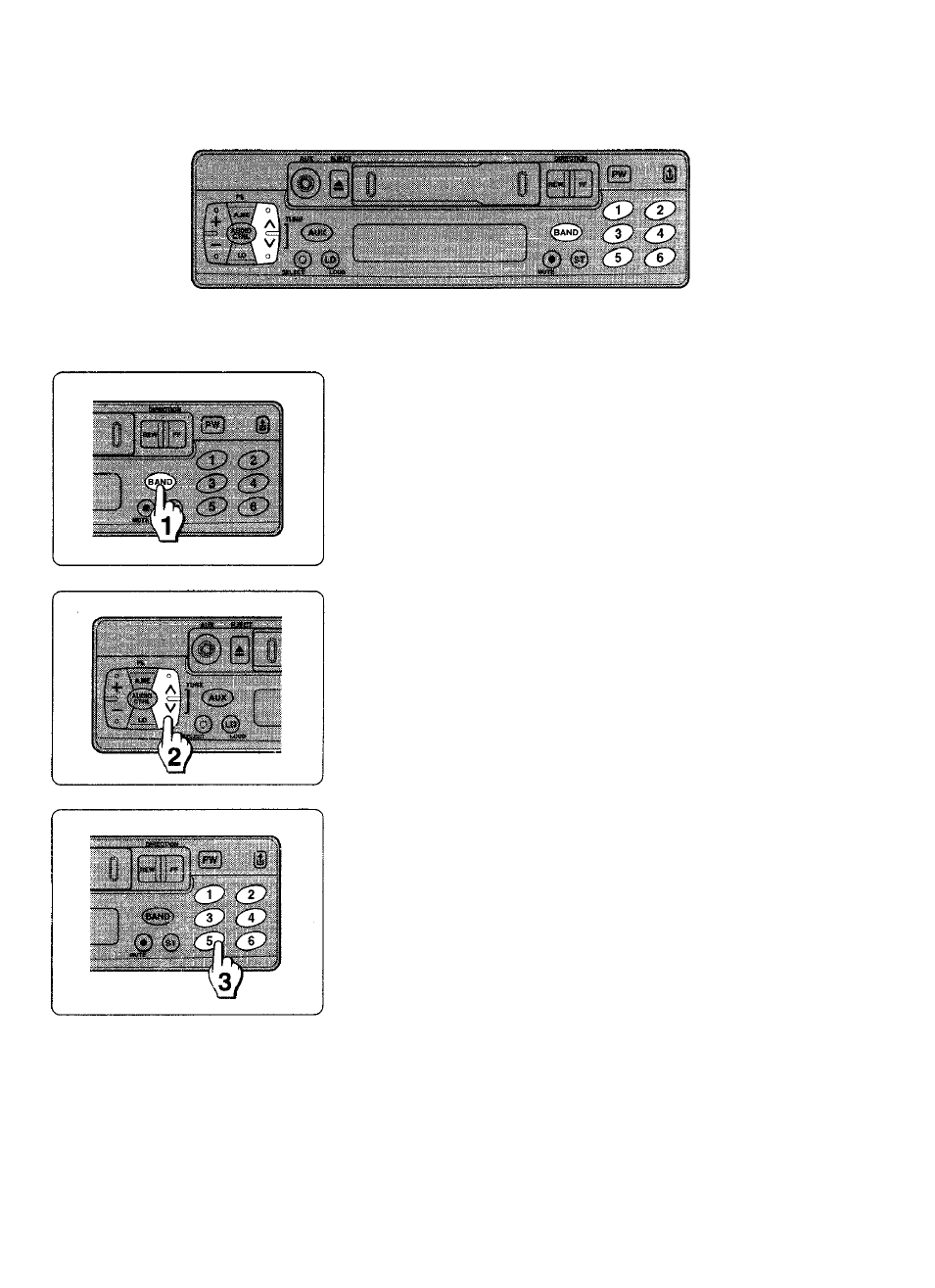
To preset stations m anually
1
Press BAND to select the band from FM1, FM2, FM3
and AM.
2
Tune in
the
station you want to preset.
3
Press one of the preset station buttons 1 to 6 for
approximately 1.5 seconds.
The number of the pressed preset station button is displayed
next to the frequency indication.
Repeat this process to preset up to 6 stations each for FM1. FM2, FM3 and AM, (Up to a total of 24
stations.) Small beeping sounds are made to acknowledge your input as you perform manual presetting.
• You can manually preset the stations which have not been selected by automatic presetting.
• If you try to preset a station on a preset station button on which another station of the same band has
already been preset, the previously preset station will be erased.
EN
11
