Nomenclature and functions, A caution – Aiphone AN-8000EX User Manual
Page 6
Attention! The text in this document has been recognized automatically. To view the original document, you can use the "Original mode".
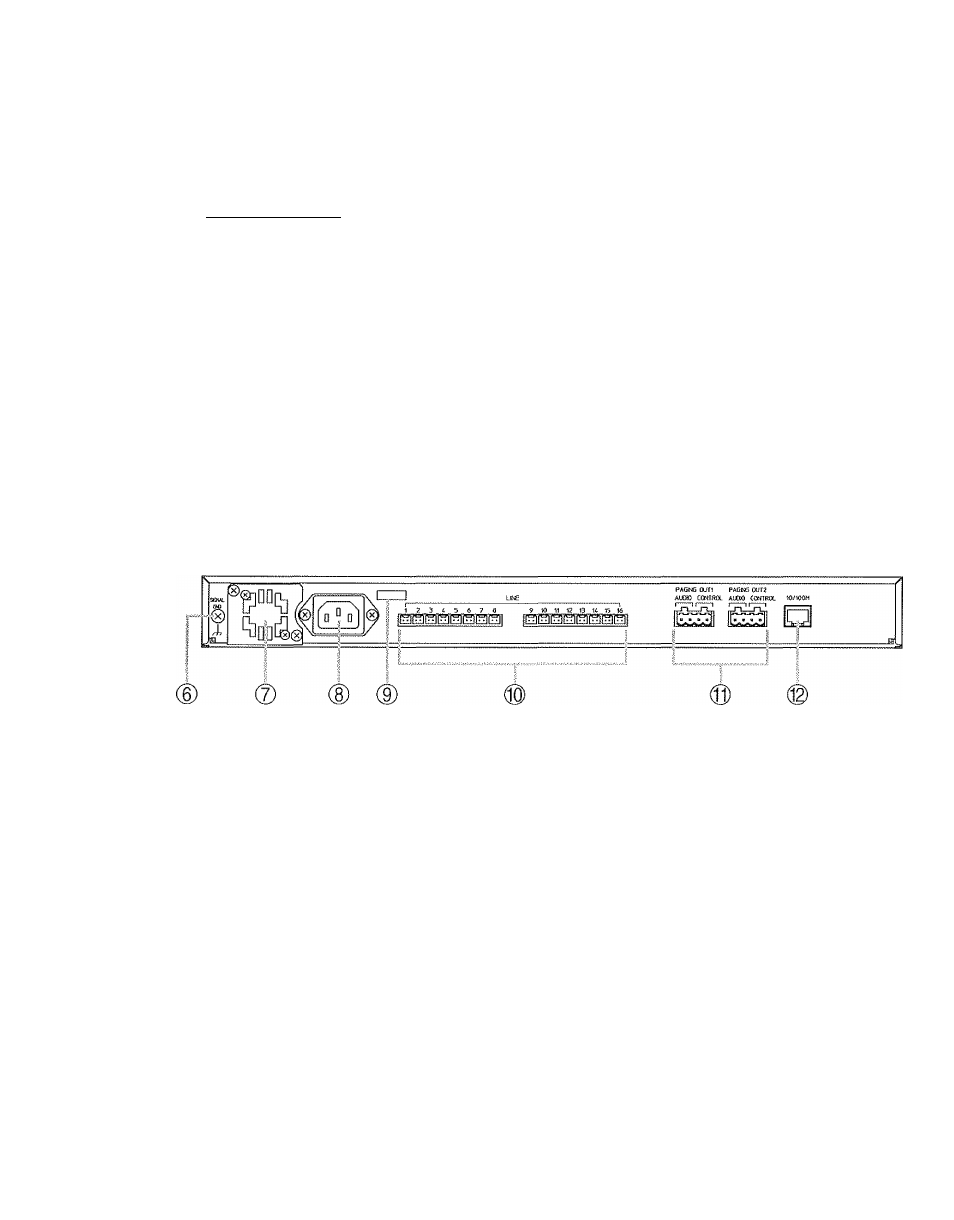
6. NOMENCLATURE AND FUNCTIONS
[Front]
(i)(D(3)(4)(5)
AiPHOIIE
iïÉS£r;iLÎ4
^ O O O
|oo OS ra-FF-OOCOj
P WTERCOH EWHWΠAN-&000EX
1. Reset key [RESET]
Pressing this key reactivates the exchange.
4. Power indicator [POWER] (Green)
Lights when power is supplied to the exchange.
2. LNK/ACT indicator [LNK/ACT] (Green)
Lights when connected to a network, and flashes
while transmitting or receiving data.
3. Status indicator [STATUS] (Red)
Continuously lights while data is written to an
internal storage medium (FiashMemory), and
flashes to indicate such exchange malfunctions as
cooling fan failure.
5. MAC address
This is the address* used by the exchange. Since
the relationship of each exchange location to Its
MAC address is established when setting the
network attributes, keep track of this relationship
for later use.
* The inherent address assigned to each network
component, expressed in 12-digit hexadecimal
notation.
[Rear]
6. Functional earth terminal [SIGNAL GND]
Ground this terminal.
Note; This terminal is not a safety ground.
7. Cooling fan
10. Line connection terminal [LINE]
Connect the station to each terminal using a
mini'Clamp connector. (Refer to p. 13)
A CAUTION
Do not block the fan exhaust vent. Doing so
may cause heat to build up inside the unit and
result In fire.
11. Paging output terminals
[PAGING OUT 1/2, AUDIO/CONTROL]
includes audio outputs (0 dB*, 600
Q ,
balanced)
and contact outputs (no-voltage make, 24 V DC,
0.5 A MAX).
Connect using a removable terminal plug.
(Refer to p. 14)
8. AC inlet
Connects the supplied power cord.
Note
If there is a danger of lightning strikes, insert an
appropriate surge arrester into the power line.
12. Network connection terminal [10/100M]
Connects
a
10BASE-T-
or
100BASE-TX-
compatibie network. (Ethernet RJ45 jack)
9. Cord clamp
Pass the power cord through this clamp to ensure
that the plug cannot be pulled out when the unit Is
mounted to a wall. (Refer to p. 9)
0 dB - 1 V
6
