Removing plain end blades – Sears 113.23615 User Manual
Page 26
Attention! The text in this document has been recognized automatically. To view the original document, you can use the "Original mode".
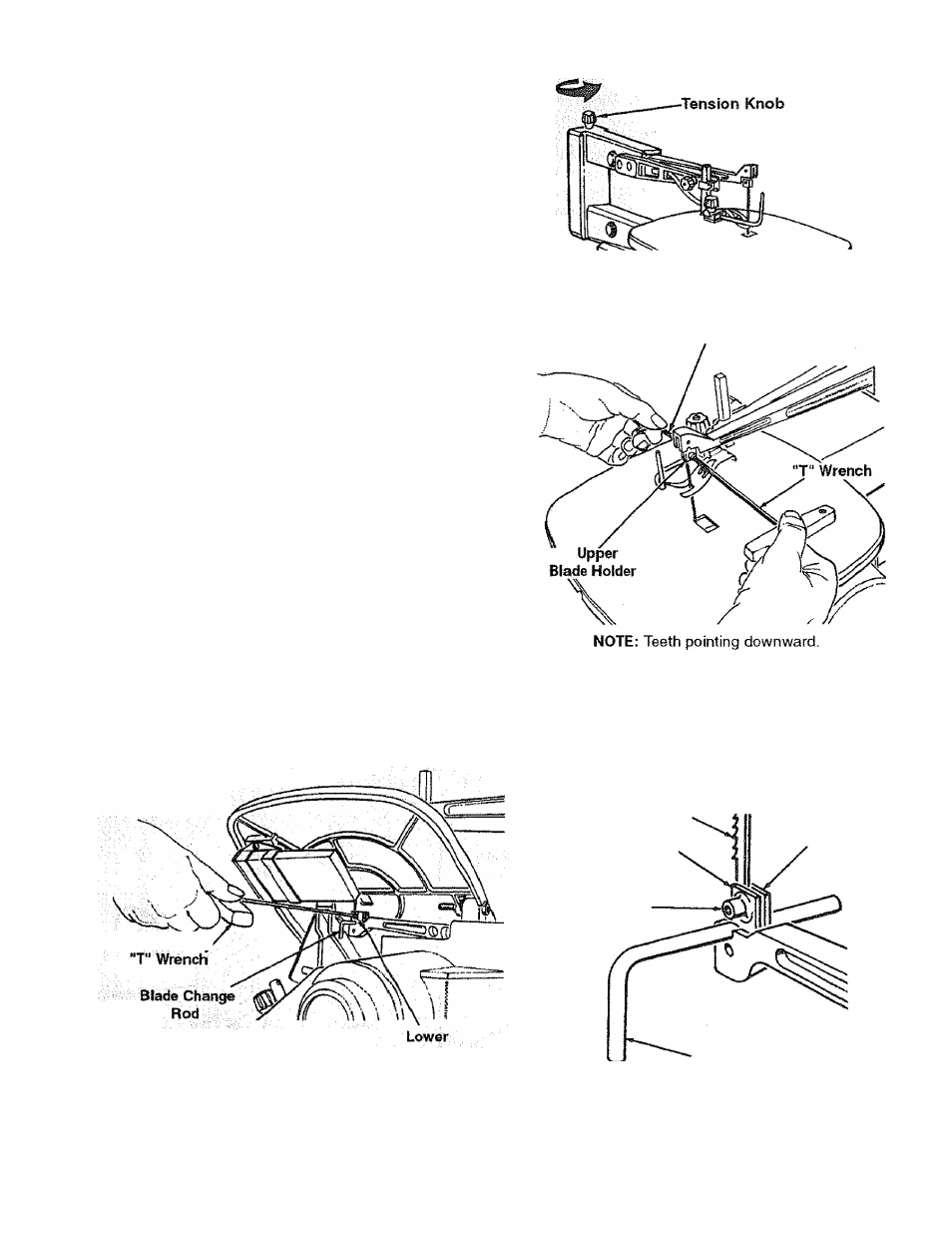
WARNING; To avoid injury from accidental starting,
always turn switch “OFF” and unplug power cord
from outlet before removing or replacing the blade.
NOTE: Saw comes set up for pin end blades. For plain
end blades, the blade clamp needs to be reinstalled with
the thin boss placed against the blade holder.
Removing Plain End Blades
1. Unplug power cord from outlet and check that switch is
off.
2. Loosen tension on blade by turning tension knob coun
terclockwise
about three full turns.
3. insert the blade change rod through the hole above the
blade holder and loosen the hex socket screw of the
blade holder with the ‘T’ wrench.
4. Remove blade from upper blade holder.
5. Loosen the lower blade holder hex socket screw in the
same way as the upper blade holder in step 3.
6. Remove blade fronl lower ¿lade holder.
Blade Change Rod
Note: Teeth
Pointing Down
Lower Blade
Holder
Hex Socket
Screw
Blade
Clamp
Blade Holder
Blade Change Rod
