Sears LIFESTULER SYSTEM 40 831.15931 User Manual
Page 17
Attention! The text in this document has been recognized automatically. To view the original document, you can use the "Original mode".
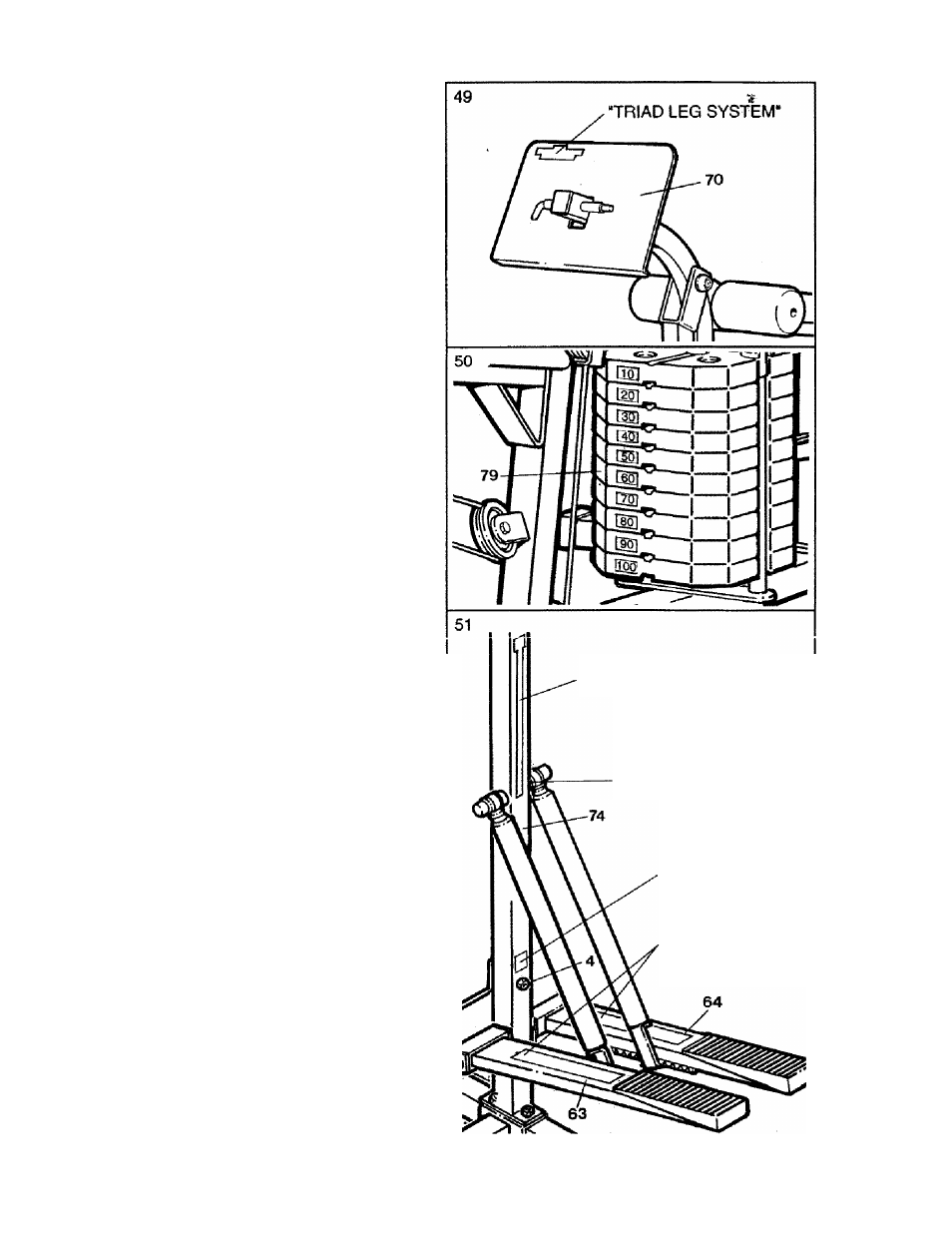
49. Remove the "TRIAD LEG SYSTEM" decal
from the Decal Sheet (not shown). Apply the
decal to the corner of the Leg Press Plate
(70).
50. Remove the ten srnall decals numbered “10“
through “100" from the Decal Sheet (not
shown). Apply the decals to the ten Weights
(79) in the indicated locations. The decal
numbered "10" should be applied to the top
Weight; the decal numbered "100" should be
applied to the bottom Weight.
51. Remove the "INDEPENDENT ACTION
- 1 r\i________* -
.
OTP'rinr'fnw - J I - - —
f-
^ I I L.I \ ucvai iiuf 11 iMo
tui
shown). Apply the decal to the Rear Upright
(74). The lower end of the decal should be
aligned with the cylinder axles.
Remove the "HOT" decal from the Decal
Sheet (not shown). Apply the decal to the
Rear Upright (74) above the indicated 5/16"
Nylock Nut (4).
Remove the two "SPEED LINK" decals from
the Decal Sheet (not shown). Apply the
decals to the Left and Right Pedals (63, 64).
Make sure that both decals are turned so the
words "FAST" are toward the Upright (74).
"INDEPENDENT ACTION
STEPPER"
Cylinder Axles
"HOTI"
"SPEED LINK"
Note: The words
"FAST" must be
at this end.
17
