Peration – Sears 113.24907 User Manual
Page 21
Attention! The text in this document has been recognized automatically. To view the original document, you can use the "Original mode".
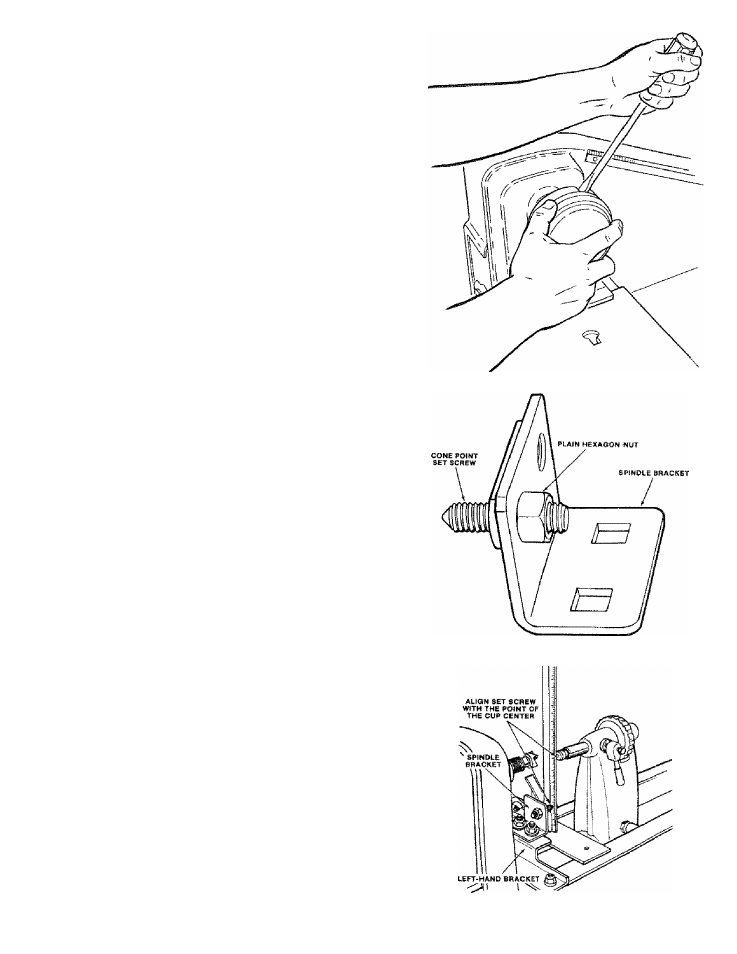
©peration
10, Insert a screwdriver into one of the slots in the backing
to
prevent
it
from
turning
while
unscrewing
the
workpiece.
11. Giue a piece of felt to the bottom to prevent marring
the furniture surface.
D U P L I C A T I N G A S P I N D L E F R O M A N
EXISTING ONE
1.
2
,
Two Spindie Brackets are provided for duplicating from
an existing spindle.
To hoid an existing spindle, screw a 1-1/4 inch long
Cone-Point Set Screw into each Spindle Bracket and
secure with a Plain Hexagon Nut as shown.
3.
Attach a Spindle Bracket to the left-hand Bracket using
two 3/4 inch plain Round-Head Bolts, Washers, and
plain Hexagon Nuts as shown.
4.
Be certain the spur and cup centers of the Lathe are in
alignment see page IS step 4,
5.
Before attaching the right-hand Spindle Bracket, align
the left-hand Cone-Point Set Screw with the Point of
the cup center. To do so:
a.
Remove the left Tie Rod from the Copy-Crafter,
b.
Place the Clamp Plate or a piece of plywood across
the Vertical Channels to support a combination
square.
c.
Move the tallstock next to the deadstock as shown
and align the point of the Set Screw with the point
of the cup center.
d.
Without moving the Spindle Bracket, tighten the
nuts and bolts securing it to the left-hand Bracket.
21
