42 evaporator and condenser coils — see – Carrier 51CM User Manual
Page 16
Attention! The text in this document has been recognized automatically. To view the original document, you can use the "Original mode".
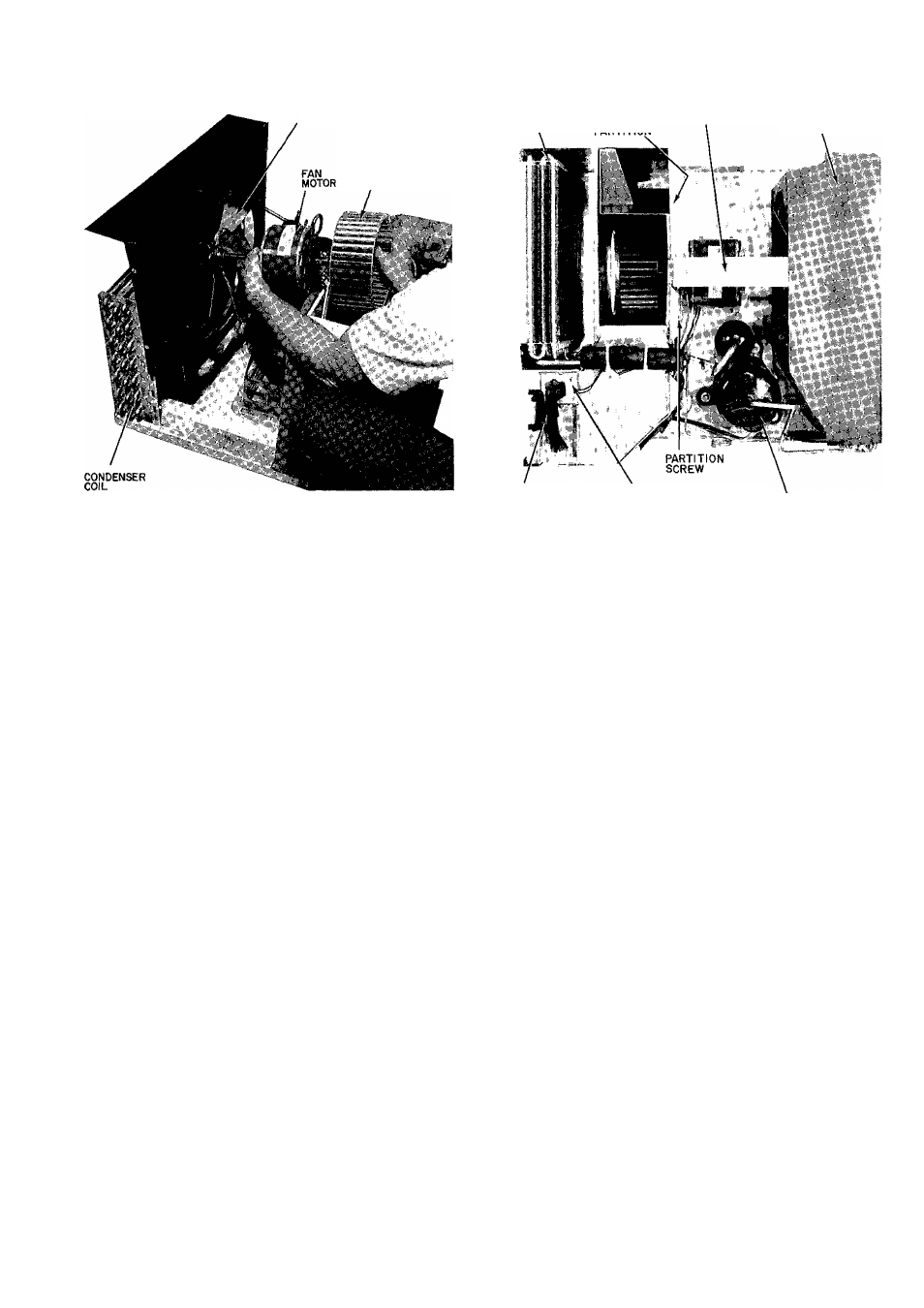
CONDENSER FAN
EVAPORATOR
BLOWER
WHEEL
EVAPORATOR
TOP GUSSET
C0|L\
DARTITinM
CONDENSER
ORIFICE
Fig 32 “ Evaporator Fan Section
AIR SWEEP
MECHANISM
AIR SWEEP
MOTOR BRACKET
COMPRESSOR
Fig. 33 — Chassis Top View
j Reverse above piocedure tor reassembly
NOTE When replacing fan motor, be sure motor oil
ports are facing up
37 Evaporator Fan—SeeEvapoiatoi FaninFig 32
a Remove fan section Refer to Fan Section
instiuctions
b Mai k shaft at point where fan hub and shait meet,
to aid in reassembly
c Loosen Allen set-sciew which locks evaporator
fan on motor shaft Some units have a spring
metal clip which must be removed
d Remove fan tiom motor shaft
e Fot reassembly, leveise above pioceduie
38 Condenser Fan — See Condenser Fan in Fig 32
a Remove fan section Refei to Fan Section
instructions
b Mark shaft at point where fan hub and shaft meet
toi leassembly
c Remove fan fiom motoi shaft
d Reverse above procedure for leassembly
39 Fan Motor — See Fan Motot in Fig 32
a
Remove fan section Refer to Fan Section
instiuctions
b Remove both fans Refei to Evapoiatoi Fan and
Condensei Fan instructions
c Reverse above procedure for reassembly
40 Compressor — See Compressor in Fig 33 Before
removing compressor, refer to Service, General
Notes in this publication, and Carrier Standard
Service Techniques Manual, Chapters 1 and 2
a Remove compressor terminal cover See Fig 21
b Disconnect wires from compressor and overload
protector terminals Mark wires to aid in
reassembly
c Replace overload protector if needed
Disconnect piping Refer to Service in this publL
cation being careful to observe all CAUTIONS
Remove compressor mounting nuts See Fig 23
Remove compressor carefully Obtain help when
lifting if necessary
Reverse above procedure for reassembly
41 Air Sweep Mechanism — See Air Sweep Mech
anism in Fig 33
a Remove chassis from casing Refer to Chassis
instructions and Fig 29
b Remove partition top cover by temoving4 screws
c Remove motor cover by removing 2 screws See
Fig 30
d Remove link assembly by lifting straight up
e Remove spring to disassemble link assembly
f Remove cam from motor shaft
g Remove motor and motor bracket from chassis
by removing 2 screws
h Remove motor from motor bracket by removing
2 screws
i Slide out control box and disconnect air sweep
motor leads Refer to Fan Cycle and Ait Sweep
Switches instruction
j To remove discharge louveis, flex and remove pin
from bottom hole Turn louver and pivot bottom
upwaid to remove from top hole See Fig 29
and 34
k Reverse above procedure for reassembly
42 Evaporator and Condenser Coils — See
Evaporator and Condenser Coils in Fig 32 and 33
These coils have copper tubing and the intei con
necting tubing has been manufactured as an integral
part of the coil to aid in seivicing
a Purge all refrigerant from system Refer to Serv
ice in this publication
b Cut interconnecting tubing and remove evap
orator coil from unit by removing 4 screws
16
