Warning – Carrier 51CM User Manual
Page 10
Attention! The text in this document has been recognized automatically. To view the original document, you can use the "Original mode".
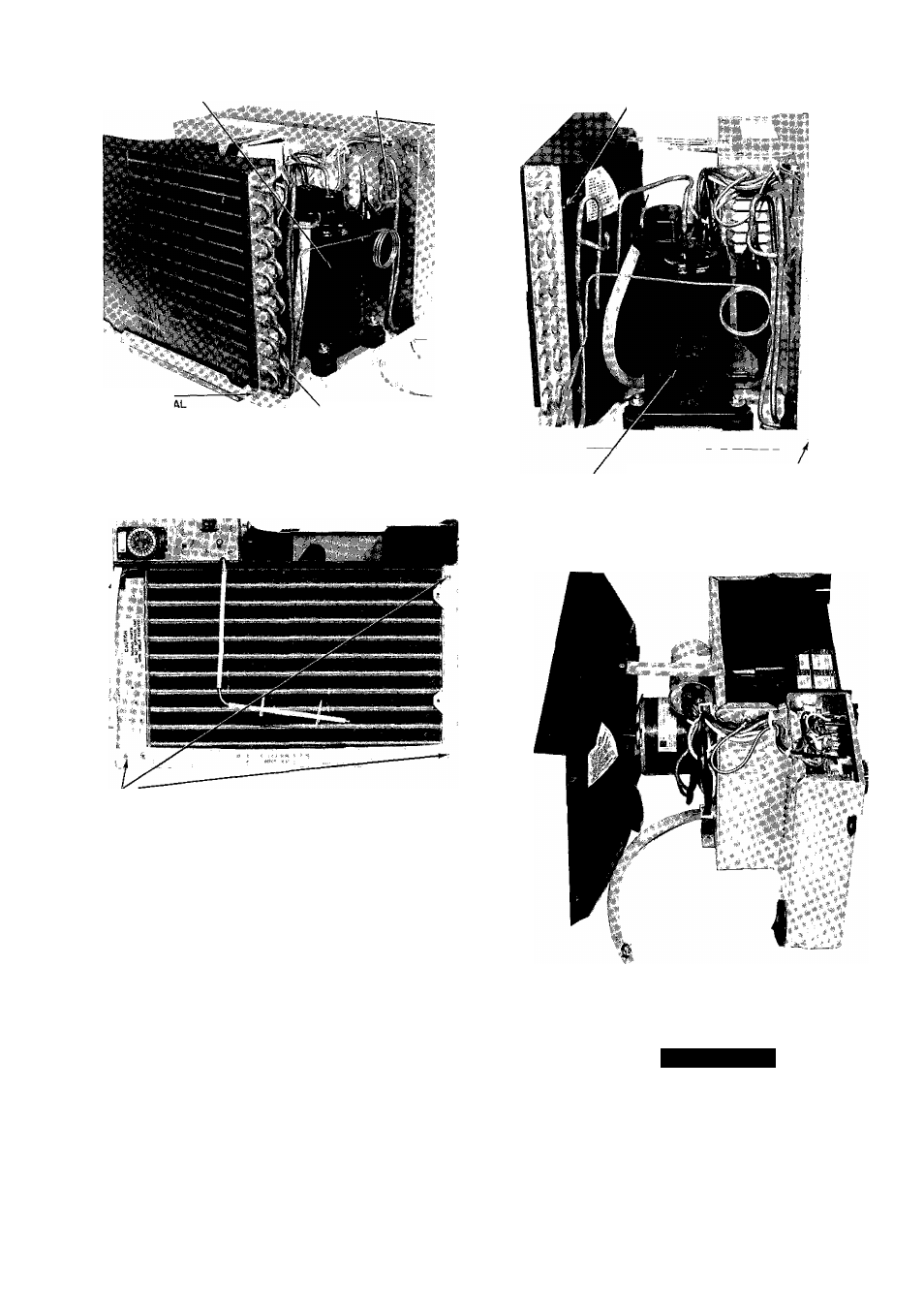
COMPRESSOR
PARTITION
ASSEMBLY
REMOVAL SCREW
CONDENSER ORIFICE REMOVAL
ÍSCREWS (4)
CONDENSER
COIL REMQV
SCREWS (2)
'
condenser
COIL
Fig, 16 — Condenser CoM/Partition Assembly
Screws
PARTITION
ASSEMBLY
REMOVAL SCREWS [3Ì
Fig. 17 — Partition Assembly Screws
e Remove screw on compressor side which holds
partition assembly to basepan as shown in Fig 18
f Remove 4 sciews which fasten condensei oiifice
to tube sheet See Fig 15 and 18
g Lift paitition assembly out of unit See Fig 19
When lifting, caiefully grasp secure parts and lift
gently Obtain assistance in lifting if necessary
h Mark shaft at point wheie blowei hub and shaft
meet, to aid in leassembly
i Remove screw which holds the evaporatoi scioll
to the paitition See Fig 20
j Remove control box See Fig 8 Refei to Conti ol
Box removal diiections
k Pull evaporatoi scroll outwaid
1 Reverse above pioceduie foi leassembly
16 Compressor — See compressoi in Fig 18 Before
lemoving compressoi refer to Service, General Notes
in this publication, and Cariier Standard Service
Techniques Manual, Chapters 1 and 2
compressor
PARTITION
ASSEMBLY
REMOVAL SCREW
Fig 18 — Partition Assembly Removal Screws
Fig 19 — Partition Assembly
WARNING
Compìessor terminals may blow with system
undei piessuie Stand cleai of teiminals when
woiking on compiessoi
a Remove compressor teiminal cover See Fig 21
b Disconnect wiies fiom compiessor and oveiload
protectoi teiminals See Fig 22 Identify wires to
ensure coiiect leassembly
10
