3 ip routing, Ip routing -10 – Cabletron Systems SmartCell 6A000 User Manual
Page 44
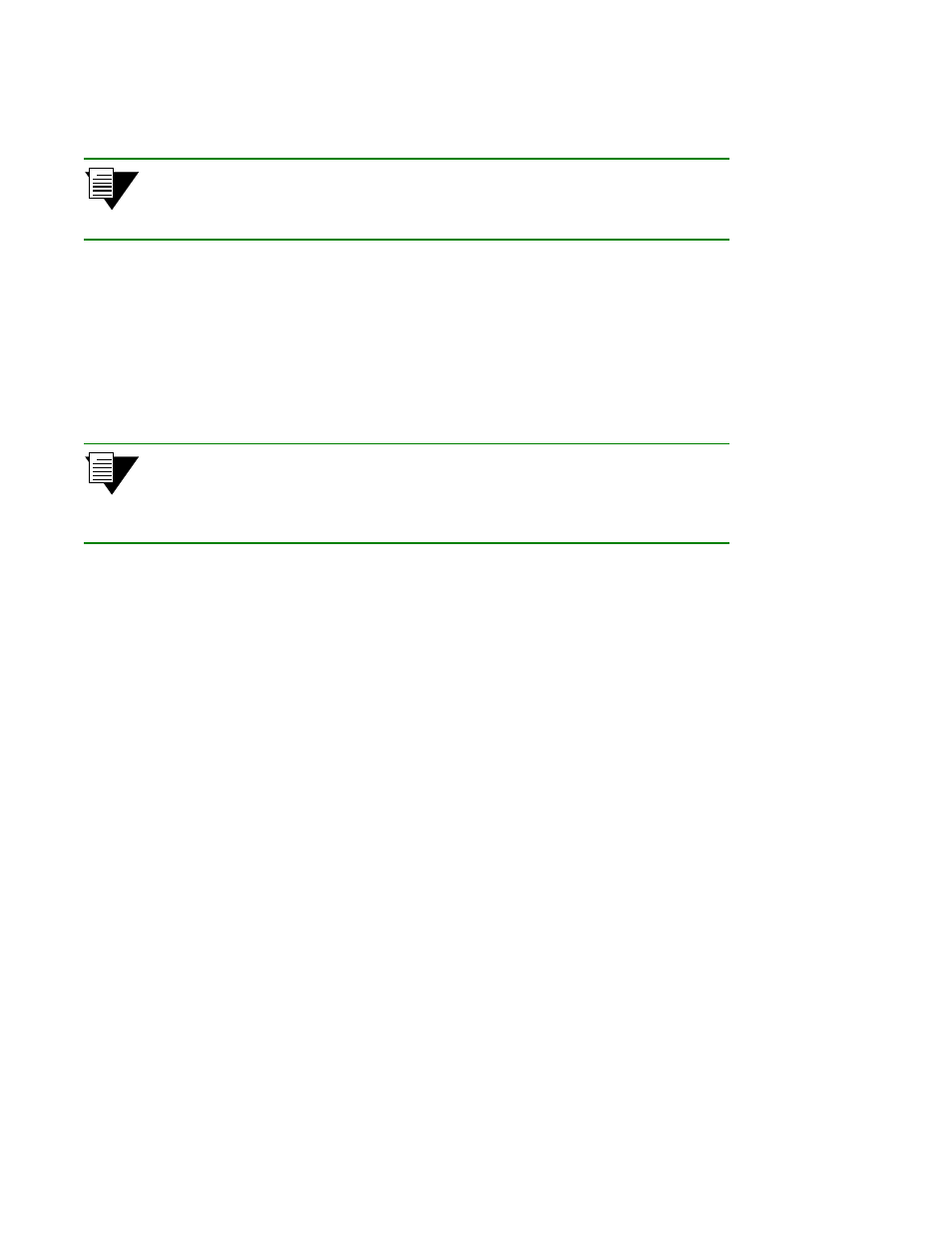
4-10 SmartCell 6A000 User Guide
Setting Up Routes
Switch Administration
To see whether the static uniroute has been added, list the routes using the show uniroute command.
Note
Some devices require ILMI to be disabled for UNI routes to work. Use the
set
ilmiadminstatus
command to disable ILMI on the SmartCell 6A000 switch on a
per-port basis.
4.3.3
IP Routing
The SmartCell 6A000 switch provides limited IP routing. IP routing allows switches that are not connected directly to
Ethernet to communicate with an Ethernet-based network management system (NMS). The connection is made by
adding IP routes on the non-connected switches that specify a client on a connected switch as their gateway to the
Ethernet.
Note
SmartCell 6A000 IP routing performance is inadequate for routing between
VLANs. If you need to create routes between VLANs on your SmartCell 6A000,
use a router equipped with an ATM interface. Consult Cabletron Customer
Support for recommended routers.
For example,
•
Switch SW1 and the NMS are on an Ethernet network with address 128.205.99.0.
•
The IP address of SW1's Ethernet port is 128.205.99.254.
•
The IP address of SW1's LANE client is 90.1.1.254.
•
The IP address of SW2's LANE client is 90.1.1.33.
•
SW2 is not physically connected to the Ethernet network.
•
SW2 is connected to SW1 through an IISP route, and are both part of the same emulated LAN.
To reach SW2 with the Ethernet-based NMS, create an IP route that assigns SW1's switch client as SW2's default
gateway to the network 128.205.99.0. Enter the following on SW2 (see Figure 4-3):
SmartCell ZX # add route
DestNetIP() : 128.205.99.0
< address of the Ethernet network to reach
GatewayIP() : 90.1.1.254
< IP address of SW1's LANE client
SmartCell ZX #
Switch SW2 can communicate with the NMS on the Ethernet network.
