6 cleaning and maintenance – Philips LP2PB201CS User Manual
Page 26
Attention! The text in this document has been recognized automatically. To view the original document, you can use the "Original mode".
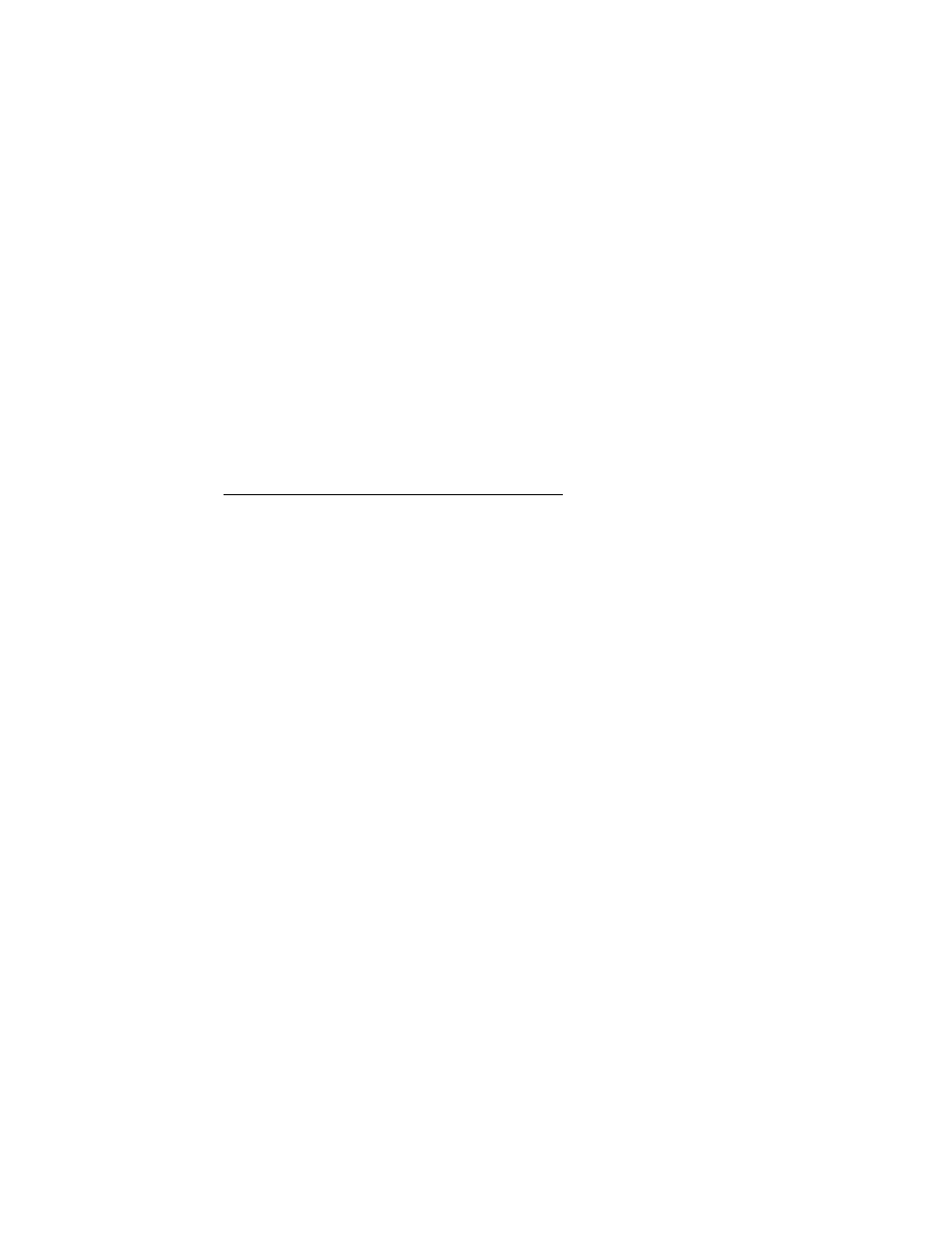
6 Cleaning and maintenance
After a calibration process, the rubber cup of the Light Probe may leave circular
prints on the monitor screen.
To clean these rings, first shut down your computer and turn off the power to the
monitor.
Moisten a lint-free cloth with a diluted household glass cleaner and then use the
cloth to wipe the monitor screen.
The same cieaning can be used also for the rubber cup of the Light Probe.
fcALlTiONl: do not spray glass cleaner directly onto the screen. It may drip down
below the plastic case and damage circuitry within the monitor._______________________
Due to the very small power usage of the LP21 -2 Light Probe circuitry, you do not
need to disconnect it from the system after the calibration of your display.
However, if you plan not to use the device for a long period of time we suggest to
have it removed from the system and safely stored in its original packing.
Remember that the LP21 -2 Light Probe contains highiy sophisticated and delicate
circuits: use common sense when handiing it.
Cleaning and maintenance
19
