Philips LP2PB201CS User Manual
Page 20
Attention! The text in this document has been recognized automatically. To view the original document, you can use the "Original mode".
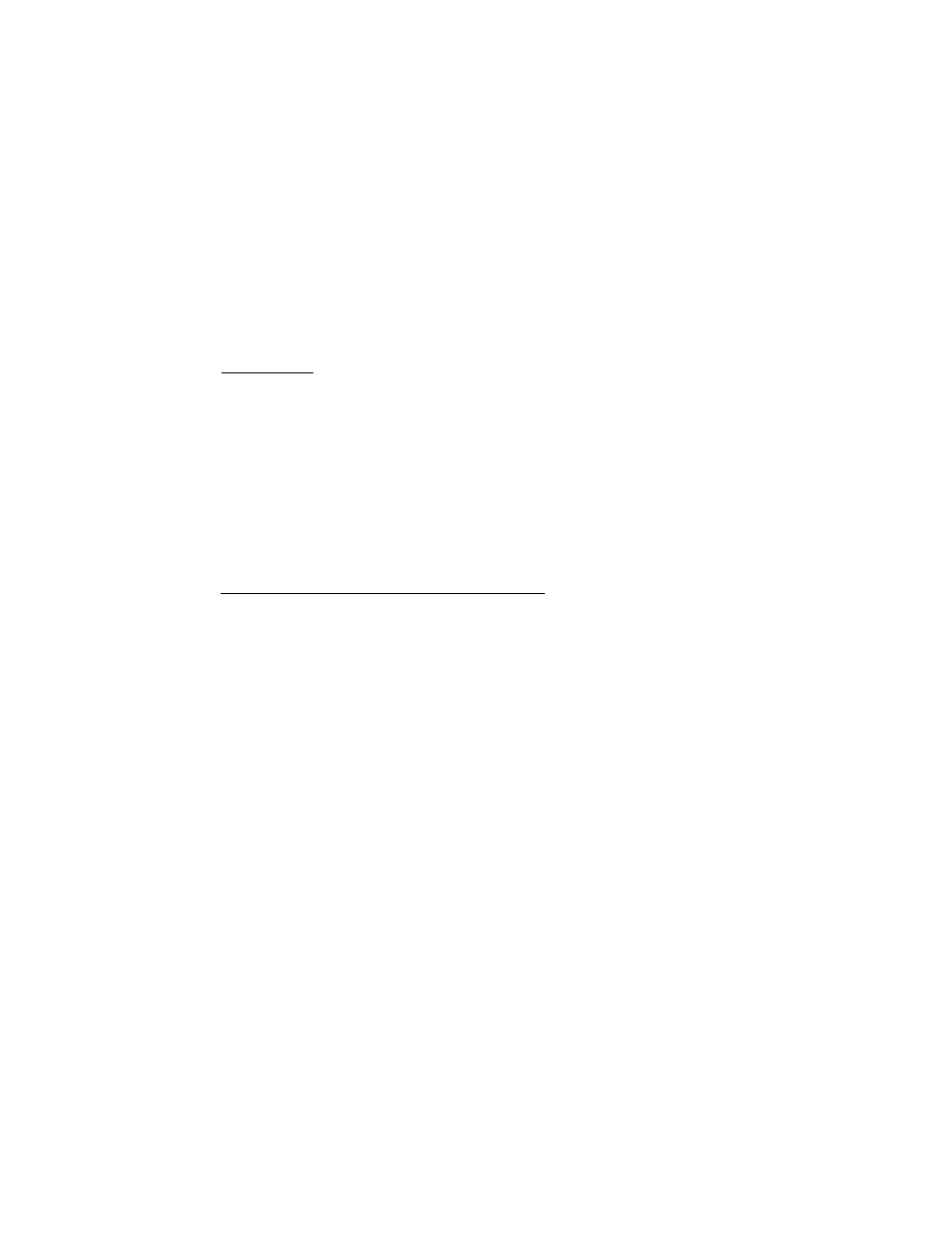
When calibration has been completed, you will be asked to save the calibration
results: if you choose
Cancel,
the calibration will be discarded; if you want to save
just click OK and then assign a name to the new correction file (default extension is
.BRG).
Global uniformity
STEP 1
From the
uniformity
menu of the 21XLP -2 application window select
Execute
Global Uniformity.
The screen will turn into a full red page pattern. Put the Light Probe at the center of
the screen and click OK.
At this point, the program will start increasing/decreasing step by step the correc
tion value for the red gun and for each value it will measure the light output respon
se. The purpose of this operation is to obtain a correlation between light output and
correction increment.
I
m
O
t
E: During measurements you may notice ‘flashing’ on the screen. This is sim
ply due to the high updating speed of the correction system._________________________
The program will then repeat the above described operation for the green and blue
guns.
STEP 2
After verifying the light output response for each of the RGB guns, the screen will
turn into a full white page again. Put the Light Probe at the screen center and click
OK; the program will measure the absolute value at this point and will keep it as a
target value for the calibration.
STEPS
Next, awhite page pattern divided into 25 areas will appear and you will be promp
ted step by step to put the Light Probe on the whole screen area, starting from Area
1 to Area 25.
STEP 5
When calibration has been completed, you will be asked to save the calibration
results: if you choose
cancel,
the calibration will be discarded; if you want to save
just click OK and then assign a name to the new correction file (default extension is
.BRS) .
White uniformity calibration 13
