Philips LP2PB201CS User Manual
Page 21
Attention! The text in this document has been recognized automatically. To view the original document, you can use the "Original mode".
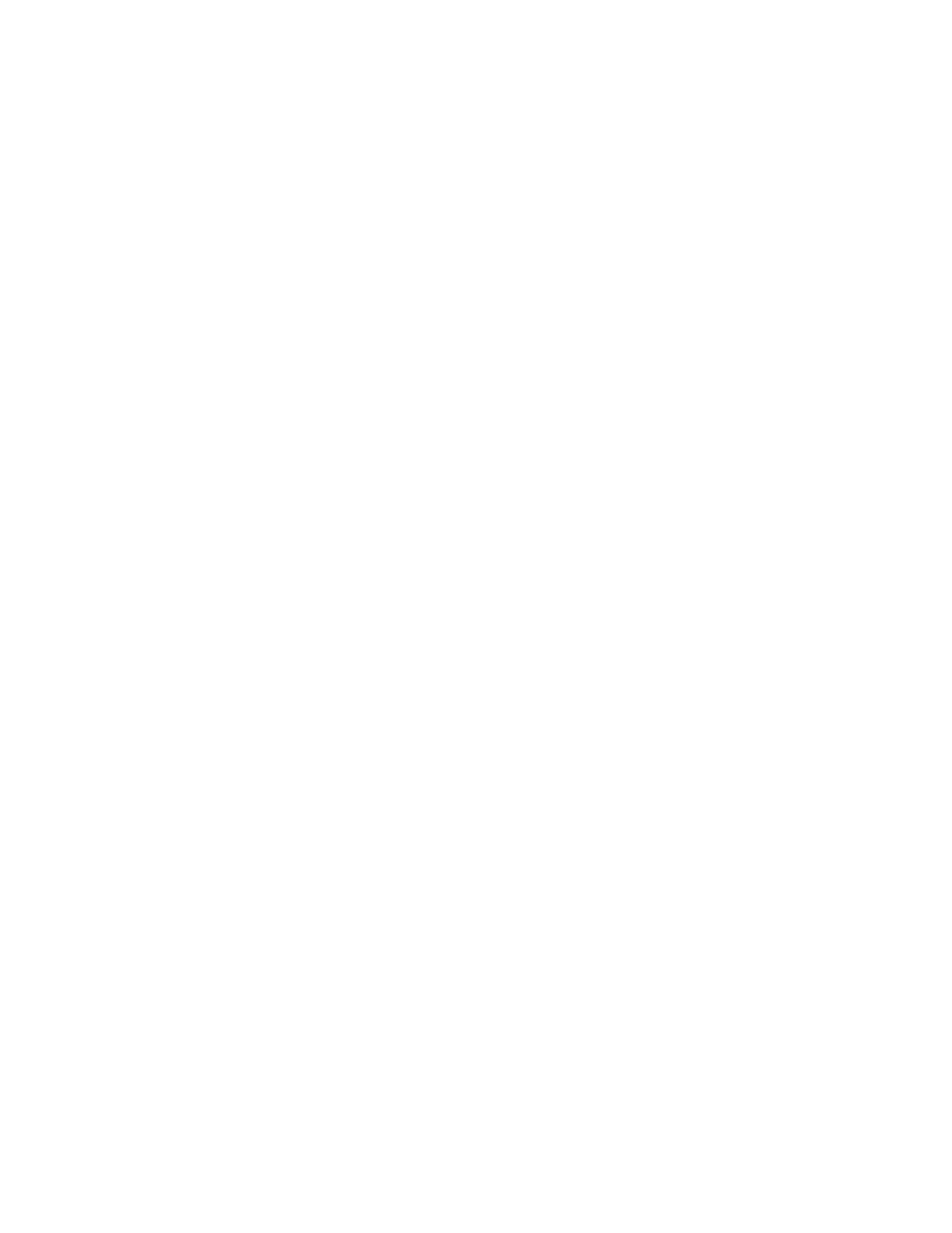
The factory data of your monitor have been saved on hard disk during the 21XLP -
2 software installation; to recall the original monitor uniformity correction table, just
select
Restore factory data
from the
Uolformity menu
of the 21XLP-2 appli
cation.
With the
Get user data
selection of the
uniformity menu,
you can down load
to the monitor any of the calibration tables you have previously saved on the disk.
Loading factory presets and user’s correction tables
14
White uniformity calibration
See also other documents in the category Philips Accessories for video:
- Blastin dock SGP6031BB for PSP (22 pages)
- MultiLife Caricabatterie (2 pages)
- MultiLife Caricabatterie (2 pages)
- Telecomando (2 pages)
- SQB1111-17 (2 pages)
- SQB1131-17 (2 pages)
- SWV3804-17 (2 pages)
- SCP5300-17 (2 pages)
- HS85-00 (2 pages)
- HS85-41 (2 pages)
- Black multimedia module 15-17-18" LCD (2 pages)
- SPP7357WA-17 (2 pages)
- SPP2360WA-17 (2 pages)
- HSB2351-F7B (2 pages)
- HSB2351-F7B (38 pages)
- HSB2351-F7B (2 pages)
- SPP4126A-17 (8 pages)
- SPP3060H-17 (2 pages)
- SJB4152-37 (2 pages)
- SJB4152-17 (1 page)
- SPP2214WA-17 (2 pages)
- DLM4387-17 (2 pages)
- SWV3459S-17 (2 pages)
- SWV3459S-17 (1 page)
- SWX2112N-17 (2 pages)
- DLM6322-17 (2 pages)
- SJA7184-17 (2 pages)
- SGP6024BB-27 (2 pages)
- SRU4008-27 (39 pages)
- SRU4008-27 (2 pages)
- SRU4050-17 (2 pages)
- SRU4050-37 (26 pages)
- SRU4105-27 (2 pages)
- SRU4105-27 (33 pages)
- SWC4100H-37 (2 pages)
- DLV1008-17 (2 pages)
- SWV2018H-17 (2 pages)
- SPP2301WC-17 (2 pages)
- US2-MANT310 (2 pages)
- US2-MNT310F (7 pages)
- Speaker wire SWA2416WH 50 ft 14 gauge (2 pages)
- US2-PH0900 (2 pages)
- WIRELESS PHMOD JK-CUT (29 pages)
- SRU8112-27 (2 pages)
- SRU8112-27 (22 pages)
