Display identification and preset values saving – Philips LP2PB201CS User Manual
Page 14
Attention! The text in this document has been recognized automatically. To view the original document, you can use the "Original mode".
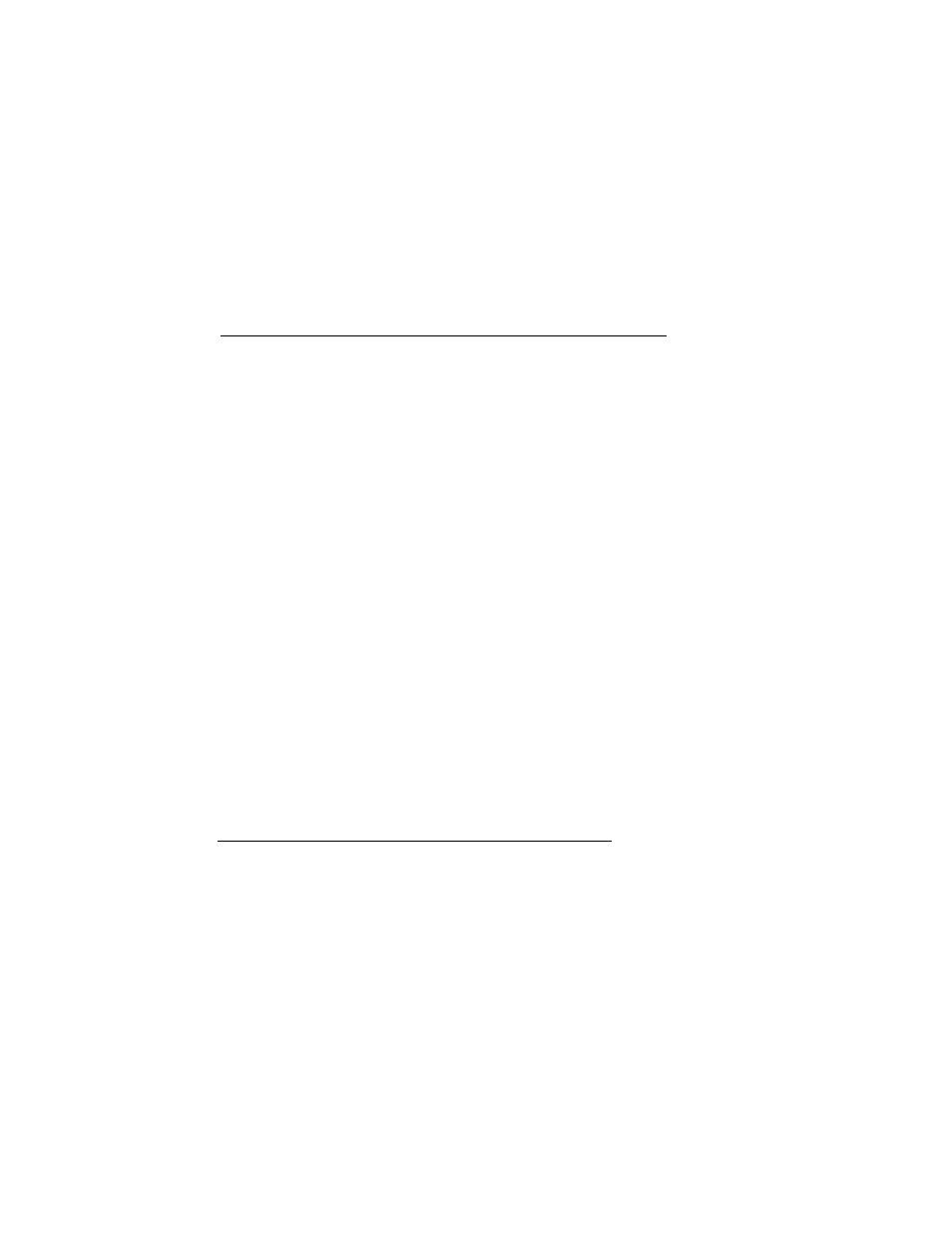
Display identification and preset values saving
NOTE: every time the monitor is powered on, the first time you run the calibration
program a ‘zero calibration’ of the Light Probe is performed. During this operation,
identified by the program as
Dark measxire,
place the probe in its base housing.
The first time you run the Light Probe appiication after the installation on your PC,
the program will perform the following steps:
STEP 1 - Display Identification
Since all the calibration and preset correction data are unique to the CRT of the
monitor you are now using, the program will prompt you to insert the serial ID num
ber of the display, which is printed on the back label of the monitor. For example , if
your monitor is labeled ‘prod.number: AN XXXXXX NNNNNN’, the useful ID number
consists of the last six NNNNNN digits.
Then, the number will be stored into the monitor memory and ail the correction data
saved on hard disk will be associated to it.
Every time you start the Light Probe software, the program will check if the monitor
in use is the one of which data are saved on hard disk.
STEP 2 - Data saving of preset corrections
After inserting the monitor serial number, the program will automatically create a
copy of all the preset correction values on your hard disk and will give you also the
option to create an additional back up copy on floppy disk.
During the copy, a window on the screen will indicate
‘Transmitting Data’.
CAUTION: in case you calibrate a different Brilliance 201CS on your PC, the pro-
gram will notice the difference in the serial number (or absence, if the monitor is
brand new) and will prompt you the permission to ovenivrite the correction data on
hard disk. If you accept, you will permanently loose the data related to the previous
monitor unless you have previously made a back up copy on floppy disk._______________
Getting started
