Install the kordss software – YSI ProDSS User Manual
Page 70
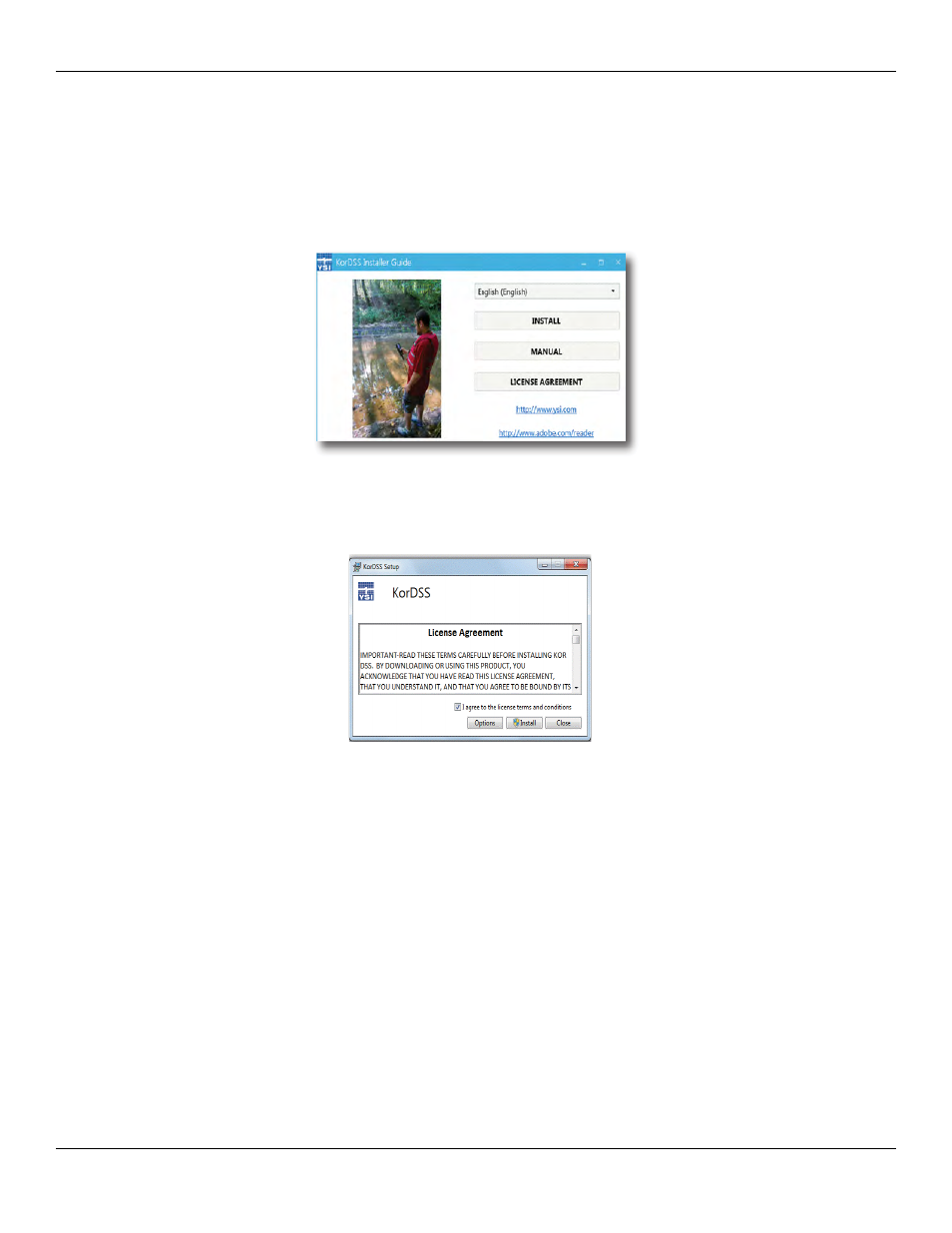
68
KorDSS software installation
Install the KorDSS software
1. Insert the supplied USB flash drive into a USB port on your computer.
2. Depending on the PC operating system and system settings, the KorDSS Installer Guide may appear. If it does
not appear, double-click Start.exe to start the installer guide (
NOTE: If desired, view the ProDSS User Manual or the end-user license agreement.
Figure 78 KorDSS Installer Guide
3. Click Install on the KorDSS Installer Guide.
4. Check the license agreement box. Click Install (
).
Figure 79 KorDSS license agreement
5. You may be asked if you want to allow a program from an unknown publisher to make changes on the
computer. If so, select Yes.
KorDSS is now installed. Before using KorDSS to manage data, you must install the driver for the ProDSS instrument on
your PC.
- 3100 (50 pages)
- 3200 (86 pages)
- 5000 (70 pages)
- 5200 (148 pages)
- 5200A (128 pages)
- 5200A (121 pages)
- 5400 (127 pages)
- 5239 Dissolved Oxygen Probe (23 pages)
- 55 (26 pages)
- 550A (18 pages)
- 556 MPS - Quick Start Guide (4 pages)
- 58 (40 pages)
- 5905 (22 pages)
- 6600V2 - User Manual (379 pages)
- 60 (33 pages)
- 63 (46 pages)
- 650 MDS (72 pages)
- 9500 Photometer (143 pages)
- 9300 Photometer (11 pages)
- 9500 Photometer (18 pages)
- CR 3200 Thermoreactor (42 pages)
- CR 4200 Thermoreactor (42 pages)
- CR2200 Thermoreactor (36 pages)
- DO200 (40 pages)
- EC300 (40 pages)
- EC300A (40 pages)
- EC30A (12 pages)
- IFL 700 IQ (46 pages)
- IQ SensorNet 2020 XT Terminal (196 pages)
- IQ SensorNet FDO Sensor (48 pages)
- IQ SensorNet MIQ/A-MOD Module (42 pages)
- IQ SensorNet MIQ/A-PR Module (36 pages)
- IQ SensorNet MIQ/IC2 Module (30 pages)
- IQ SensorNet MIQ/IF232 Module (18 pages)
- IQ SensorNet MIQ/JB Module (18 pages)
- IQ SensorNet MIQ/JBR Module (20 pages)
- IQ SensorNet MIQ/PS Module (22 pages)
- IQ SensorNet MIQ/R6 Module (56 pages)
- IQ SensorNet NitraLyt Sensor (64 pages)
- IQ SensorNet SensoLyt Sensor 700 IQ (SW) (46 pages)
- IQ SensorNet Sensors Encoded Fieldbus Data (12 pages)
- IQ SensorNet TetraCon Sensor 700 IQ (SW) (32 pages)
- IQ SensorNet ViSolid Sensor 700 IQ (60 pages)
- MultiLab 4010-1 (108 pages)
- MultiLab 4010-2 (138 pages)
