Prodss sensor installation/removal, Introduction prodss sensor installation/removal – YSI ProDSS User Manual
Page 11
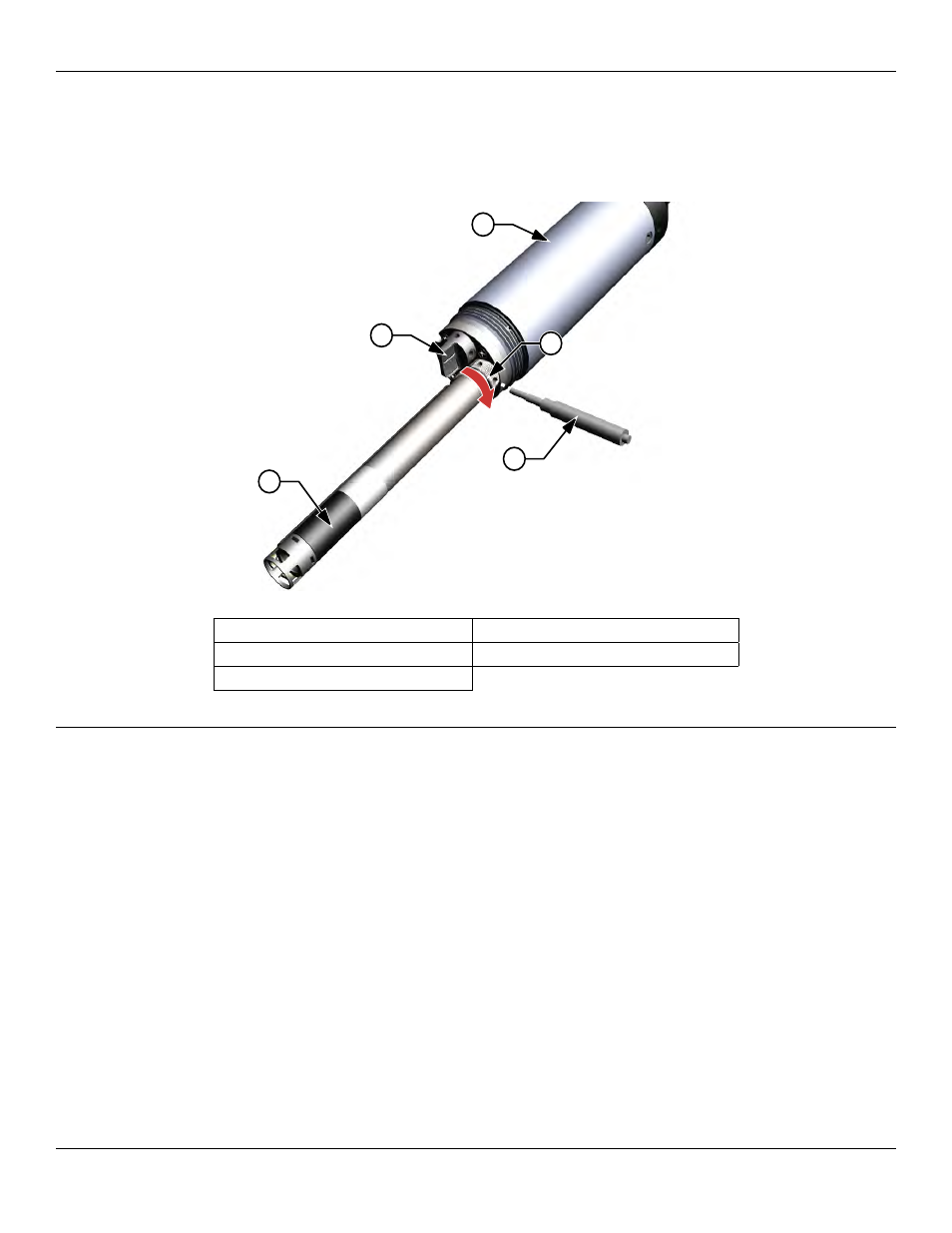
9
Introduction
ProDSS sensor installation/removal
NOTICE: The ProDSS bulkhead and sensor connectors are not wet-mateable. Make sure that the sensor and
bulkhead connectors are clean and dry before sensor installation.
Figure 4 Sensor installation
1 Sensor
4 Sensor retaining nut
2 Port plug
5 Sensor installation/removal tool
3 Bulkhead
Sensor installation
The ports on the ProDSS bulkhead are universal; therefore, you can install any sensor into any port. For highest
accuracy, always install a conductivity/temperature sensor to compensate all measurement data for temperature and
dissolved oxygen data for conductivity.
1. Remove and discard the dust plugs shipped with the instrument (
).
2. Inspect the bulkhead port for contamination. If the port is wet, clean it with compressed air.
3. Apply a thin coat of Krytox o-ring lubricant to the sensor o-rings. Wipe off any excess o-ring grease with a lint-
free cloth.
4. Carefully align the sensor and bulkhead connectors by inserting the sensor into the port then gently rotating the
sensor until the connectors align. Once aligned, push the sensor toward the bulkhead until the sensor seats in
the port.
5. Carefully finger-tighten the retaining nut clockwise.
NOTICE: If any resistance is felt, loosen the retaining nut completely to prevent cross-threading. Incorrect
installation may cause damage to the sensor or bulkhead that is not covered by the warranty.
6. Use the sensor installation/removal tool to tighten the retaining nut clockwise until snug, about a 1/4 to 1/2
additional turn of the retaining nut.
NOTICE: Do not over-tighten the retaining nut. Over-tightening can cause damage to the sensor or bulkhead
not covered by the warranty.
1
2
3
4
5
