Operation – YSI ProDSS User Manual
Page 22
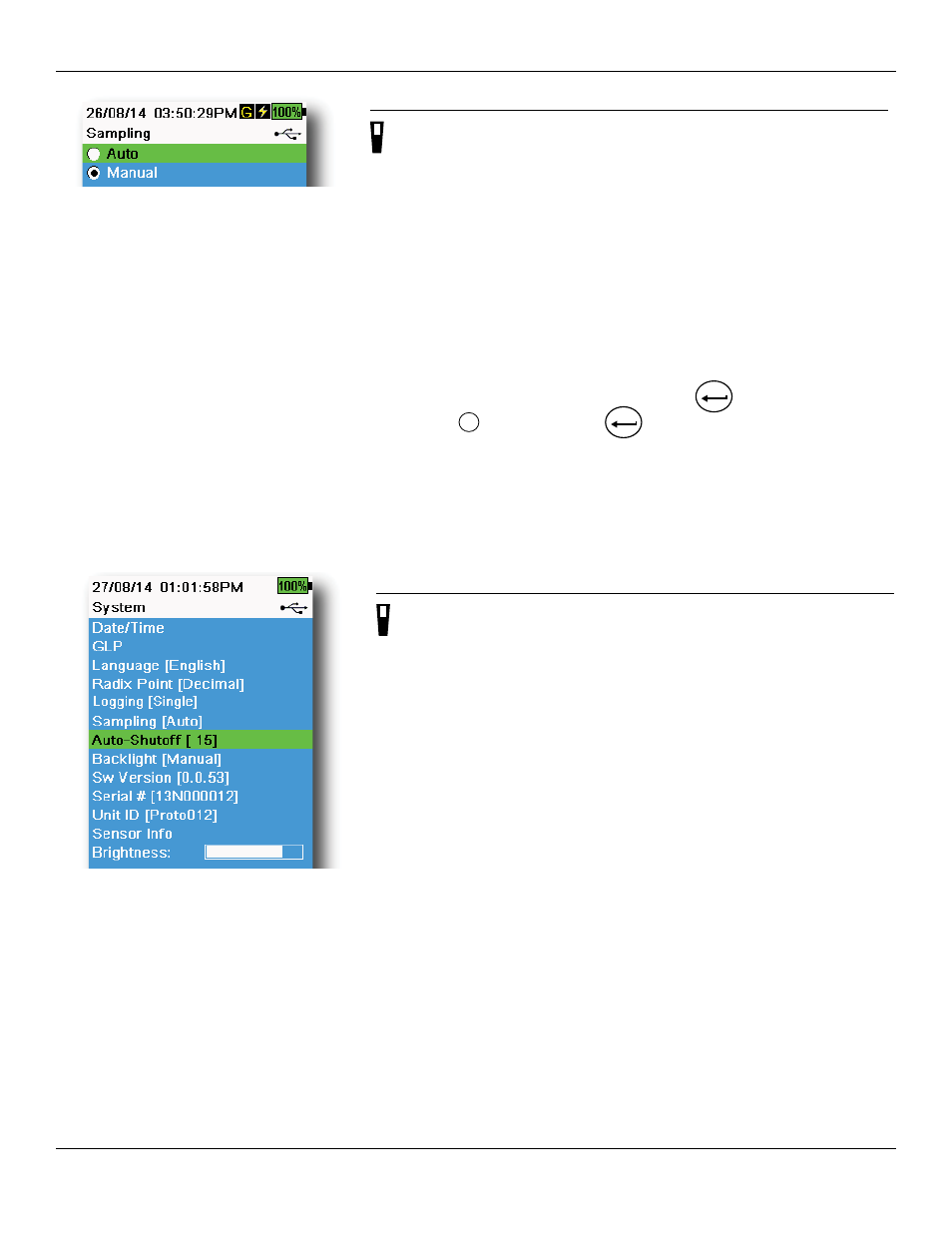
20
Operation
Figure 19 Sampling
Sampling
→ Sampling
Auto sampling mode continuously updates measurements on the display
(
).
Manual mode helps conserve battery power. The user-defined Sample
Period determines the measurement time limit.
When in Manual mode, the instrument will take measurements for the
duration of the Sample Period then “lock” or hold the readings on the
display (sample period default 50 seconds, user-defined between 15 to
60 seconds).
Once the measurements are locked, push the
ENTER
key to log the held
data, or the
Esc
key and then the
ENTER
key to take a new measurement.
Enter the desired Sample Period time.
NOTE: When both Continuous Logging Mode and Manual
Sampling mode are enabled, the ProDSS will power the
sensors on and take measurements for 15 seconds before
logging a data set.
Figure 20 Auto-Shutoff
Auto-Shutoff
→ Auto-Shutoff
To conserve battery power, auto-shutoff powers off the instrument after
a user-defined time period (in minutes) (
). Set to 0 (zero) to
disable Auto-Shutoff.
- 3100 (50 pages)
- 3200 (86 pages)
- 5000 (70 pages)
- 5200 (148 pages)
- 5200A (121 pages)
- 5200A (128 pages)
- 5400 (127 pages)
- 5239 Dissolved Oxygen Probe (23 pages)
- 55 (26 pages)
- 550A (18 pages)
- 556 MPS - Quick Start Guide (4 pages)
- 58 (40 pages)
- 5905 (22 pages)
- 6600V2 - User Manual (379 pages)
- 60 (33 pages)
- 63 (46 pages)
- 650 MDS (72 pages)
- 9300 Photometer (11 pages)
- 9500 Photometer (143 pages)
- 9500 Photometer (18 pages)
- CR 3200 Thermoreactor (42 pages)
- CR 4200 Thermoreactor (42 pages)
- CR2200 Thermoreactor (36 pages)
- DO200 (40 pages)
- EC300 (40 pages)
- EC300A (40 pages)
- EC30A (12 pages)
- IFL 700 IQ (46 pages)
- IQ SensorNet 2020 XT Terminal (196 pages)
- IQ SensorNet FDO Sensor (48 pages)
- IQ SensorNet MIQ/A-MOD Module (42 pages)
- IQ SensorNet MIQ/A-PR Module (36 pages)
- IQ SensorNet MIQ/IC2 Module (30 pages)
- IQ SensorNet MIQ/IF232 Module (18 pages)
- IQ SensorNet MIQ/JB Module (18 pages)
- IQ SensorNet MIQ/JBR Module (20 pages)
- IQ SensorNet MIQ/PS Module (22 pages)
- IQ SensorNet MIQ/R6 Module (56 pages)
- IQ SensorNet NitraLyt Sensor (64 pages)
- IQ SensorNet SensoLyt Sensor 700 IQ (SW) (46 pages)
- IQ SensorNet Sensors Encoded Fieldbus Data (12 pages)
- IQ SensorNet TetraCon Sensor 700 IQ (SW) (32 pages)
- IQ SensorNet ViSolid Sensor 700 IQ (60 pages)
- MultiLab 4010-1 (108 pages)
- MultiLab 4010-2 (138 pages)
