Maintenance and storage – YSI ProDSS User Manual
Page 61
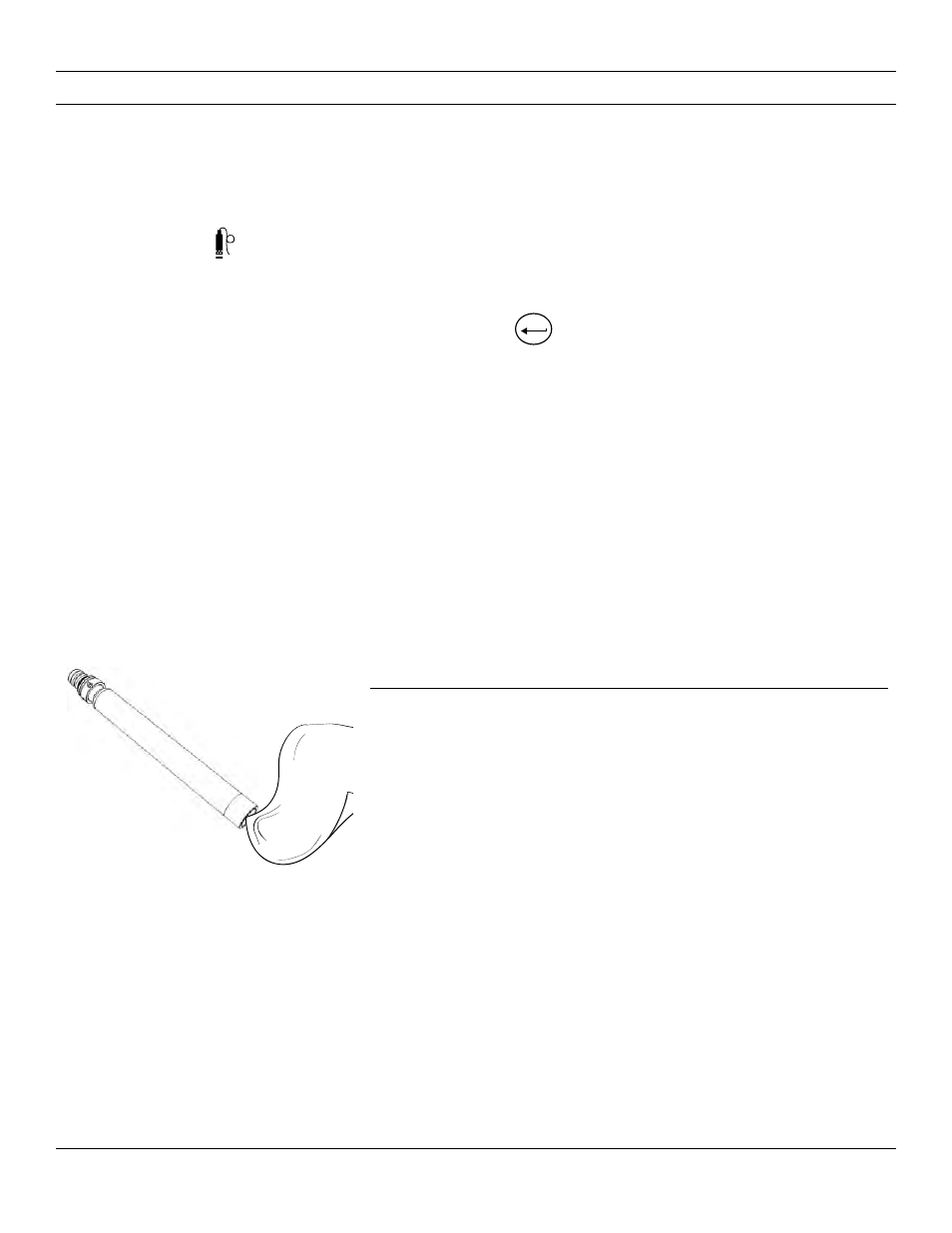
59
Maintenance and storage
Updating the ODO sensor cap coefficients
After installing a new sensor cap, connect the bulkhead cable assembly to the ProDSS instrument and turn the
instrument on. Locate the Calibration Code Label on the ODO sensor cap instruction sheet and note the six numbers
which are listed as K1 through K5 and KC. These six numbers contain the calibration code for this particular sensor cap.
Follow the procedures below to enter the new calibration coefficients into the instrument.
1. Push the Probe
key to access the Sensor menu, then select Setup, then ODO.
2. Select Sensor Cap Coefficients.
3. Highlight each coefficient in turn (K1 through KC) and use the numeric entry screen to enter the corresponding
new coefficient from the Calibration Code Label. Push the
ENTER
key after each entry and then proceed to the
next K selection.
4. After all the new coefficients have been entered, select Update Sensor Cap Coefficients.
5. A message will appear warning that you will be overwriting the current sensor cap coefficients and you should
confirm that you wish to carry out this action. Select Yes to confirm the new coefficients.
After updating the Coefficients, the Serial # in the Sensor Cap menu will be updated automatically based on your
entries. If errors are made in entering the Sensor Cap Coefficients, the instrument will block the update and an error
message will appear on the display.
If you see this error message, re-enter the coefficients and check them carefully for correct transcription from the
Calibration Code Label prior to selecting Update Sensor Cap Coefficients. If you receive an error message after several
entry attempts, contact YSI Technical Support for assistance.
After entering the new Sensor Cap coefficients, perform a 1-point DO calibration (
saturated air calibration on page 37
).
Figure 66 ODO sensor window
ODO sensor maintenance
Clean the sensing window with a non-abrasive, lint-free cloth (
).
NOTICE: Clean the window carefully to prevent scratches. Do not
use organic solvents to clean the ODO sensor or sensor
cap.
