YSI MultiLab 4010-2 User Manual
Page 84
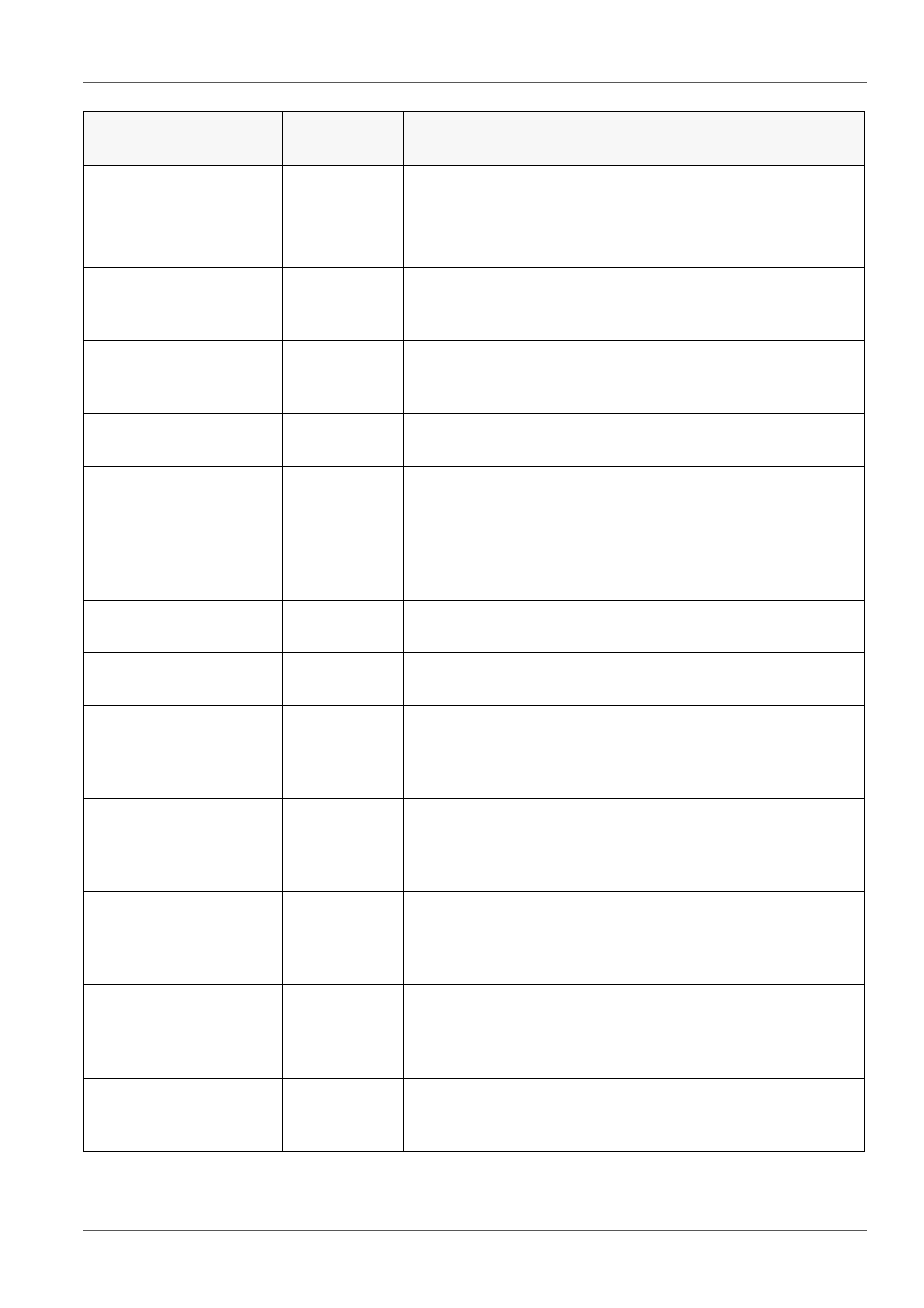
Settings
MultiLab 4010-2
84
ba76142e03
08/2013
Alternative temperature
on
off
Takes the measured temperature value from an IDS sen-
sor.
This menu item is only available if an IDS adapter and an
IDS sensor with temperature sensor are connected.
Man. temperature
-25 ... +25 ...
+130 °C
Entry of the manually determined temperature.
This menu item is only available if an IDS adapter is con-
nected.
pH resolution
0.001
0.01
0.1
Resolution of the pH display
mV resolution
0.1
1
Resolution of the mV display
Limit monitoring
With the Limit monitoring function you define the mea-
sured values whose exceeding is signaled. An acoustic
signal sounds, and at the same time a message is output
to the USB interface.
You can switch on or off the acoustic signal in the System
menu (see section 10.6.1 S
Limit monitoring/
pH monitoring
on
off
Switch on or off the limit signaling device for the pH value.
Limit monitoring/
TP monitoring
on
off
Switch on or off the limit signaling device for the tempera-
ture value.
Limit monitoring/
pH monitoring/
on/
pH upper limit
-2 ... 20
Upper limit. A message is output to the USB interface if it
is exceeded.
This menu item is only visible when the pH monitoring set-
ting is active.
Limit monitoring/
pH monitoring/
on/
pH lower limit
-2 ... 20
Lower limit. A message is output to the USB interface if it
is exceeded.
This menu item is only visible when the pH monitoring set-
ting is active.
Limit monitoring/
TP monitoring/
on/
TP upper limit
-5 ...
+105 °C
Upper limit. A message is output to the USB interface if it
is exceeded.
This menu item is only visible when the TP monitoring set-
ting is active.
Limit monitoring/
TP monitoring/
on/
TP lower limit
-5 ... 105 °C
Lower limit. A message is output to the USB interface if it
is exceeded.
This menu item is only visible when the TP monitoring set-
ting is active.
Reset
-
Resets all sensor settings to the delivery condition (see
section 10.7.1 R
Menu item
Possible
setting
Explanation
