Macro 1 and macro 2 options list – Compaq LA36 User Manual
Page 69
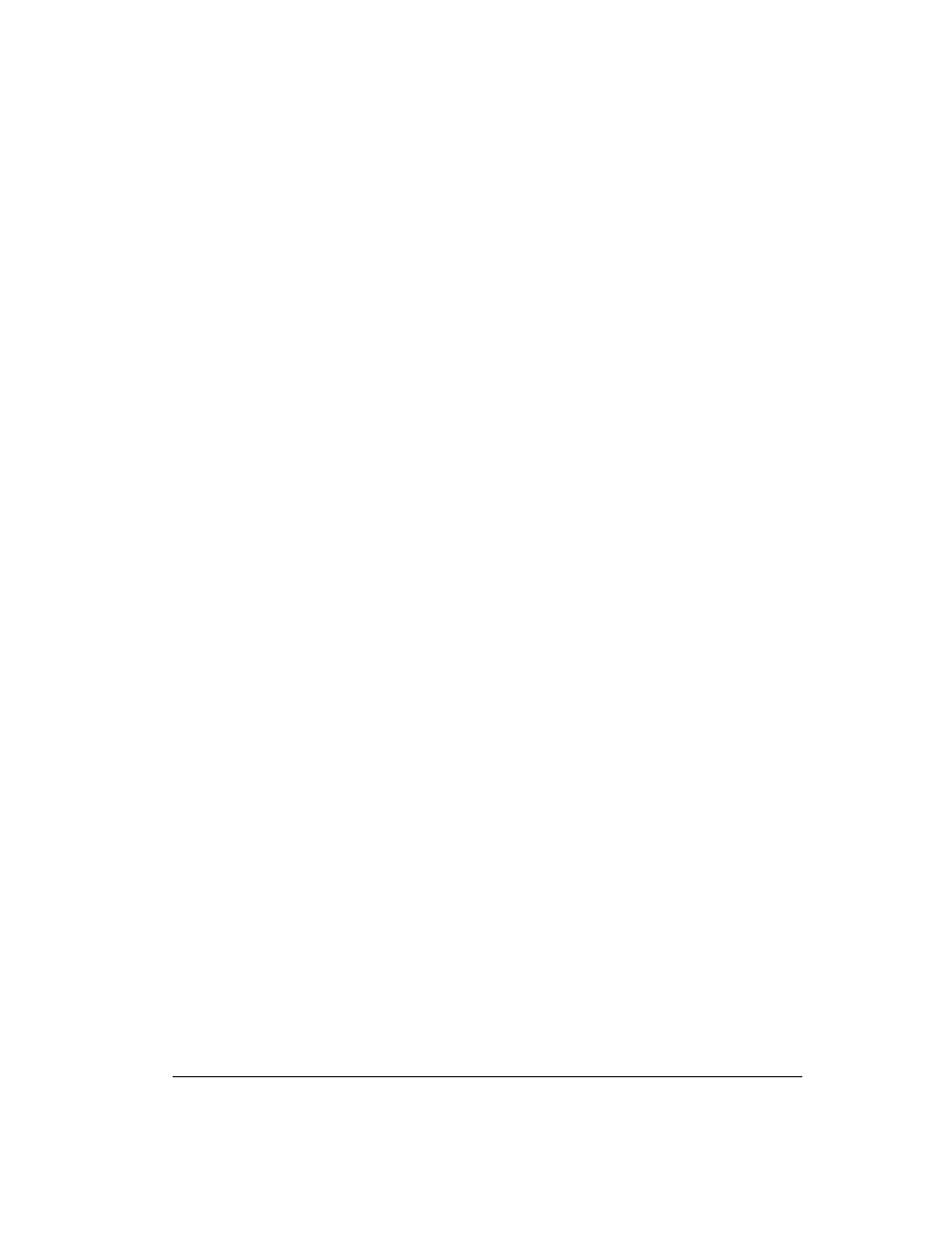
4-15
Using Set-Up Mode
Macro 1 and Macro 2 Options List
Protocol .............................................................................................................................. 4-16
Serial ....................................................................................................................... 4-16
Parallel .................................................................................................................... 4-17
Font .................................................................................................................................... 4-17
Horizontal Pitch ................................................................................................................. 4-17
Vertical Pitch...................................................................................................................... 4-17
Form Length ...................................................................................................................... 4-18
Left Margin ........................................................................................................................ 4-18
Form Width (LA36W) ........................................................................................................ 4-18
Top-of-Form ....................................................................................................................... 4-18
Top Margin ........................................................................................................................ 4-18
Bottom Margin .................................................................................................................. 4-18
Line Mode ......................................................................................................................... 4-18
Paper Source ...................................................................................................................... 4-19
Print Direction ................................................................................................................... 4-19
DEC Defaults ..................................................................................................................... 4-20
DEC Printer ID ........................................................................................................... 4-20
Auto Wrap ................................................................................................................. 4-20
End of Transmission Disconnect .............................................................................. 4-20
Initialization Report .................................................................................................. 4-20
Automatic ANSWERBACK....................................................................................... 4-20
ANSWERBACK on ENQ .......................................................................................... 4-20
DEC G0 Character Set ............................................................................................... 4-21
User Preference .......................................................................................................... 4-22
IBM & Epson Defaults....................................................................................................... 4-23
Default Character Set ................................................................................................ 4-23
IBM Defaults...................................................................................................................... 4-24
IBM Set 1/2 ............................................................................................................... 4-24
IBM Double Height................................................................................................... 4-24
IBM AGM .................................................................................................................. 4-24
Epson Defaults ................................................................................................................... 4-24
Epson Character Set .................................................................................................. 4-24
