Index – Compaq LA36 User Manual
Page 191
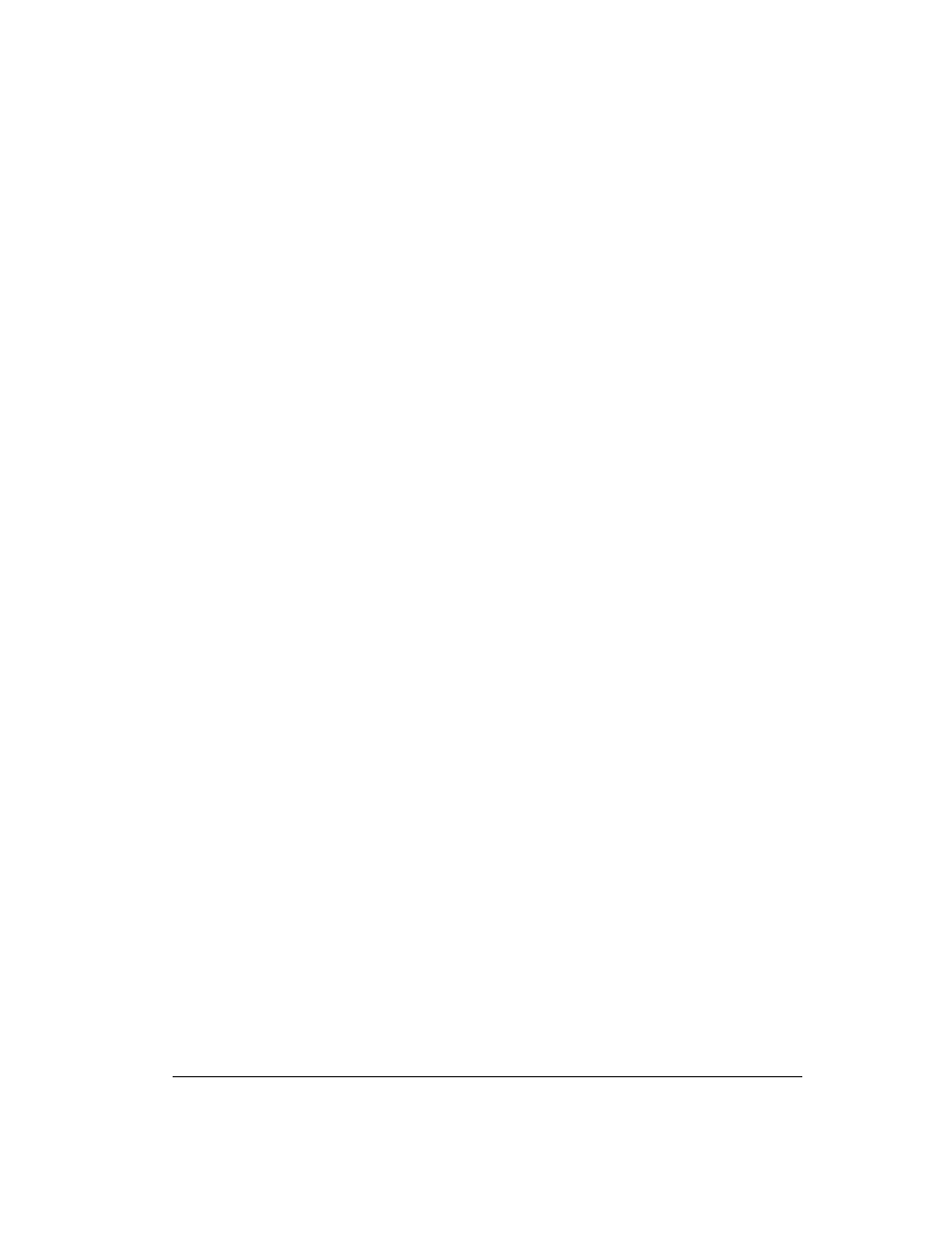
IN-1
Index
Index
A
Adjust Function
Description 4-5
Changing Options 4-29
ANSWER ENQ 4-20
Arrow Buttons 2-6, 2-9, 4-5, 4-6, 4-8
AUTO ANSBK 4-20
AUTO SW 4-27
AUTO WRAP 4-20
Automatic Loading
Start Timing 4-26
Automatic Tear-Off
Feed Start Timing 4-26
B
Basic States of the Printer 2-4
BAUD RATE 4-28
Bidirectional Printing 4-19
BIT&PARITY 4-28
BOTTOM MRG 4-18
BUFFER 4-27
Buffer Control (Serial) D-5
BUFFER CTL 4-28
Buffer Memory Assignment 4-27
Buttons 2-5, 2-9
Buzzer 4-26
C
Character Sets E-1
Cleaning 5-1
Color Kit
Installing A-2
Order Number A-1
Command Sets C-1
DEC PPL2 C-2
Epson ESC/P2 C-26
IBM Proprinter X24E and XL24E C-22
Continuous Forms
Loading (Pull Tractor Mode) 2-19
Loading (Push Tractor Mode) 2-16
Placement of Paper Stack 2-15
Recovering from an Unexpected
Unloading Operation 2-24
Switching from Continuous Forms to
Single Sheets 2-30
Tearing Off 2-24
Unloading 2-24
Control Panel
Basic States of the Printer 2-4
Buttons 2-5, 2-9
Control Panel Operations 2-5
Operations of 2-4
Using for Selecting Print Features 3-2
Cursor on Print Guide 4-4, 4-6
Cut Sheet Stand
Using Paper-Stapled Multipart Forms
2-15
D
DEC-423 (Serial) Interface D-4
Buffer Control D-5
Cable Wiring D-5
Serial Options D-4
DEC G0 CST 4-21
DEC
Indicator 3-8
DEC PPL2 Protocol
Printer Commands C-1
Switching to 3-8, 4-16
DEC PRT ID 4-20
DEFLT SET 4-23
Diagnostic Functions 4-31, 6-6
Hex Dump 4-32
Printing Test 4-31
Vertical Alignment 6-7
DISC FAULT 4-28
Documentation A-1
DTR, Buffer Control D-5
