Using set-up mode, What is set-up mode for – Compaq LA36 User Manual
Page 55
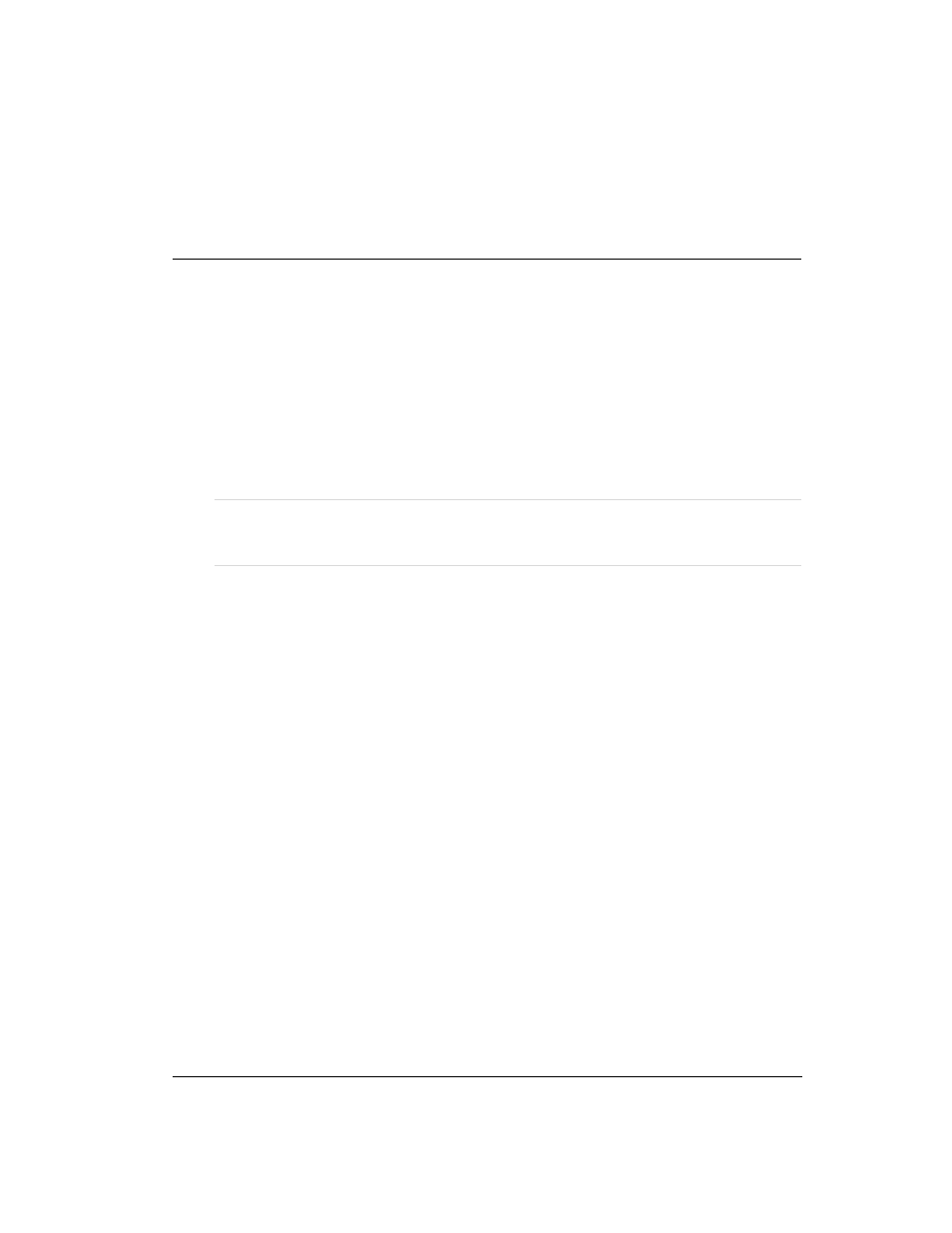
4-1
Using Set-Up Mode
4
Using Set-Up Mode
Your Compaq Matrix Printer LA36 has two operation modes:
The Normal mode is used for everyday operations, like paper handling and printing as
explained in Chapter 2 Paper Handling and Chapter 3 Printing.
The Set-Up mode is used to change the printer settings that affect the everyday
operations.
N ote:
For Experienced Users: Once you are familiar with the Set-Up mode, you may
want to use the flowchart at the end of this chapter for quick reference. The
flowchart lists all printer Set-Up functions, options, and values.
What is Set-Up Mode for?
The Set-Up mode allows you:
To define two user environments Macro 1 and Macro 2 which prepare two sets of printer
operating environments for your application software. Printer operating environments
include the protocol, font, horizontal and vertical pitches, page length and margins, line
mode, and printing direction. They also include protocol dependent options like the
character set.
To check your settings by printing a list of all the printers currently selected values.
To define general installation parameters related to the integration in your environment
(menu language, tear-off control, auto-load control, interface, and so on).
To fit Top-of-Form adjustments for paper feed control.
To help diagnose your printer for trouble-shooting by printing test and hexadecimal
dump.
To recall all the factory settings (including both user environments, installation
parameters, and adjustment parameters).
To define what kind of settings modifications are allowed to avoid accidentally
changing of Set-Up values.
