Compaq LA36 User Manual
Page 4
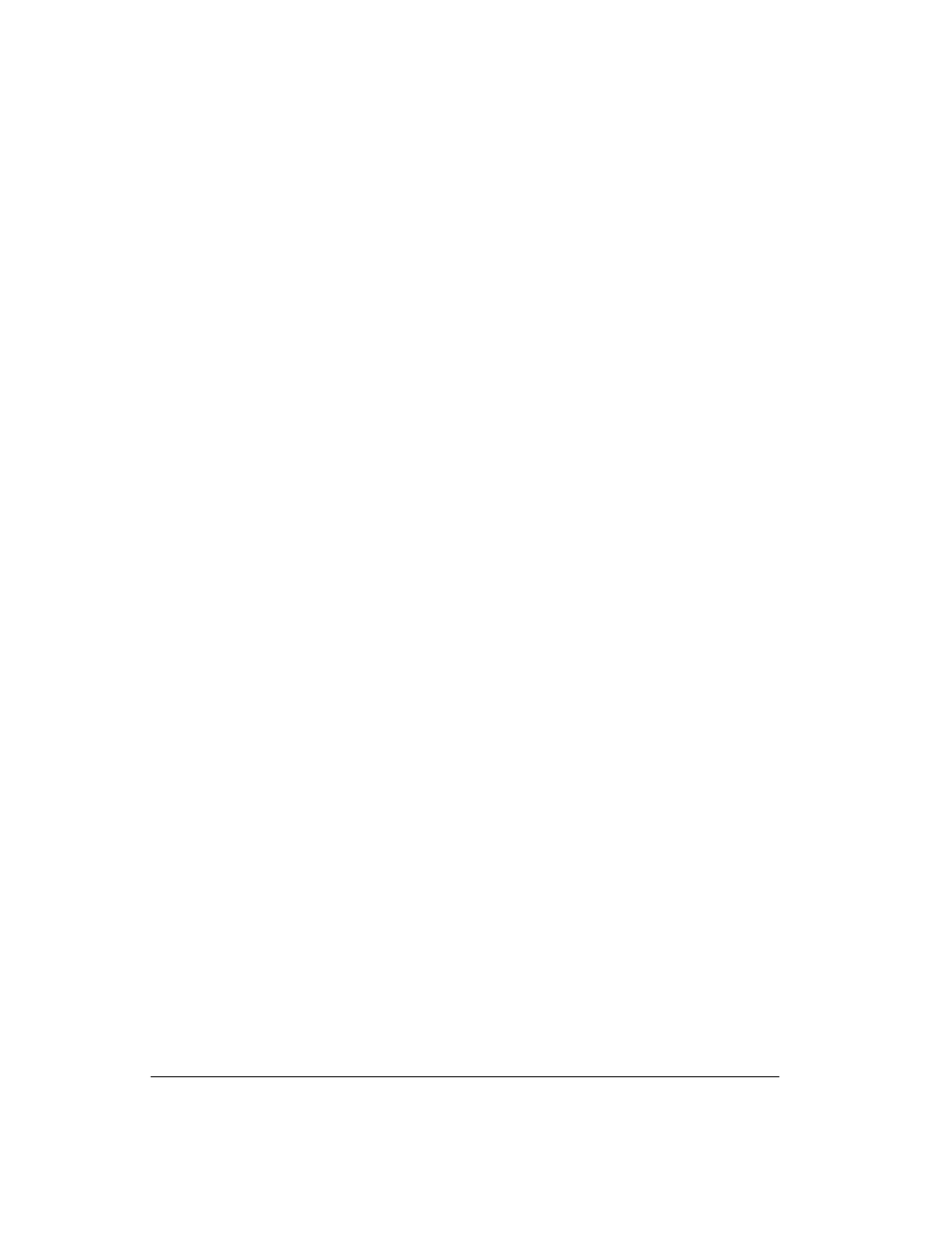
i i
3. Printing ............................................................................................... 3-1
Selecting Print Features ..................................................................................................... 3-1
Using Commercial Software ..................................................................................... 3-2
Using the Control Panel ............................................................................................ 3-2
Selecting Macro 1 or Macro 2 .......................................................................... 3-3
Switching Macros and Selecting Features on the Control Panel .................... 3-4
Selecting a Resident Font ................................................................................ 3-7
Changing the Protocol ...................................................................................... 3-8
Starting or Stopping Printing ............................................................................................ 3-9
Starting Printing ........................................................................................................ 3-9
Stopping and Viewing Printing ................................................................................. 3-9
Resuming Printing .................................................................................................... 3-9
Resuming from a Paper-Out ...................................................................................... 3-9
Removing Printed Pages .................................................................................................... 3-10
Removing Single Sheets ........................................................................................... 3-10
Removing Continuous Forms ................................................................................... 3-10
4. Using Set-Up Mode ............................................................................ 4-1
What is Set-Up Mode for? ................................................................................................. 4-1
How Set-Up Works ............................................................................................................. 4-2
Entering the Set-Up Mode ................................................................................................. 4-2
Overview of the Set-Up Mode ........................................................................................... 4-5
Set-Up Mode Functions ............................................................................................ 4-5
Points to Remember .................................................................................................. 4-11
Printing the Printer Configuration .................................................................................... 4-11
Deciding Which Options to Change ................................................................................. 4-13
Changing Macro 1 and Macro 2 Options ......................................................................... 4-14
Macro 1 and Macro 2 Options List ................................................................................... 4-15
Changing Install Options .................................................................................................. 4-25
Install Options List ............................................................................................................ 4-25
Adjusting Top-of-Form Origin .......................................................................................... 4-29
Changing Menu Access Options ....................................................................................... 4-30
Exiting and Saving ............................................................................................................ 4-30
Recalling Factory Settings ................................................................................................ 4-31
Using the Diagnostic Functions ........................................................................................ 4-31
Printing Test .............................................................................................................. 4-31
Hex Dump Mode ....................................................................................................... 4-32
Set-Up Mode Quick Reference .......................................................................................... 4-34
