Replacing the device fuse at the diaphragm pump – VACUUBRAND PC 600 LAN NT User Manual
Page 94
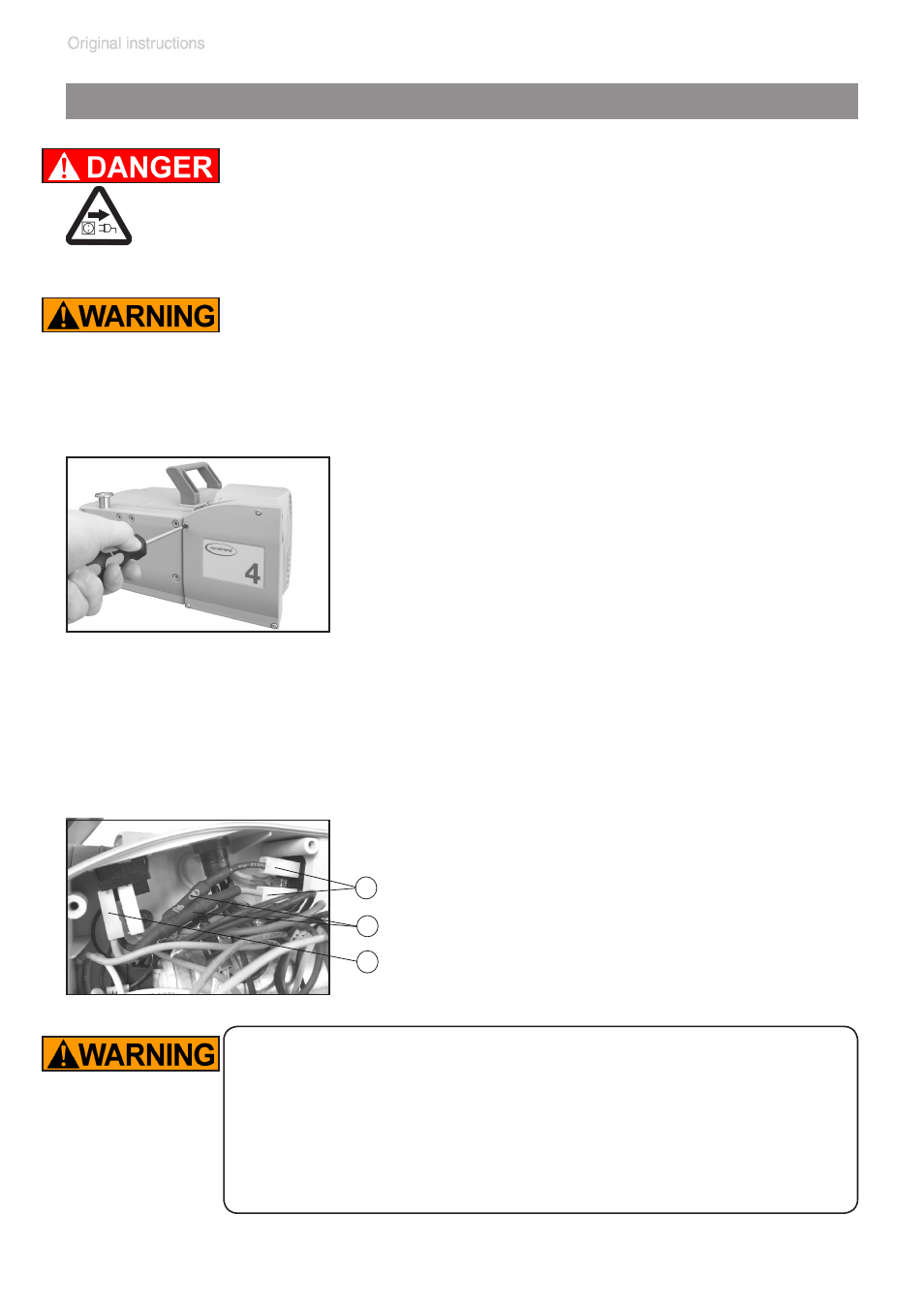
page 94 of 102
Replacing the device fuse at the diaphragm pump
The pigtail fuses are integrated into wires ((1),
black and blue) inside the terminal box.
To replace the fuses it is necessary to replace
both wires completely (fixed with flat pin bush-
ings (2)).
➨
Open the terminal box. Unscrew the four screws with a Torx driver
T20. Remove the terminal box cover. Remove both wires with inte-
grated fuses (fixed with flat pin bushings (2), see figure). Mount the
new wires (flat pin bushings) and close the terminal box. Fasten the
cover with the four screws.
1
2
2
Important: Check operability and safety of the pump
after repair and after replacing the device fuse.
Check the electrical safety (protective conductor resis-
tance, insulating resistance, high voltage test) according
to IEC 61010 and national regulations.
Order-no. Set of fuses NT............................636542
➨
Switch off the pump.
➨
Disconnect the electrical power cord before open-
ing the terminal box. After disconnecting from power,
wait five seconds to allow the capacitors to discharge.
+
The replacing of the fuse has to be carried out by a
trained electrician.
+
After replacing the fuse, the pump must be checked for
electric safety (see below)! Identify and eliminate the
cause of failure before switching on the pump again.
