VACUUBRAND PC 600 LAN NT User Manual
Page 79
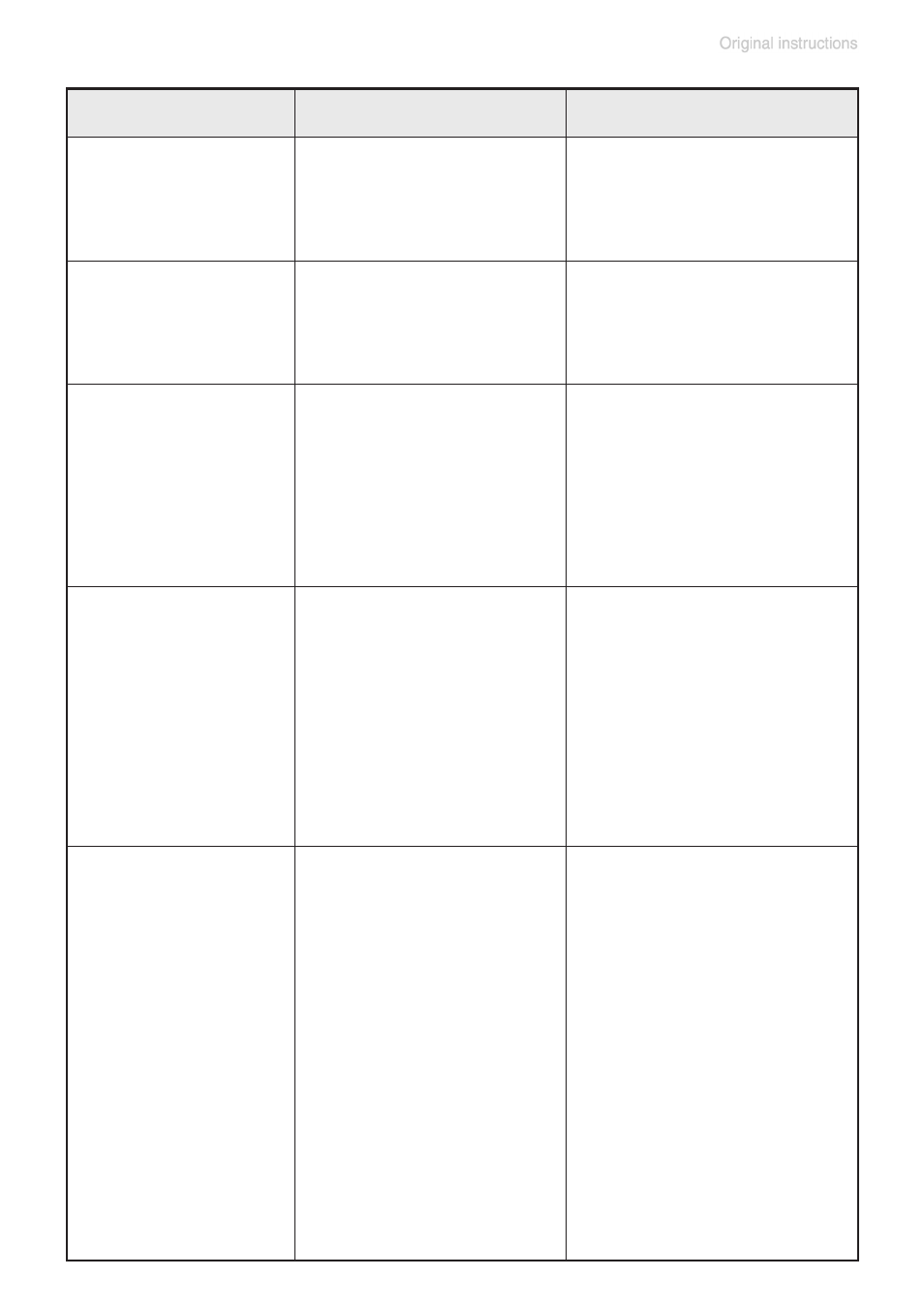
page 79 of 102
Fault
Possible cause
Remedy
❑ Controller does
not respond when
pressing keys (ex-
cept ON/OFF). ”P”
is displayed.
➨ Controller in remote
mode?
✔ Control VNC 2 controller
via interface or switch off
remote mode.
❑ Controller does
not respond when
operating any keys.
No change after
switching off/on.
✔ Contact local distributor.
❑ Pump does not
work.
➨ Pump too hot?
✔ Allow pump to cool down,
identify and eliminate
cause of failure. Manual
reset is necessary. Switch
off pump or unplug.
➨ Electrical power cord
not plugged in, electri-
cal supply failure?
✔ Plug in power cord.
Check fuse.
❑ Pump does not
start or stops im-
mediately.
➨ Motor overloaded?
✔ Allow motor to cool down,
identify and eliminate
cause of failure. Manual
reset is necessary. Switch
off pump or unplug.
➨ Overpressure in outlet
line?
✔ Remove blockage in line,
open valve.
➨ Pump has been ex-
posed to condensate?
✔ Perform maintenance.
❑ Pump does not
achieve its ultimate
vacuum or usual
pumping speed.
➨ Outgassing substances
or vapor generated in
the process?
✔ Check process parame-
ters.
➨ Leak in the tubing or in
the vacuum system?
✔ Check connections, pipe-
line and vacuum system.
➨ Wrong setting at con-
troller?
✔ Select mode ”continu-
ous pumping” and check
again.
➨ Long, narrow vacuum
line?
✔ Use lines with larger di-
ameter, length as short as
possible.
➨ Pump has been ex-
posed to condensate?
✔ Allow pump to run for
some minutes with atmo-
spheric pressure at the
inlet to purge.
