VACUUBRAND PC 600 LAN NT User Manual
Page 53
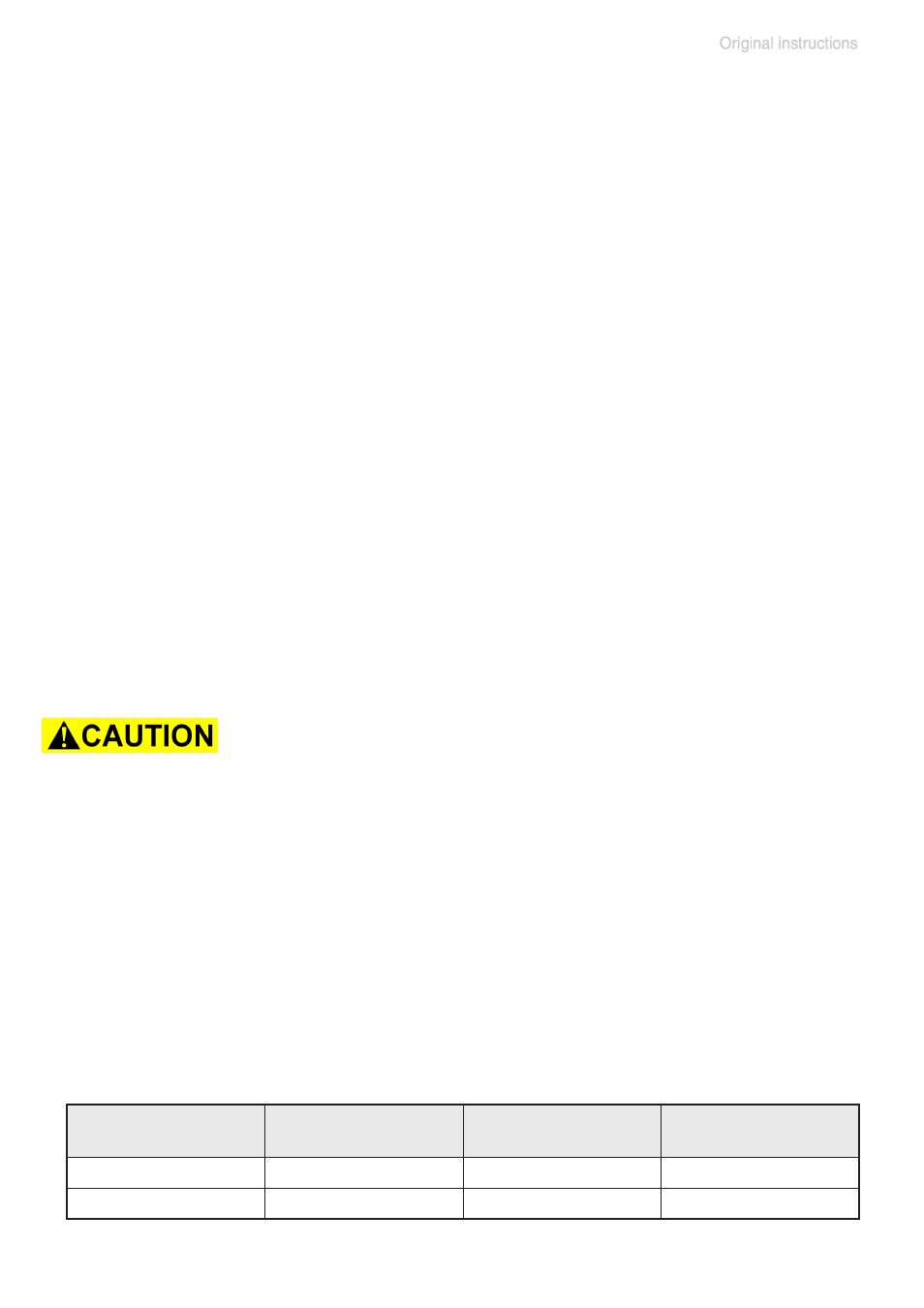
page 53 of 102
not been reached (pressure increase control).
+
Upper pressure value (p On, factory-set: 150 mbar): Condition for
restart of the pump when the pressure is increasing. If the pressure
exceeds this pressure, the pump starts again.
+
Lower pressure value (p Set, factory-set: 25 mbar): Condition for
switching off the pump. If the pressure drops below ”p Set”, a time-
meter (see ”Switch-off time”) starts to run. If the vacuum is below ”p
set
” for longer than the ”Switch-off time”, the process control stops.
The vacuum pump is switched off.
+
Time of process (tProcess, factory-set: 99 h, only via serial inter-
face): Check if the switch-off time is reached within the preset time
of process. If the switch-off time is not reached, an error message
”CheckSys” appears. In that case, check the process parameters
and/or the vacuum system, see section “Troubleshooting”, pg. 77.
+
Preselection of
Auto-Start (Auto-St., factory-set ”Off”): Process
starts immediately after switching on the controller.
•
Attention: If the controller is set to Autostart (Auto-
St.: On
), the process will start immediately without
pressing any further key after a power failure, or after
switching on the controller if process control has not
been terminated by pressing ”Esc”. It is your respon-
sibility to ensure that automatic start-up of the system
will not lead to any dangerous condition. Provide ap-
propriate safety measures. Check prior to starting the
process whether the option ”Autostart” (device menu)
is enabled.
Suggested values for process parameters
Pumping unit
Switch-off time
(min)
Lower pressure
value (Torr/mbar)
Upper pressure
value (Torr/mbar)
PC 500 LAN NT
5-10
11-15 / 15-20
75-150 / 100-200
PC 600 LAN NT
5-10
4-8 / 5-10
75-150 / 100-200
