Write commands compatible to ”cvc 3000, Write commands compatible to ” cvc 3000 – VACUUBRAND PC 600 LAN NT User Manual
Page 72
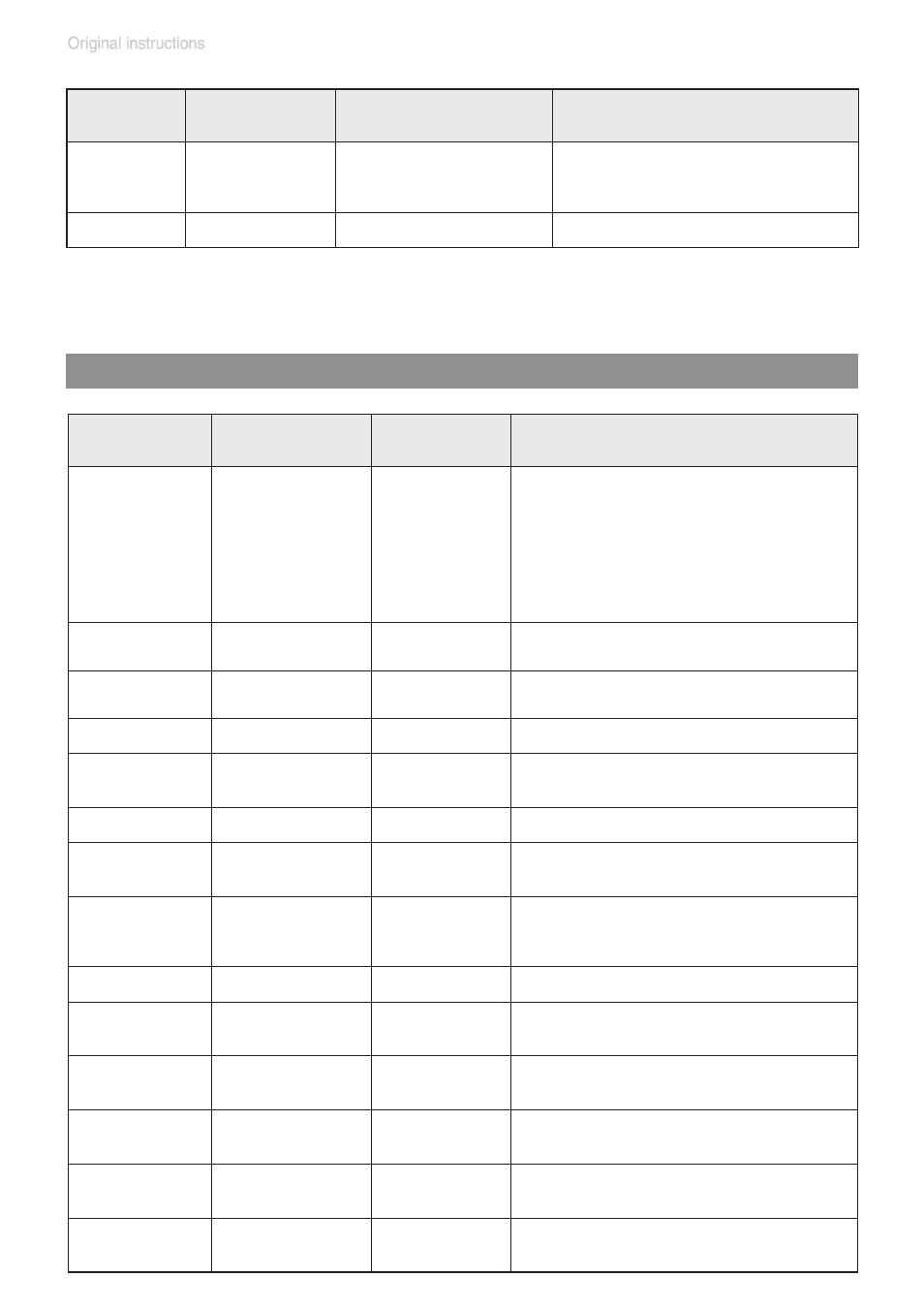
page 72 of 102
Command
Operation
Response
Description
IN_SP_5
switch-off
pressure
XXXX mbar/Torr/hPa
”Maximum” for ”vacuum control”,
”Minimum” for ”continuous pump-
ing”)
IN_SP_6
process runtime
XX:XX h:m
hours:minutes (00:00 = off)
Write commands compatible to ”CVC 3000”
Command
Operation
Parameter Description
OUT_MODE
basic mode
0
1
2
4
VACUU•LAN
continuous pumping
vacuum control
RC 5 / RC 6 management
Attention: If control is running, only
switching from 1 to 2 and from 2 to 1 is
possible.
OUT-SP_1
set vacuum
XXXX
unit according to preselection; (0001 to
1060 mbar (hPa) or 0001 to 0795 Torr)
OUT_SP_V
set vacuum with
venting*
XXXX
unit according to preselection; (0001 to
1060 mbar (hPa) or 0001 to 0795 Torr)
OUT_SP_2
speed
XXX
speed in % (100% = ”HI”)
OUT_SP_3
start-up pressure
XXXX
unit according to preselection; (0001 to
1060 mbar (hPa) or 0001 to 0795 Torr)
OUT_SP_4
delay
XX:XX
hh:mm (hours:minutes)
OUT_SP_5
switch-off
pressure
XXXX
unit according to preselection; (0001 to
1060 mbar (hPa) or 0001 to 0795 Torr)
OUT_SP_6
time for automatic
switching off
(VACUU•LAN)
XX:XX
hh:mm (hours:minutes)
(00:00 = switch-off)
START
started
STOP
1
2
Stop
Stop and adopt the set vacuum
REMOTE**
0
1
Remote off
Remote on
CVC***
2
3
CVC 2000 commands
CVC 3000 commands
OUT_VENT
0
1
venting valve closed
venting valve open
STORE
store settings permanently
