USL LSS-100 User Manual
Page 7
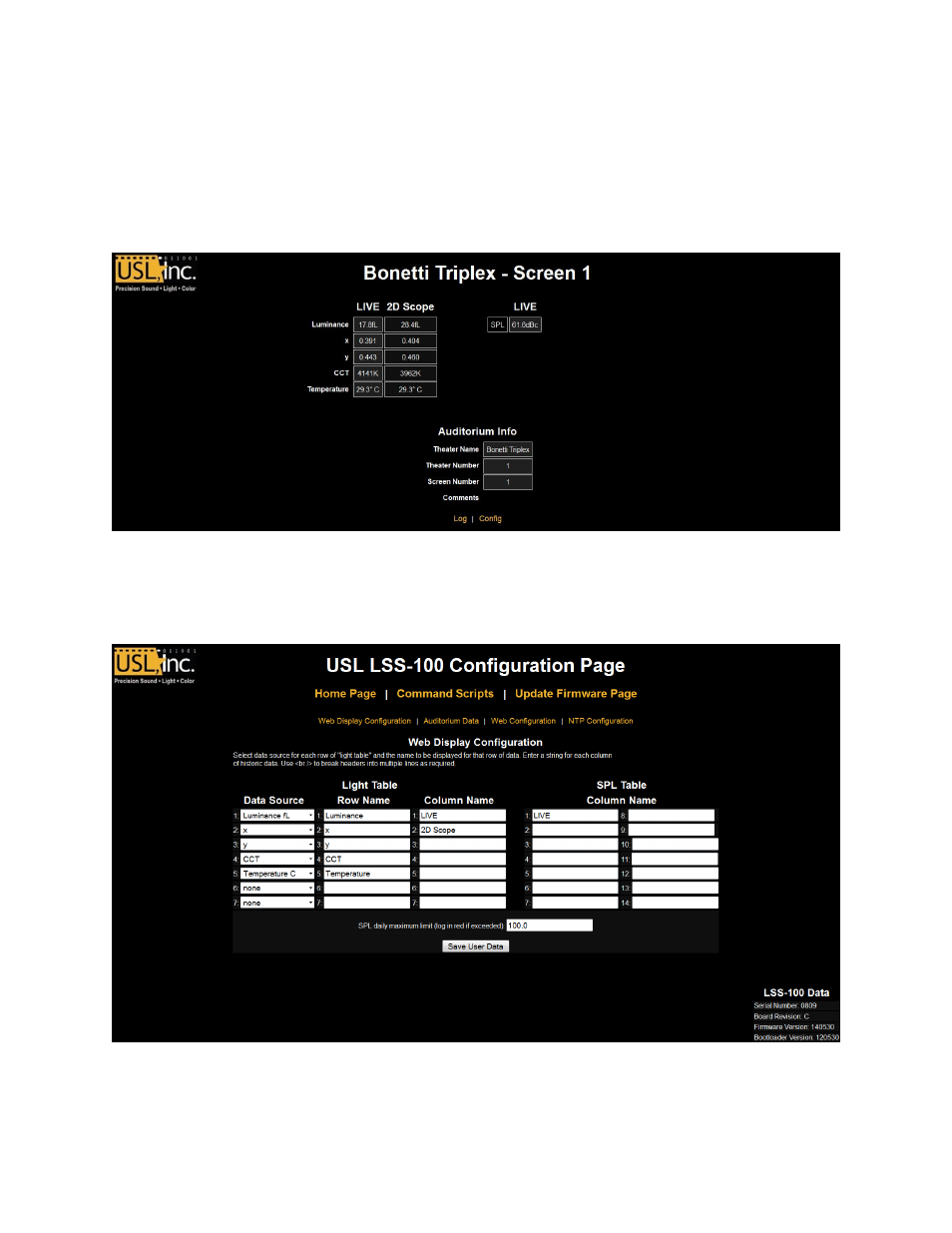
LSS−100P Installation & Operation Manual
7
is being accessed (such as during the firmware check, loading or saving of configuration
information, etc.).
3. Connect an Ethernet cable between the LSS-100P and a laptop computer. Open a web browser
and type http://169.254.1.6 in the address bar. On most laptops, this will bring up the home
page of the LSS-100P. If it does not, try changing the laptop’s IP address to 169.254.1.123 with a
subnet mask of 255.255.0.0. Most laptops have automatic crossover for Ethernet, but some
older ones do not. If the LSS-100P home page is still not visible, try using an Ethernet crossover
cable between the laptop and the LSS-100P. The LSS-100P home page is shown below.
Figure 6 - LSS-100P Home Page
4. Click on the “config” to go to the Configuration Page. The username is “admin” and the
password is “ultra”. There are several configuration pages that are described below.
Figure 7 - LSS-100P Web Display Configuration Page.
