12 metric/imperial, 13 choose of implement sensor, 14 printer type – TeeJet LH 3000 User Manual
Page 14
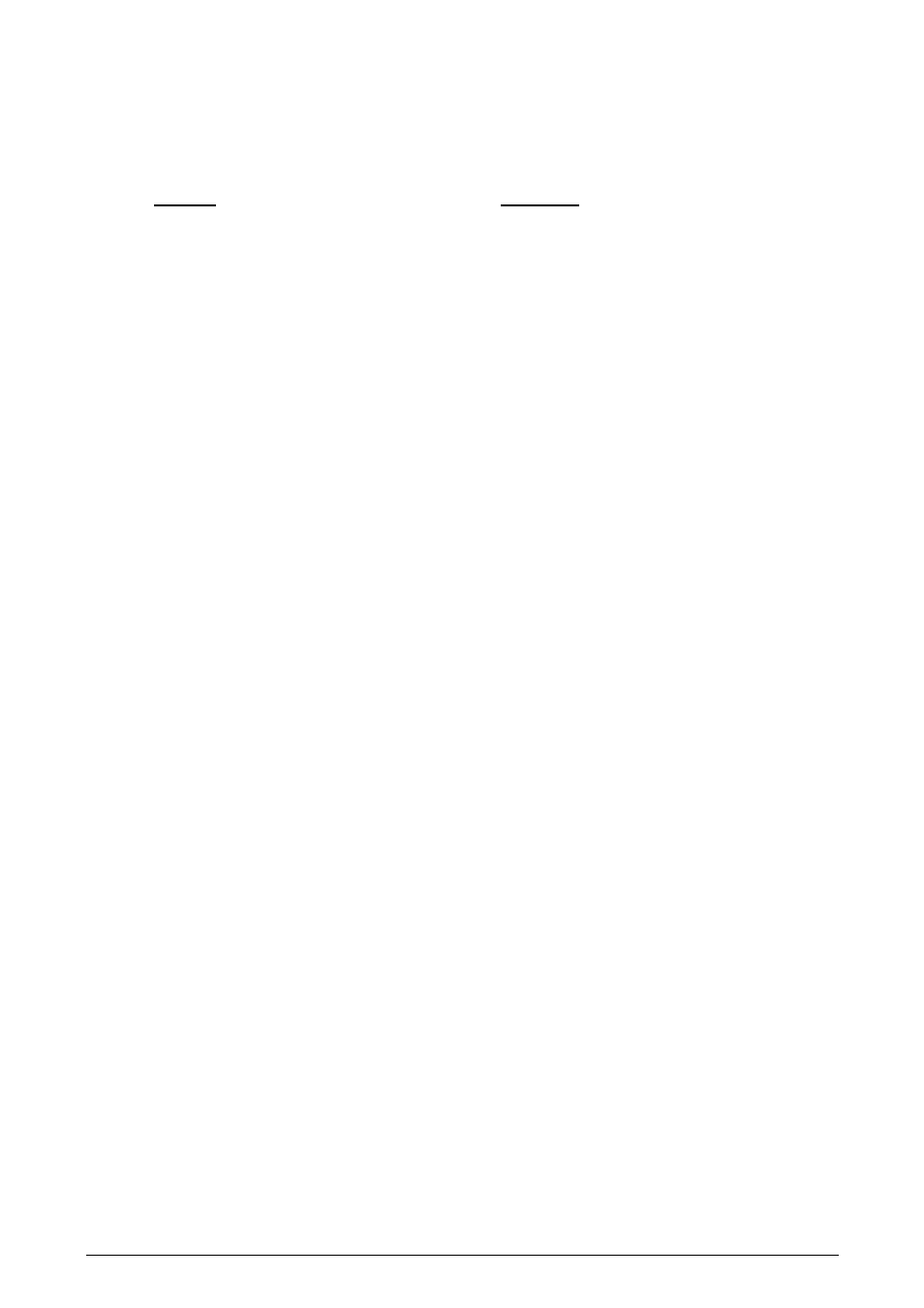
LH 3000
OPERATING MANUAL
14
LH A
GRO
12 METRIC/IMPERIAL
LH 3000 can operate with 2 individual measuring units.
Metric:
Imperial:
Speed in kilometres per hour (kmh).
Speed in miles per hour (mph).
(HA): The area is displayed in
hectare (ha)
(AC): The area is displayed in acres
(ac)
Flow volume in litres (l).
Flow volume in litres (l).
Is the metric system selected “HA” is displayed. Is the Imperial system selected
“AC” will be displayed. Switch between the two systems by pressing the “MEMO”-
key.
13 CHOOSE OF IMPLEMENT SENSOR
The implement sensor is the function which starts and stops the area meters. The
area recording can be stopped in on of the following 4 ways (select number):
1.
Implement sensor on tractor is activated.
2.
Implement sensor on implement (sprayer) is activated.
3.
No flow in the flow meter (stand still).
4.
No impulses from the RPM sensor (stand still).
The wanted implement sensor function is selected by encoding the number for the
function (1 - 4).
NB!
The control lamp under the display is lit when the area is recorded.
14 PRINTER TYPE
How to print the stored data from the memory:
1.
Print by PC printer RS 232 serial printer
2.
Data transmission to PC. RS 232 serial interface to PC.
3.
Print by small tractor printer. Serial to LH Agro printer.
Encoded the number for the selected function.
