TeeJet 844-R Speed Compensated Application Control User Manual
Page 30
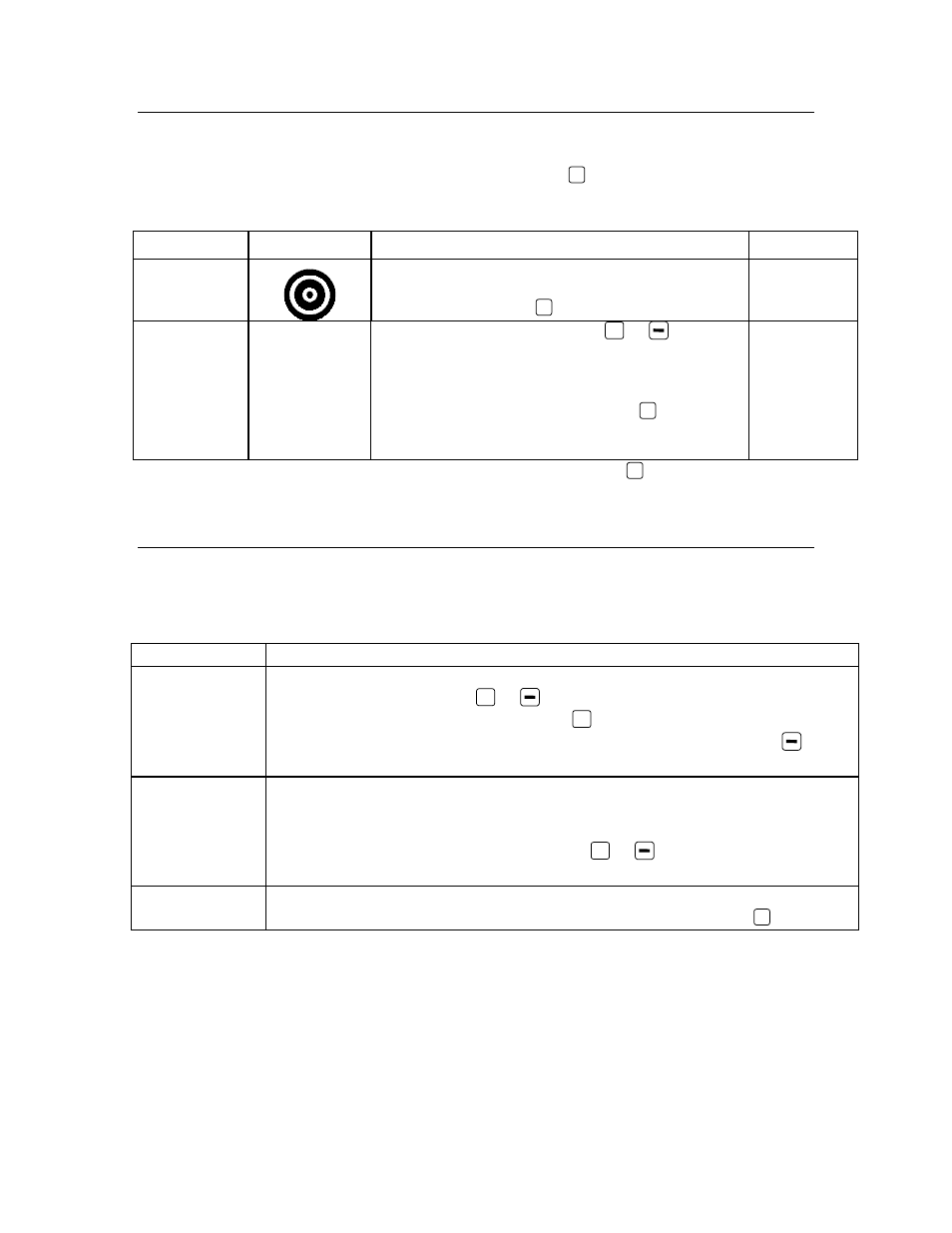
30
98-05047
R0
A
PPLICATION
S
ETUP
M
ODE
• The Master boom switch must be off. Press the
P
RO
key twice to enter the
Application Setup Mode.
Step
Display Description
My
Values
Target
Application
Rate
Target application rate (GPA).
Use the + and - keys to adjust the value.
Go to next step with P
RO
button.
Calculation
Step
All operating
information
displayed
with Pressure
or Speed
values
flashing
Diagnostic tool only. Use the
+
or keys to
adjust the flashing values (pressure or speed).
Changes to spraying parameters will be
calculated immediately. To change adjustable
value (flashing value) depress the P
RO
key.
• To exit the Application Setup Mode, press and hold the
P
RO
key for 3 seconds
at any point in the programming process.
F
EATURES
Following are useful features of the 844-R Sprayer Control and how to use them.
Features Description
Boost Mode
Percentage increase or decrease in chemical application. Activated
by depressing either
the
+
or keys
while applying in Auto Mode by.
Each subsequent depression of the
+
key will increase the
application rate by 10%. Each subsequent depression of the key
will decrease the application rate by 10%.
Area/Volume
Display
Application area (Ac) and total volume (Gal.) applied will be
alternately displayed at the lower left of the display. To clear these
values (both are cleared together) the master boom switch must be
“off”, then simultaneously depress the
+
or keys
and hold for three
seconds.
Instantaneous
Flow Rate
The instantaneous system flow rate can be measured and displayed.
While applying (Delivery switch in ‘on’ position), press the
P
RO
key
