Min prs, Application setup mode – TeeJet 844-R Speed Compensated Application Control User Manual
Page 24
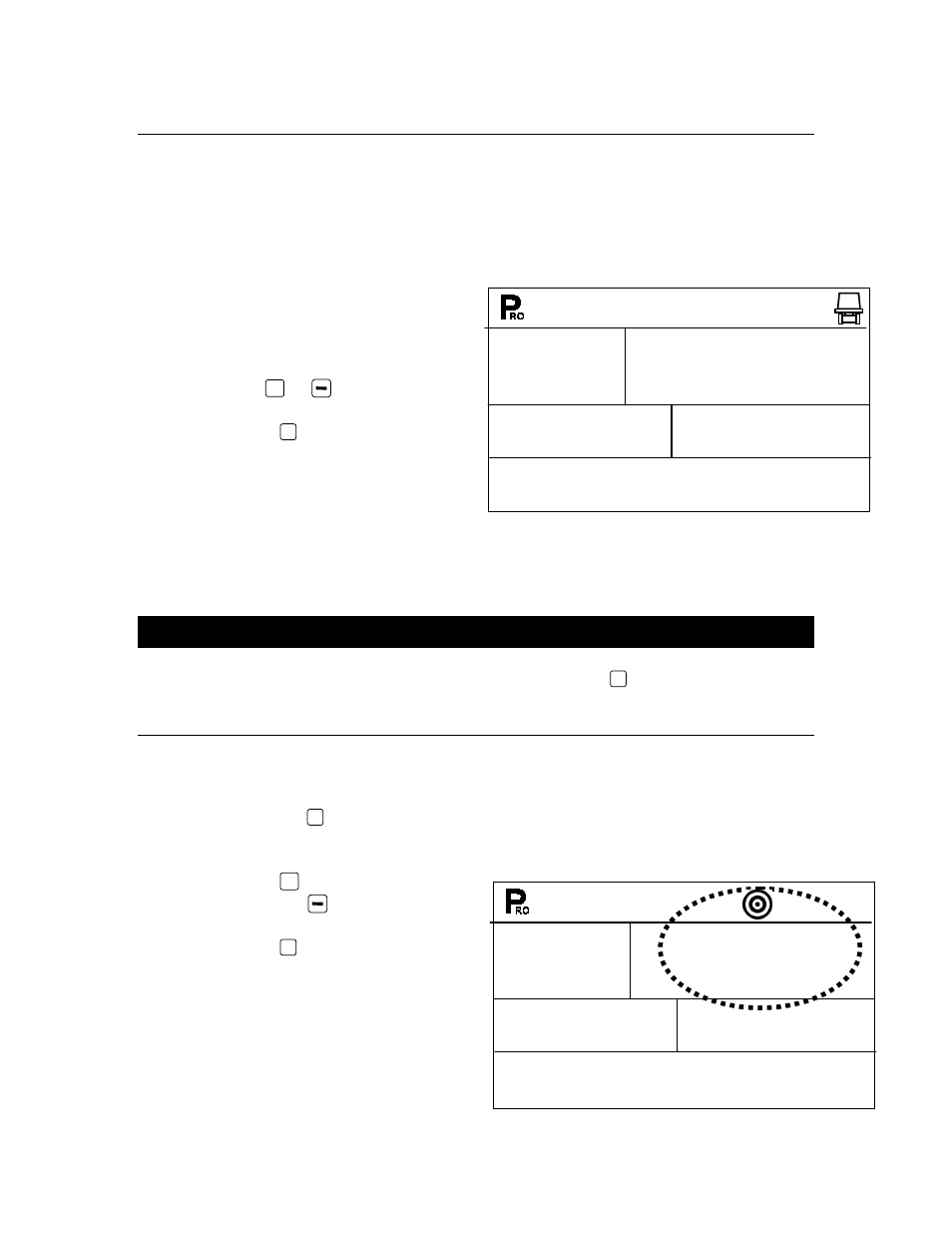
24
98-05047
R0
M
INIMUM
P
RESSURE
S
ETTING
Set the minimum pressure that the controller will be allowed to regulate to.
Sometimes when the applicator speed slows down, the control system will
regulate the pressure so low that it falls below the pressure required to open the
check valves on the individual nozzle bodies.
This is typically set to the minimum
recommended pressure nozzle body
check valves.
Use the
+
or keys to adjust
the minimum pressure.
Press the
P
RO
key to advance to
the next step.
I.e. If this step is set to 15 psi the
console, in automatic mode, will not
regulate pressure below 15 psi.
Application Setup Mode
To access the Application Preset Setup Mode, press the
P
RO
key two times.
(Master switch must be OFF)
T
ARGET
A
PPLICATION
R
ATE
After entering the Application Setup Mode, the Target symbol should be flashing.
If it is not, press the
P
RO
key 3 or 4 times until the Target symbol is flashing,
indicating that the target rate is ready to be changed.
Press the
+
key to increase the
target rate or key to decrease
the target rate.
Press the
P
RO
key to accept the
value and advance to the next
step.
10
Min PrS
PSI
GPA
2.0
15
6.0
0.40
MPH
PSI
