TeeJet 844-R Speed Compensated Application Control User Manual
Page 17
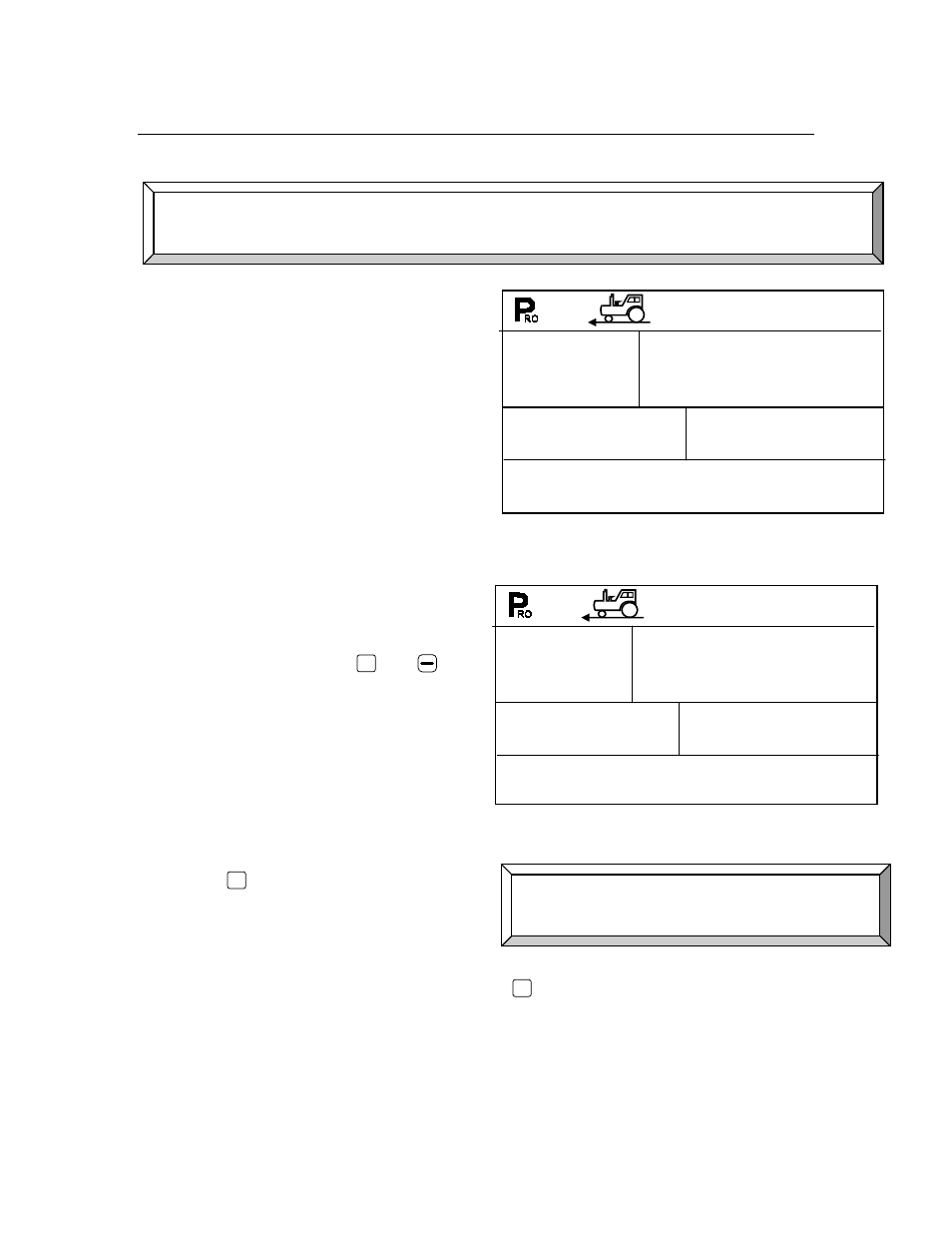
98-05047
17
R0
The speed at which you drive over
the course is not important.
S
PEED
S
ENSOR
C
ALIBRATION
Proximity/Magnetic Pulses
The speed sensor must be calibrated in
order to provide the proper speed and
area readings. The value for this step is
the number of pulses generated by the
speed sensor in 300 ft.
Automatic Calibration:
Mark off a distance of exactly 300
ft.
Press and hold the
+
and
keys simultaneously to activate
the auto calibration mode.
When the auto calibration mode is
been activated, “CAL” is displayed at
the lower right of the display.
Now start driving toward the start point of the of 300 ft. course.
As you cross the start point press
the
+
key once to begin the
calibration process.
Continue across the course as the
844-R counts the pulses created
by the speed sensor.
As the end point is crossed, press the
+
key once. The number displayed
is your speed calibration number.
If the console determines that a radar speed sensor is connected, “rAd”
will be displayed in the lower left quadrant of the display.
250
cal
During Speed Calibration, the 844-R automatically senses if a Wheel Speed
or Radar Speed Sensor is being used.
