Ft 4 5 – TeeJet 844-R Speed Compensated Application Control User Manual
Page 22
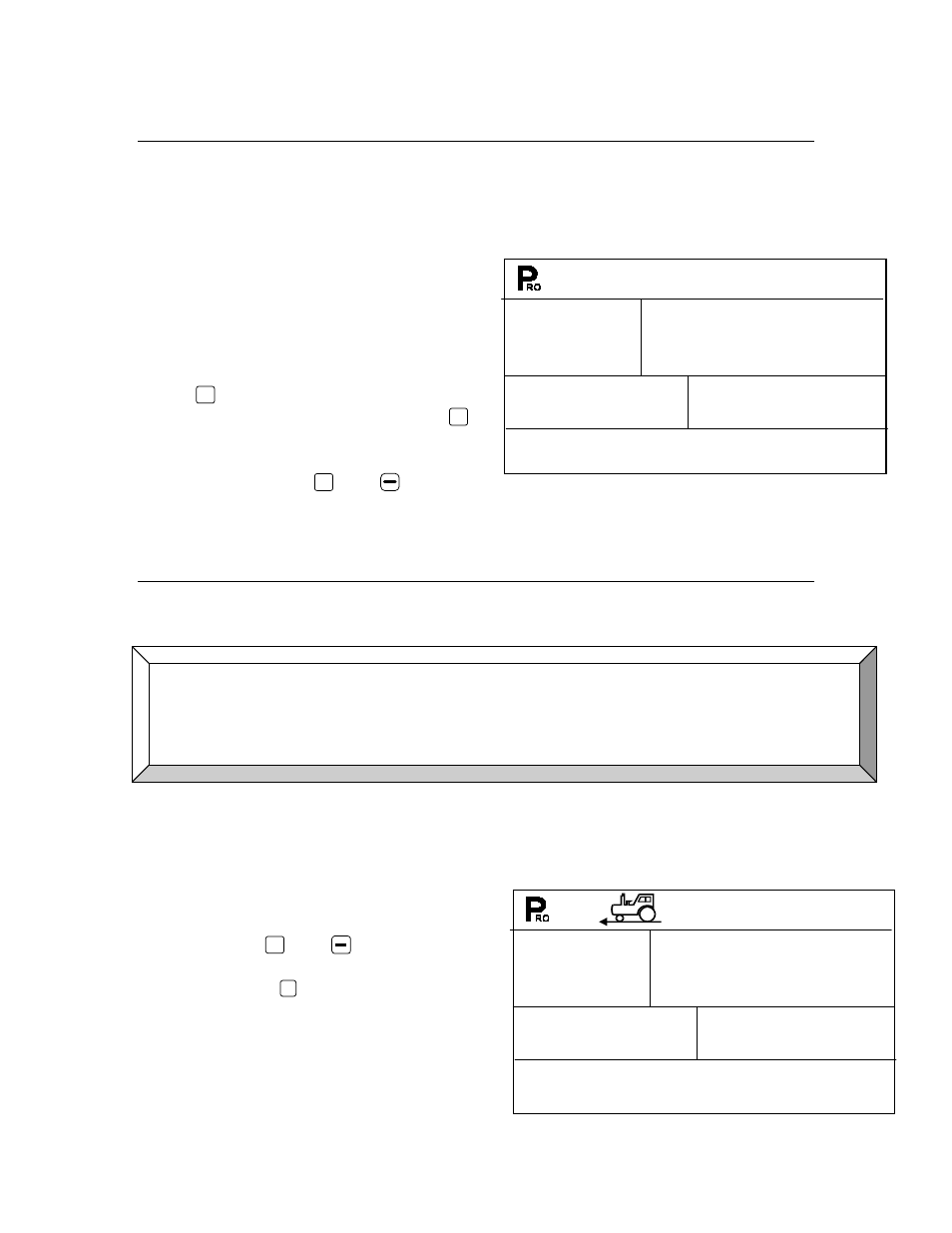
22
98-05047
R0
D
ISTANCE
C
OUNTER
This step is a feature, not a calibration step. No specific value needs to be
entered here for the controller to operate correctly.
This feature measures distance in
feet.
It can be used to confirm
Automatic Speed Calibration (see
note below).
To activate the counter, press the
+
key.
To stop the counter, press the
+
key again.
To clear an existing distance,
press and the
+
and keys
simultaneously.
S
IMULATED
G
ROUND
S
PEED
Simulated ground speed allows you to check out the functions and operations of
the console and of the pump unit, spraying water, without actually moving the
applicator. This can and should be done prior to any actual application activity.
Use the
+
and keys to adjust
the value.
Press the
P
RO
key to advance to the
High Simulated Speed step.
Ft
4 5
To confirm Automatic Speed Calibration, first complete the calibration
procedure. Advance to Distance Counter step. Drive across the same 300
feet course. Begin counting at the start point and end at the finish point.
Distance measured should be 300 feet (+/- 6 feet).
0.0
SIm
SP
