Programming guidelines, System setup mode – teejet 844-r controller – TeeJet 844-R Speed Compensated Application Control User Manual
Page 14
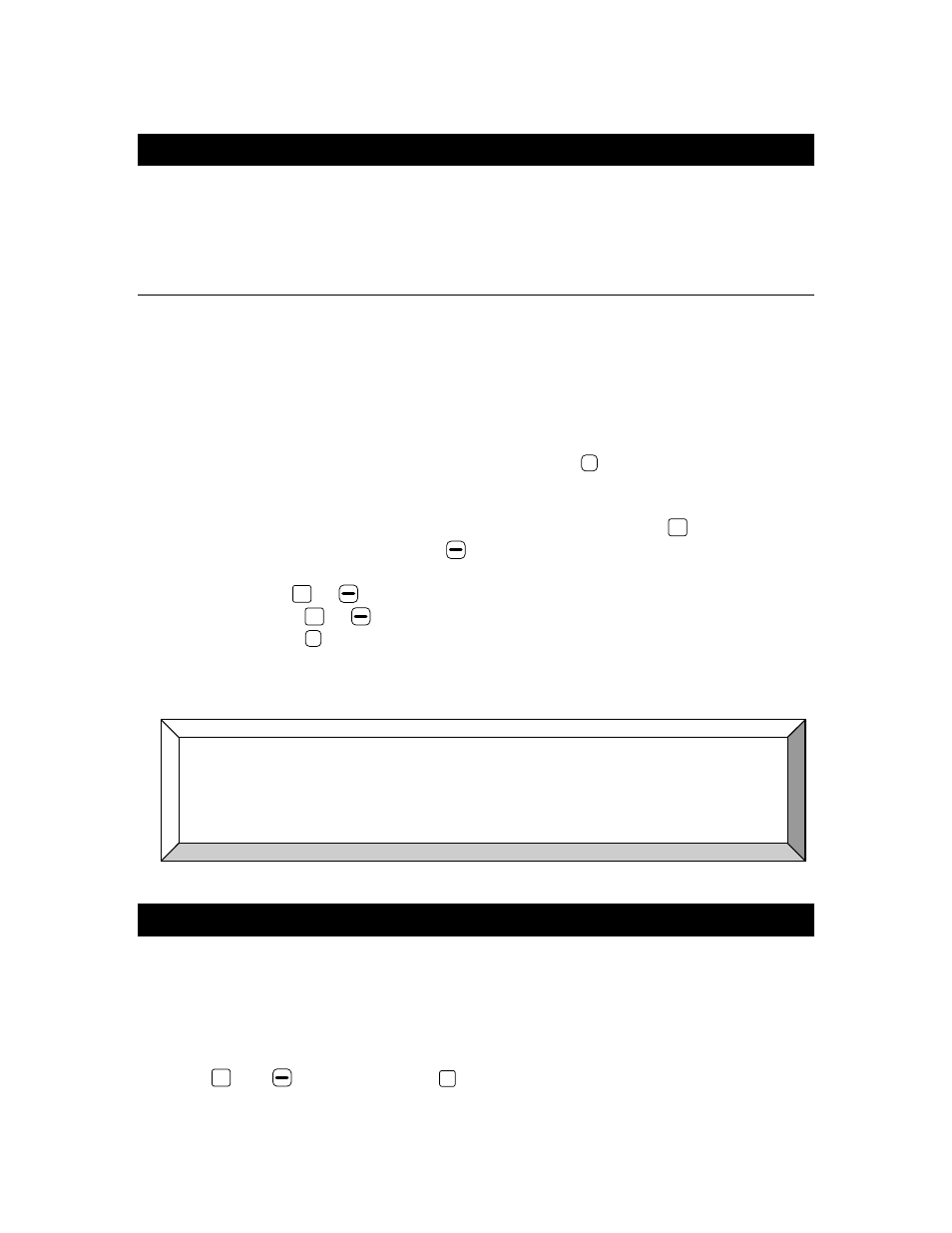
14
98-05047
R0
Programming Guidelines
Make sure that all hardware components are properly installed and tested.
Before the programming process starts, confirm that the console and all sensors
are working properly.
I
MPORTANT
P
RELIMINARY
I
NFORMATION
Before starting, we recommend that you review the following Programming
Guidelines that control the programming process:
To enter the program mode, see the appropriate program section you wish
to enter in this manual. The delivery switch must be in the “off” position to
enter any program mode.
To exit any program mode press and hold the
P
RO
key for 3 seconds, your
changes are stored and the computer exits the program mode. This action
can be done at any time during the program process.
To increase the value of a programmable digit, press the
+
key. To
decrease the value, press the key. These keys are located directly to
the right of the display. For some programming steps, pressing and
holding the
+
or key changes the programmable value rapidly.
Pressing the
+
or key once changes the value by one increment.
Pressing the
P
RO
key advances you to the next programming step. After the
last programming step, the console completes the program loop and
returns to the first programming step.
System Setup Mode – TeeJet 844-R Controller
The System Setup Mode contains the programming steps that customize the
controller to the applicator or its components. These include calibration steps and
parameters that, once programmed, rarely change.
To enter the Program Mode, starting from the normal operating mode, press and
hold the
+
and keys and tap the
P
RO
key twice. Release all keys. The first
programming step should appear on the display.
Due to differences in fonts, some letters on the displays shown in
this manual are not identical with the corresponding letters on the
display of the controller.
