Pitch | pitch correct – TC-Helicon VoicePro User Manual
Page 57
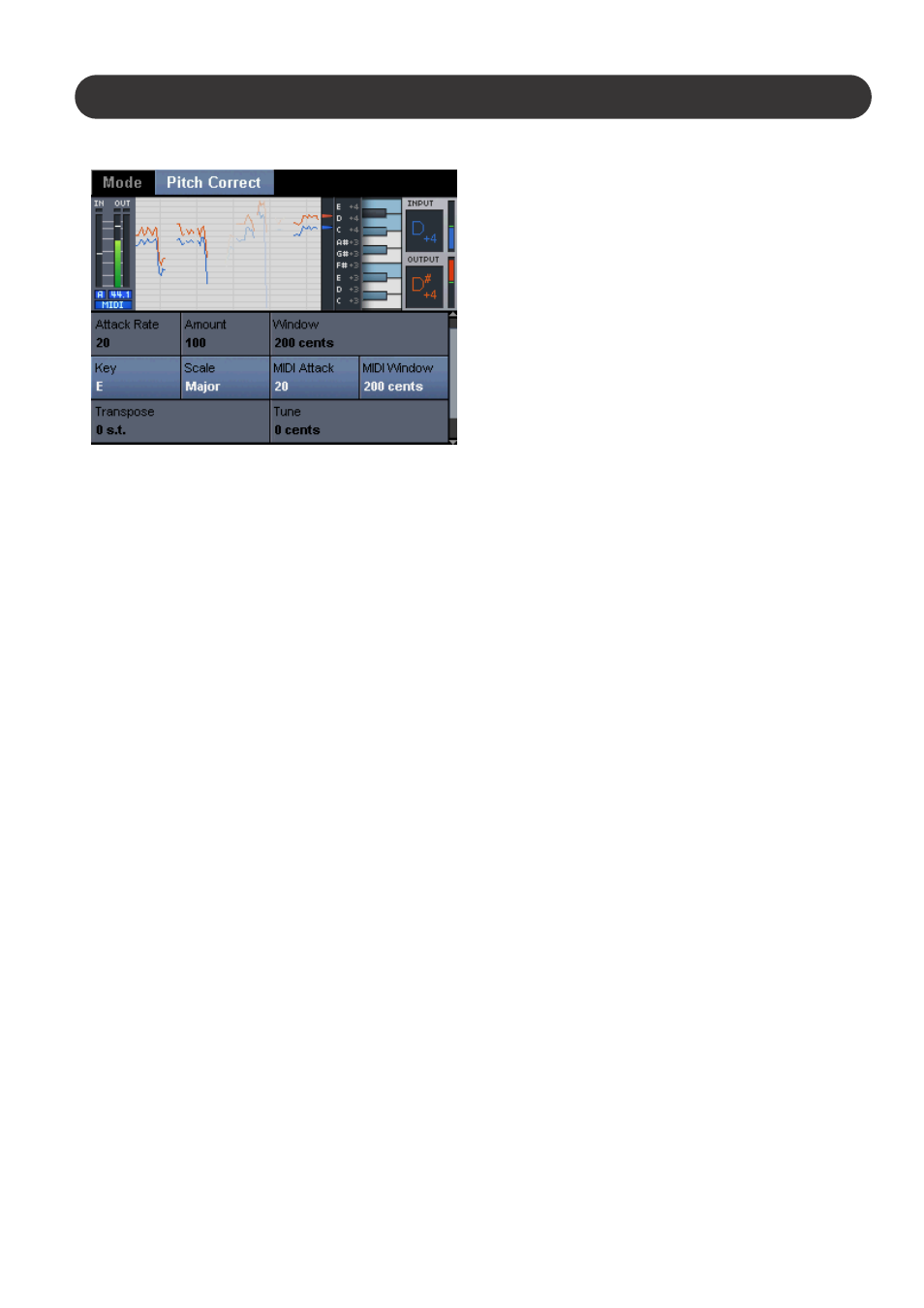
57
Section 6: Detailed Parameter Descriptions
PITCH | Pitch Correct
With good use of VoicePro's automatic pitch correction, you
can achieve musical and natural result that is very time
consuming to achieve with graphical based pitch editing.
The parameters are described below.
Attack Rate
Attack Rate determines the rate it takes for the input pitch
to be shifted to the corrected note. Settings between “16”
and “40” provide the most natural results. Effects can be
created with extreme settings. Window and Attack Rate
Parameters are key in achieving transparent correction.
Window
The Window Parameter works in conjunction with the
selected or custom correction scales/notes. The window
value determines how close in pitch a sung note needs to
be to a note in the correction scale for correction to be
applied. Lowering this value can help VoicePro chose the
right correction note. Higher values can sometimes help
when using a single note custom scale to correct a very out
of tune note.
Amount
This parameter musically controls the amount of pitch
correction applied to the input note. The actual amount
varies based on the amount a voice is out of tune.
Root / Scale
Match the Key and Scale Parameter to the melody being
pitch corrected. The key and scale determine the notes that
the pitch corrector will correct to. Create a custom scale for
more complex or single note corrections
MIDI Attack / Window
The pitch corrector can also be controlled via MIDI. When
MIDI is used, the Attack & Window Parameters can be set
to different values. This can be useful as sometimes MIDI
is used to quickly override a single with agressive
correction settings. MIDI notes received temporarily
override the correction scale.
Custom Note Select / Enable
These parameters allow a custom correction scale to be
used. Select the Custom Note using the Select Parameter
and then turn it "off" or "on" in the scale using the Enable
Parameter.
