Adding doubling effects, Correcting vocal pitch – TC-Helicon VoicePro User Manual
Page 20
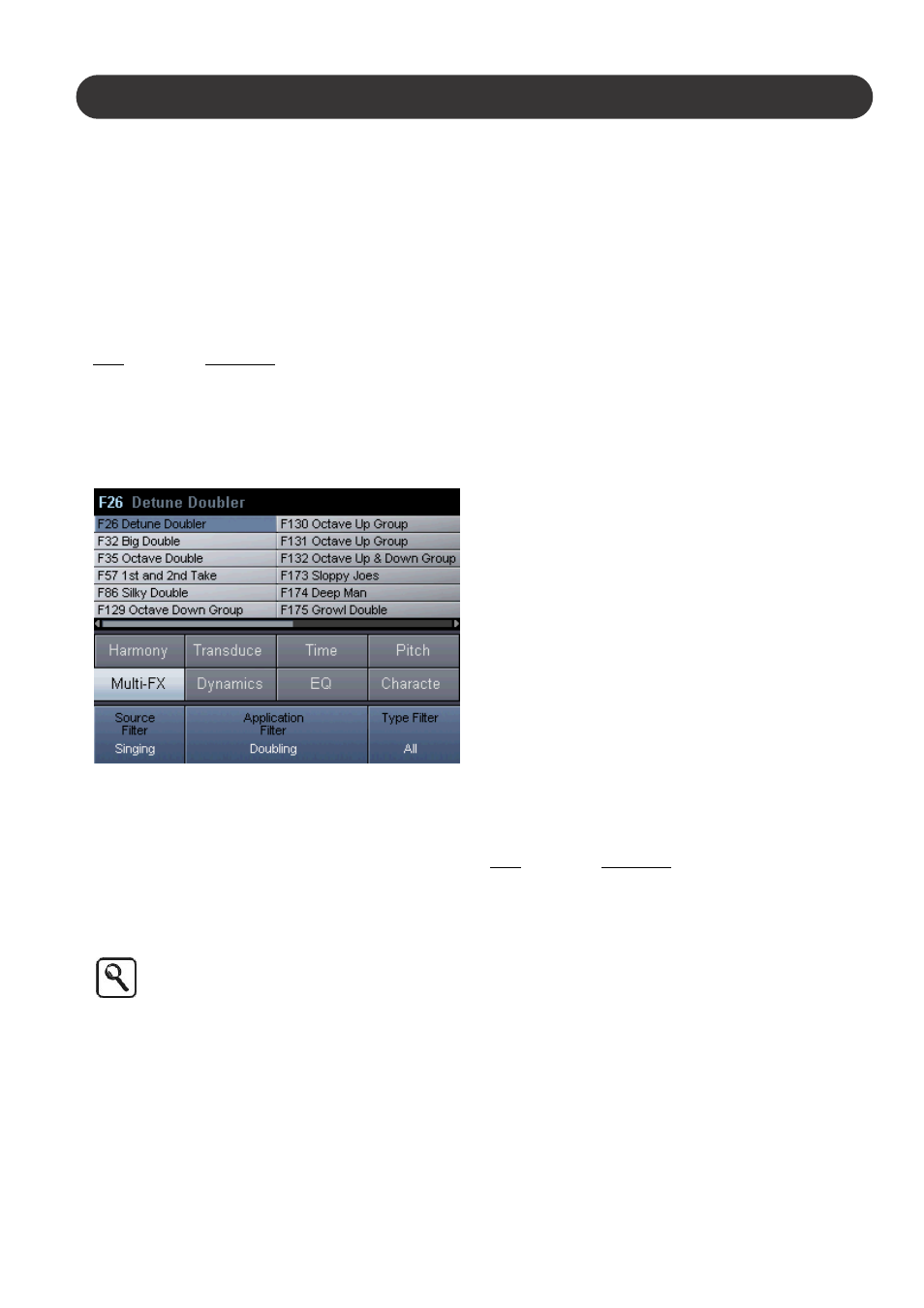
20
Section 3: Music Applications
Adding Doubling Effects
A frequently used technique is to have a singer overdub
the same line several times to add richness and chorusing.
Some audio products try to simulate this effect, and while
they can create interesting sounds, they don’t recreate the
actual sound of overdubbed singers.
VoicePro has presets that accurately recreate the many
current doubling methods, sythesized and real. The fastest
way to find the doubling effect you require is to use the
Browser’s Search Function detailed below.
Term
Description
Unison
The same pitch
Micro shift
Refers to an effect where detuned copies
of a vocal are played back at the same
time. Sometimes there is a time-varying
delay.
How to create doubling effects
1.Press the Browser Button.
2.Set the Source Filter to “Singing” and Application Filter to
“Doubling” with the appropriate Soft Knobs, to isolate the
Doubling presets.
3.Play the track or sing.
4.Scroll through the list using the Select/Scroll Wheel until
you find the sound you prefer.
5.Press the Home Button to access and adjust the
Assigned Edit Parameters for the preset you have
chosen.
Inflection, µMod and Harmony blocks can be used
individually or in combination to produce doubling
sounds. µMod is generally used to provide the
classic micro-pitched/detune doubling sounds.
Harmony and Inflection are used for more natural
sounds or extreme doubling sounds.
Correcting Vocal Pitch
More and more recorded singers, some great and some
still learning, are having their tuning adjusted with pitch
correction tools, more than ever before. This is a common
technique used to put a high gloss on vocals, and as a
result, the music buying public has grown to expect this
sound. VoicePro offers the control and transparent shifting
quality to allow you to produce the best vocal possible.
Tuning the pitch of a sung vocal track so that it still sounds
natural requires a little background information. First of all,
the ultimate natural pitch correction is to have a good
singer sing the track well! Once the singer has given their
best performance, you can apply the combination of subtle
automatic and targeted manual retuning with VoicePro.
There are three ways of implementing pitch correction in
VoicePro:
• Scale-based automatic mode
• Scale-based automatic mode with temporary MIDI
override
• MIDI manual mode
In the Scale-Based mode, a key and scale for the song
needs to be set. For many styles of music this will work for
the entire song. For periodic sung notes that fall outside
the scale you’ve set, the best option is to use MIDI. Press
the notes on a MIDI keyboard that you would like the input
note forced to and then remove the notes allowing the
automatic mode to resume.
If the same note or notes are always corrected to the
wrong note or not being corrected at all, then you can
create a new custom scale or edit one of the factory
scales.
If you want to leave most of the singing unaffected and
correct only the odd note, you can disable the automatic
scale-based mode and use only a MIDI keyboard to trigger
correction where you feel it’s required.
Term
Description
Window
The pitch range around a scale tone
where correction will occur.
Key
The musical center of the song i.e. key of
C
Scale
Major, minor or custom (edited); these
are the target notes that the vocal is
nudged towards.
Attack Rate
When a singer's pitch falls winthin the
Window, the Attack Rate Parameter sets
how fast the vocal will be shifted to the
Window’s center.
Amount
Can be used to reduce the effect of
correction if desired.
