Multi- fx | µmod, Mutli-fx | delay – TC-Helicon VoicePro User Manual
Page 48
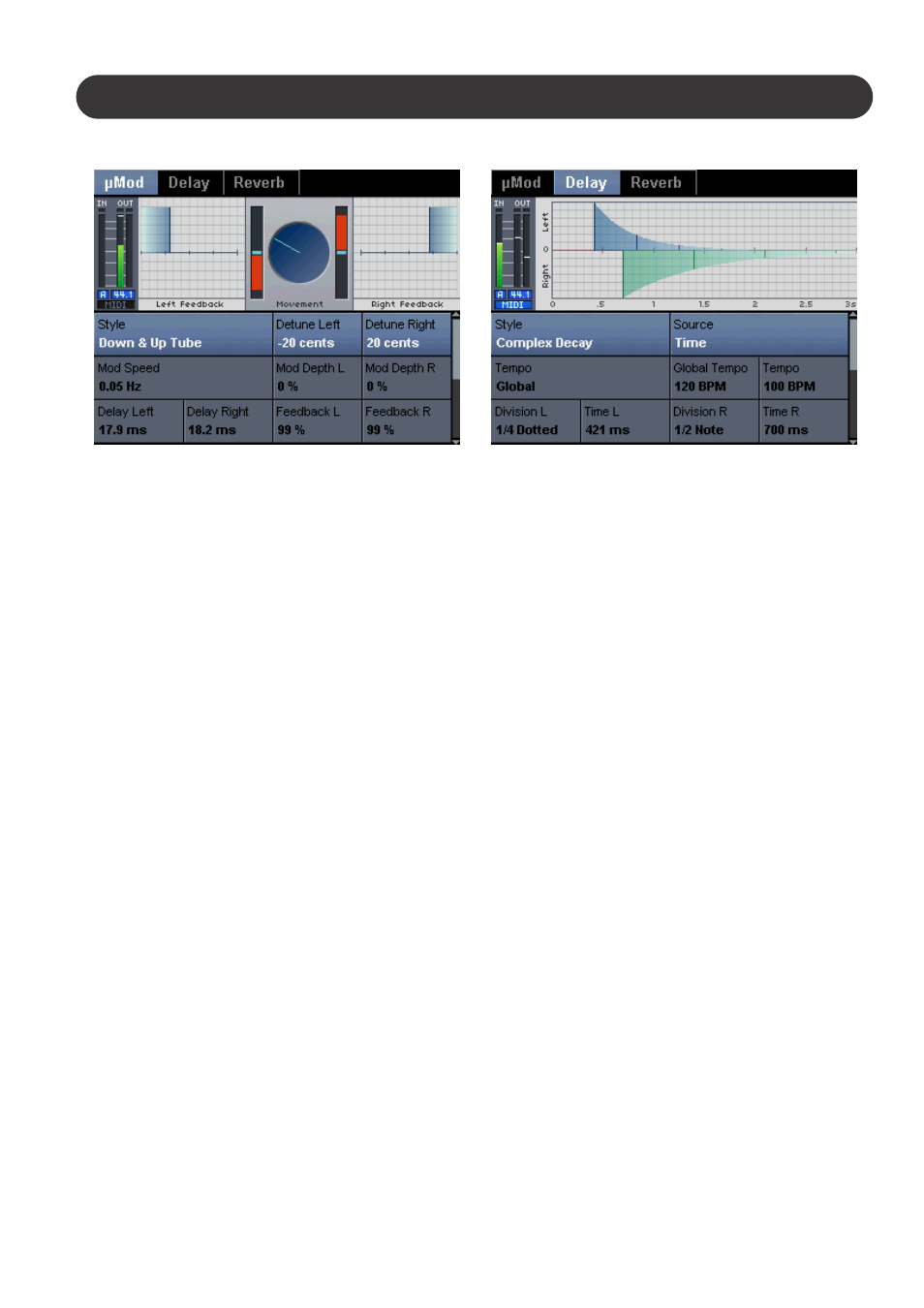
48
Section 6: Detailed Parameter Descriptions
MULTI- FX | µMod
µMod is short for MicroMod. By combining micro-pitch
shifters, modulated delay, and feedback, the µMod block
can create micro-shifts, choruses, flanges, and anything in
between.
Style
The µMod style is essentially a preset for the µMod block.
A style sets all the µMod Parameters.
Detune L/R
This sets the amount of pitch shifting in the left and right
input to the µMod block. The shifting can be +/- 25 cents.
Mod Speed, Depth, Phase, Wave
The Mod Parameters in µMod control the modulation of the
delay parameter. The combination of modulation speed,
depth, phase, and waveform are necessary to create
flanged and chorused sounds.
Delay L/R
A subtle amount of delay on the right and left path adds
depth to the µMod effect.
Feedback / X Feedback L/R
Feedback is essential for going beyond a simple detune
sound with the µMod Block. X Feedback allows the left and
right channel to be fed into each other for creating complex
sounds.
MUTLI-FX | Delay
The Delay Block in VoicePro has been optimized for the
voice. These optimizations include tempo control and a
ducking feature for keeping mixes clean.
Style
The Delay Style is essentially a preset for the block. A style
sets all the Delay Parameters.
Setting Source & Delay
There are four source modes for controlling the delay
times:
"Tempo" Delay times are controlled by the Tap Button or
the incoming MIDI clock. There are global parameters for
how tempo is acquired on the Utility / System page. The
delay times can still be adjusted to fine-tune the sound.
"Time" Delay is set with the Time L and Time R
Parameters. Changing tempo does not change the delay
times.
"Tempo left only" & "Tempo right only" Synchronize only
one side of the delay to tempo.
Duck Thresh, Release, Attenuation
The ducking feature attenuates the output of the delay
based on the level of the input voice. Setting the threshold
at "-24 dB" and attenuation at "- 60 dB" will ensure the
delay sounds is only heard at the end of a vocal line.
Lead / VirtLead / Harm / Aux Balance
The Balance Parameters allow the stereo inputs to the
delay to be focused towards the left, right, or center of the
stereo delay input. This is useful in creating more complex
ping-pong effects.
