Time | rate freestyle – TC-Helicon VoicePro User Manual
Page 55
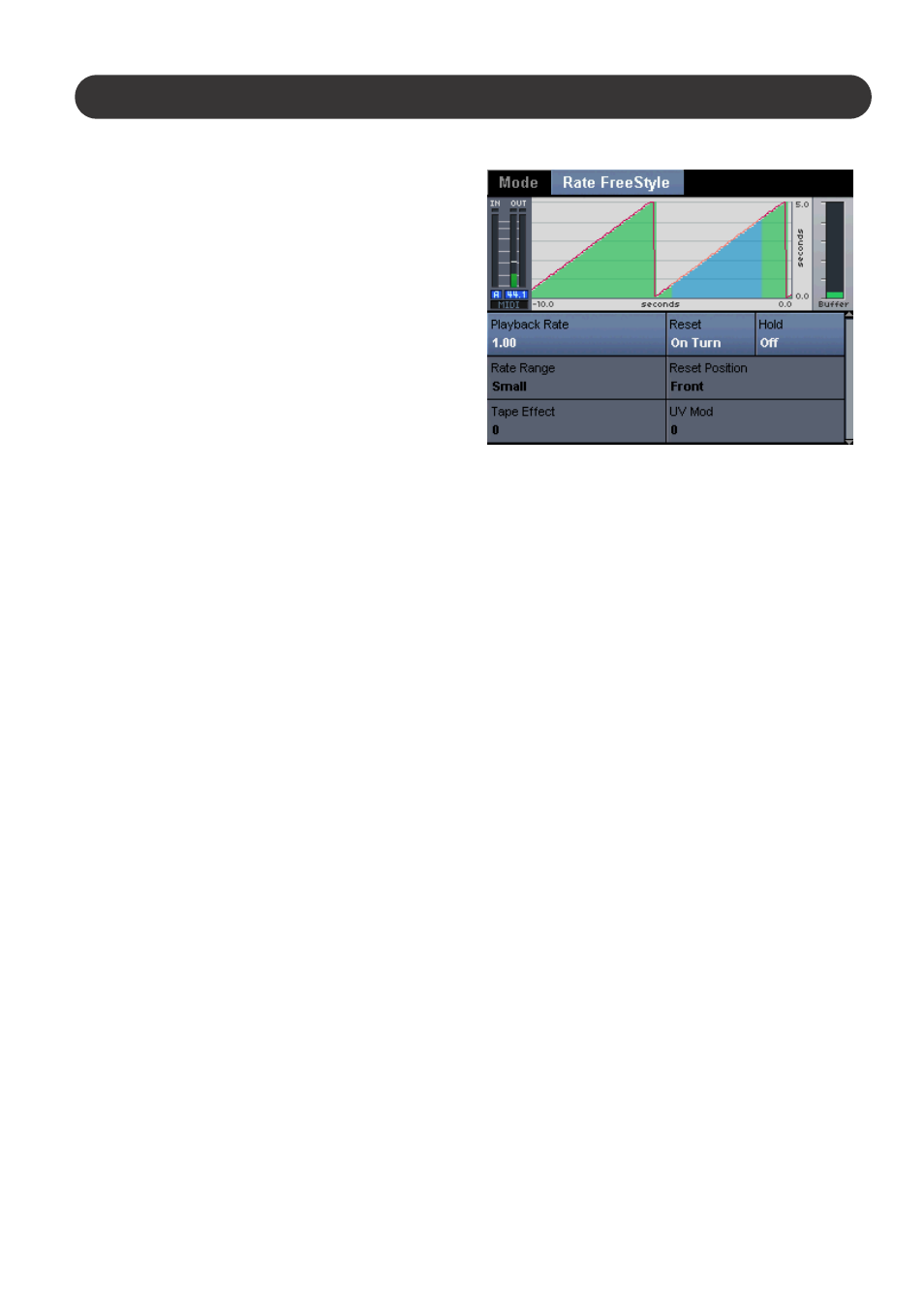
55
Section 6: Detailed Parameter Descriptions
Hold
Hold freezes the input voice when the parameter is
engaged. At this point, the position can be moved within
the buffer.
TIME | Rate Freestyle
VoicePro contains a 5 seconds Time buffer. With Rate
Freestyle mode, you control the playback speed of the
input voice.
Playback Rate / Rate Range
The Position Rate and Rate Range Parameters work
together. Rate Range sets the amount to which you can
speed up or slow down the input voice. The Playback Rate
Parameter changes the rate within the rate range.
Smoothing
Lower smoothing values will quickly jump from by the
sensisity value on each turn of the Position Delta
Parameter. Higher Smoothing values will glide through
each click.
Reset / Reset Position
The Reset and Reset Position Parameters work together.
When the ResetParameter is moved by a single click, the
position of the voice is moved automatically to the Reset
Position. This is very useful for extending notes in a song
as the voice can be reset to back to real-time with a single
click.
Tape Effect
When the Tape Effect value is "0", time is manipulated
without effecting pitch. As the Tape Effect value increases,
the pitch is shifted in a similar way to the effect of slowing
down a tape. Slowing a tape down shifts the pitch down.
Speeding up the tape, shifts the pitch up.
UV Mod
When the UV Mode Parameter is set to "0", the un-voiced
portions of a voice signal, such as 'esses' are not time
shifted. This is similar to how we time stretch our own
voice. As the value increases, the un-voiced portions of the
voice are time-shift.
Hold
Hold freezes the input when the parameter is engaged. At
this point, the position can be moved within the buffer.
