Keypad security – Sonics X-Press Integrated Welder User Manual
Page 22
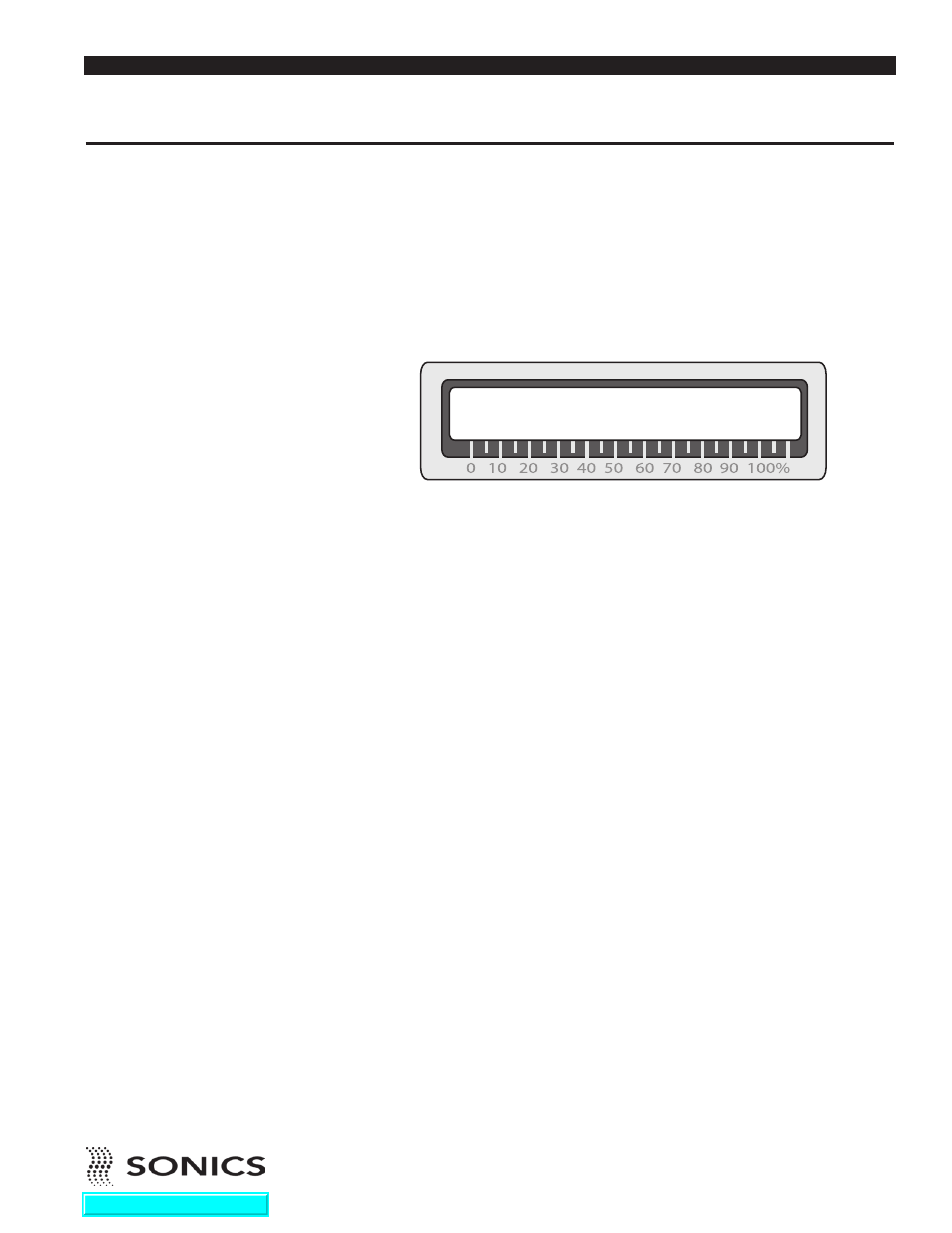
• • • • • • • • • • • • • • • • • • • • • • • • • • • • • • • • • • • • • • • • • • • • • • • • • • • • • • • • • • • • • • • • • • • • • • • • • • • • • • • • • • • • • • • • • • • • • • • • • • • • • • • • • • • •
I N S T R U C T I O N M A N U A L • M O D E L X - P R E S S
21
K E Y P A D S E C U R I T Y
The keypad can be “locked,” so that no new parameters or commands can
be entered via the keyboard, thereby preventing unauthorized cancellation or
adjustment.
To activate the security feature, press and hold the numeral 7 key on power
up. When the keypad is secured in this manner, any attempt to change or
enter parameters will result in the following message being displayed on the
LCD screen:
To return to normal operation and unlock the keypad, power down and
repeat the lock procedure – press and hold the numerical key 7 on power up.
KEYBOARD LOCKED!
Go To Top Of Document
