SilentKnight 5496 6A Intelligent Remote Power Supply User Manual
Page 3
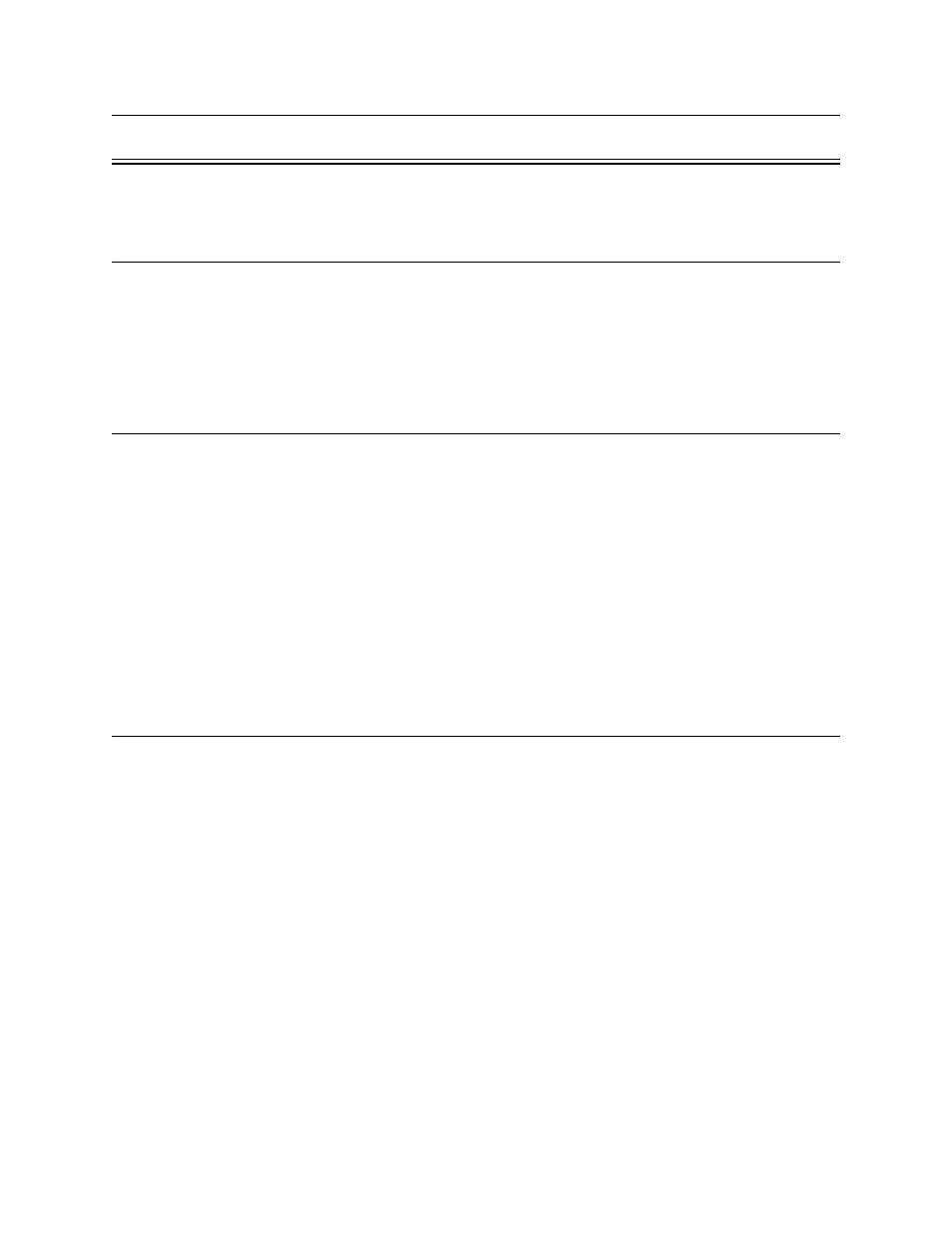
151276
i
Contents
Section 2
Before You Begin Installing
............................................................................................... 2-1
2.6.2 Current Draw Worksheet .................................................................................................................. 2-5
2.6.3 Wire Routing ..................................................................................................................................... 2-6
Section 3
Hardware Installation
3.4.3 Releasing Operations ........................................................................................................................ 3-6
3.4.4 Auxiliary Power Configuration ........................................................................................................ 3-7
3.4.4.1 Door Holder Power ................................................................................................................ 3-8
3.4.4.2 Constant Power ...................................................................................................................... 3-8
3.4.4.3 Resettable Power .................................................................................................................... 3-8
