2 current draw worksheet, 2 current draw worksheet -5, Refer table 2-4 in section 2.6.2 to – SilentKnight 5496 6A Intelligent Remote Power Supply User Manual
Page 11: Table 2-4) must be less than the number show
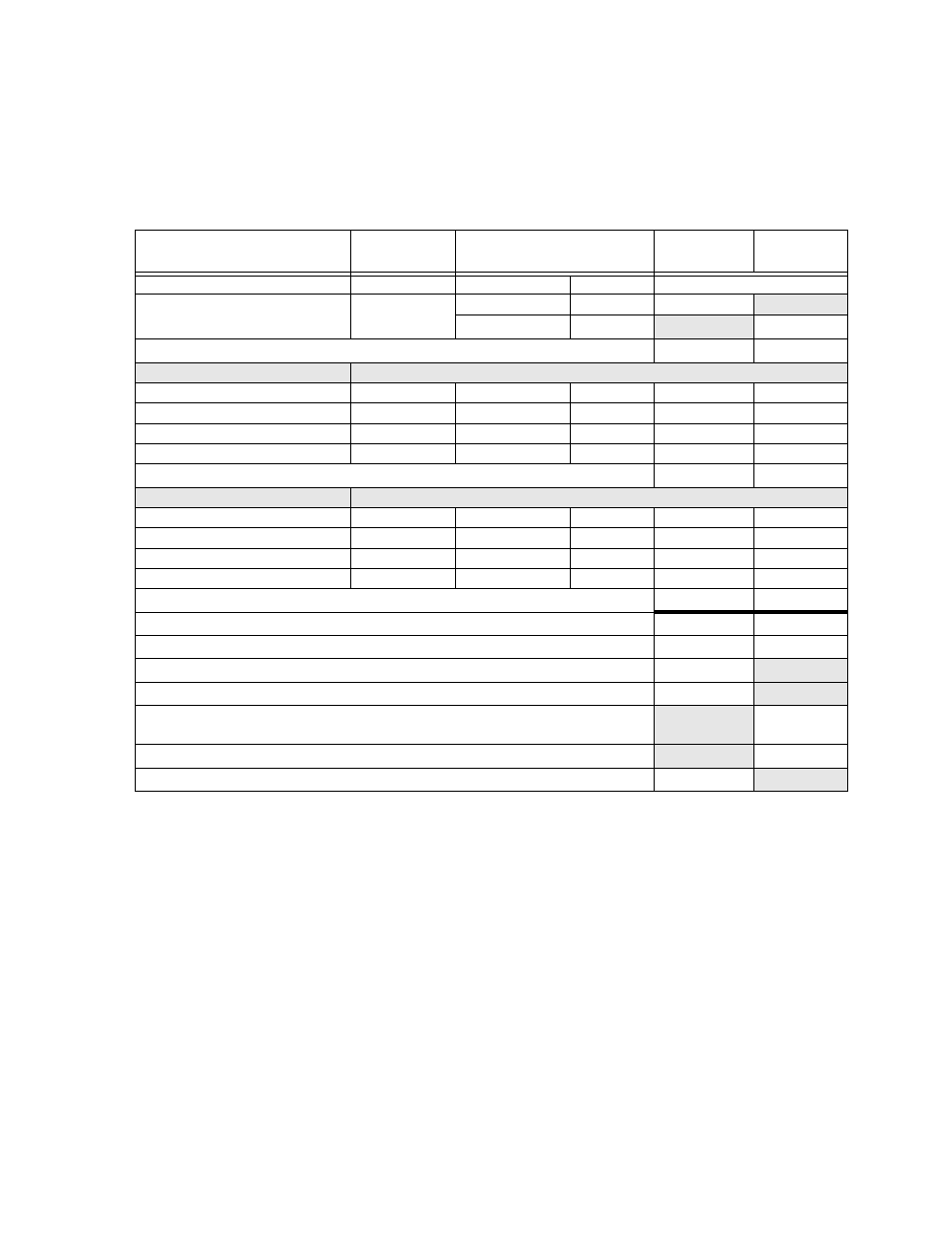
Before You Begin Installing
151276
2-5
2.6.2
Current Draw Worksheet
For each 5496 in the installation, use this worksheet to determine current requirements during
alarm/battery standby operation. (Copy this page if additional space is required.)
Table 2-4: Current Draw Calculation Worksheet
Device
Number of
Devices
Current per Device
Standby
Current
Alarm
Current
For each device use this formula:
This column
X This column
= Current per number of devices.
5496 Intelligent Power Module
(Current draw from battery)
1
Standby:
40 mA
40 mA
Alarm:
160 mA
160 mA
A
5496 Current
40 mA
160 mA
Auxiliary Devices
Refer to device manual for current ratings.
Alarm/Standby
mA
mA
mA
Alarm/Standby
mA
mA
mA
Alarm/Standby
mA
mA
mA
Alarm/Standby
mA
mA
mA
B
Auxiliary Devices Current
mA
mA
Notification appliances
Refer to device manual for current ratings.
Alarm:
mA
0 mA
mA
Alarm:
mA
0 mA
mA
Alarm:
mA
0 mA
mA
Alarm:
mA
0 mA
mA
C
Notification Appliances Current
0 mA
mA
D
Total current ratings of all devices in system (line A + line B + line C)
mA
mA
E
Total current ratings converted to amperes (line D x .001):
A
A
F
Number of standby hours (24 or 60 for NFPA 72, Chapter 1, 1-5.2.5).
H
G
Multiply lines E and F.
Total standby AH
AH
H
Alarm sounding period in hours.
(For example, 5 minutes = .0833 hours.)
H
I
Multiply lines E and H.
Total alarm AH
AH
J
Add lines G and I.
Total standby and alarm AH
AH
