The mib navigator screen, Chapter 13, Describes ho – Cabletron Systems ESX-1380 User Manual
Page 65: Chapter 13 the mib navigator screen, Figure 13-1 the mib navigator screen
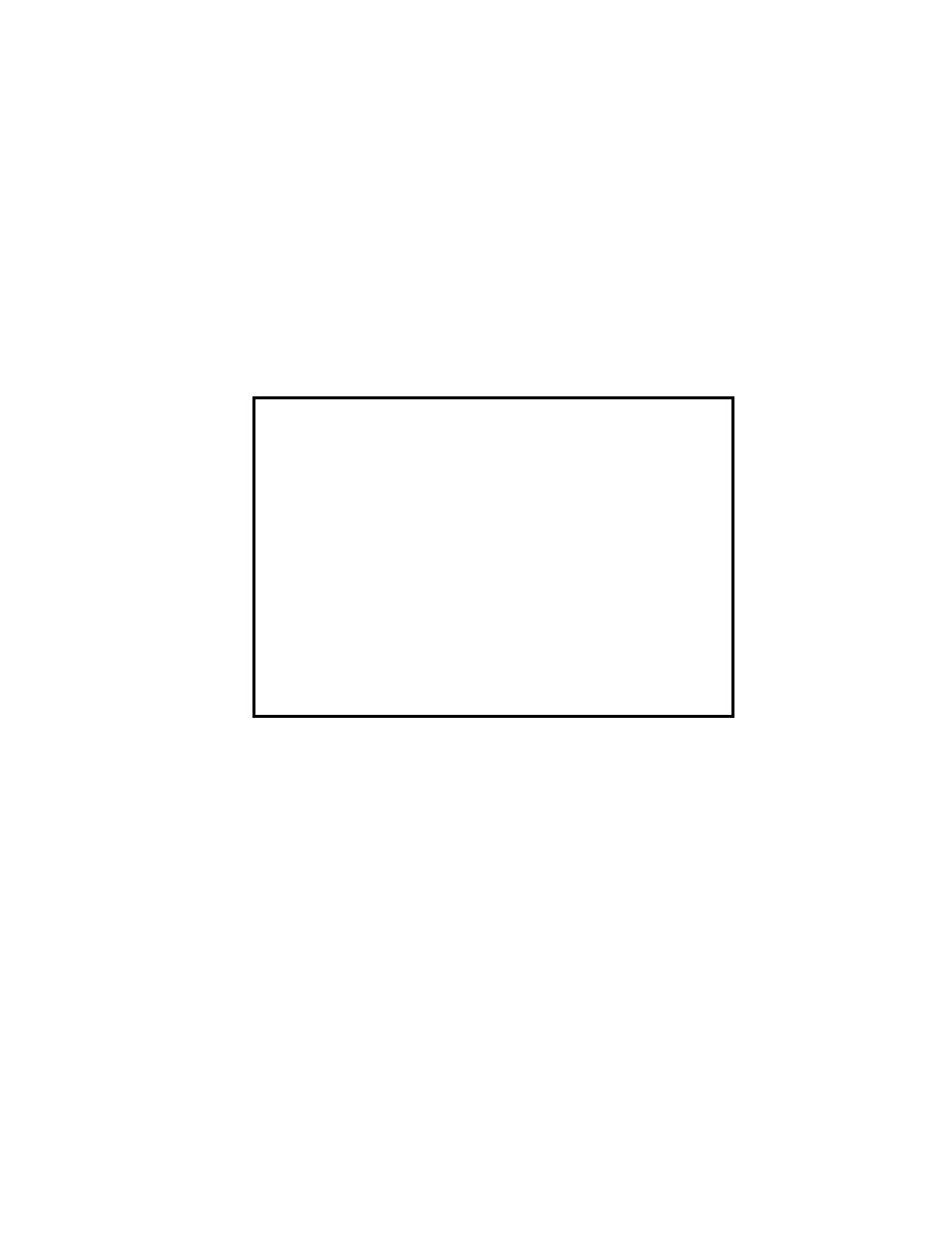
ESX-1320/ESX-1380 Local Management Guide
13-1
CHAPTER 13
THE MIB NAVIGATOR SCREEN
This chapter explains how to use the MIB Navigator utility. The MIB
Navigator allows access to a command set from which you can configure
and manage the ESX. Figure 13-1 shows the MIB Navigator screen.
Figure 13-1
The MIB Navigator Screen
Commands Available to the User:
MIBNav-> help
SPECIAL:
arp
ctron
done
help
netstat
pwd
show
snmpset
traceroute
branch
defroute
exit
ls
next
quit
snmpbranch
snmptree
tree
cd
dir
get
mib2
ping
set
snmpget
su
whoami
done, quit, or exit - Exit from the MIB Navigator.
mib2 - Change MIB directory to MIB II (1.3.6.1.2.1).
ctron - Change MIB directory to cabletron (1.3.6.1.4.1.52).
For help with a specific command, type 'help
MIBNav->
090829
Event Message Line
Welcome to Cabletron ESX-13XX Revision XX.XX.XX
- 2E42-27R (164 pages)
- 6H122-16 (158 pages)
- 24 (35 pages)
- 9T427-16 (16 pages)
- bridges (132 pages)
- CSX200 (88 pages)
- 2208 (158 pages)
- SM-CSI1076 (69 pages)
- SEHI-22 (93 pages)
- 9T425-16 (40 pages)
- 6000 (180 pages)
- 1800 (448 pages)
- DLE23-MA (202 pages)
- 2E43-51 (168 pages)
- 5000 (83 pages)
- 6H253-13 (62 pages)
- Lancast Media Converter 7000 (108 pages)
- SmartCell 6A000 (102 pages)
- 9G421-02 (12 pages)
- SEH-22 (56 pages)
- 9A000 (180 pages)
- SEH-24 (64 pages)
- 6E123-26 (184 pages)
- STS16-20R (258 pages)
- 2E43-27 (164 pages)
- Cabletron MicroLAN 9E132-15 (36 pages)
- 9F120-08 (28 pages)
- 9E428-36 (18 pages)
- Device Management Module Dec GigaSwitch (65 pages)
- ELS10-26TX (18 pages)
- MICROMMAC-22T (105 pages)
- CSX1200 (644 pages)
- 7H02-06 (36 pages)
- 150 (106 pages)
- 9F206-02 (10 pages)
- MMAC-Plus 9T122-24 (27 pages)
- SEH100TX-22 (52 pages)
- 7C03 MMAC (16 pages)
- 2H253-25R (64 pages)
- TRXI-42 (92 pages)
- 7C04 (150 pages)
- 2H22 (120 pages)
- 2000 (196 pages)
- 7C04 Workgroup (25 pages)
