3d objects and digital gobos, About 3d models and digital gobos (objects), Lighting – PRG Mbox Mini Manual 3.9 User Manual
Page 61: Vertex array files (compiling), Lighting vertex array files (compiling)
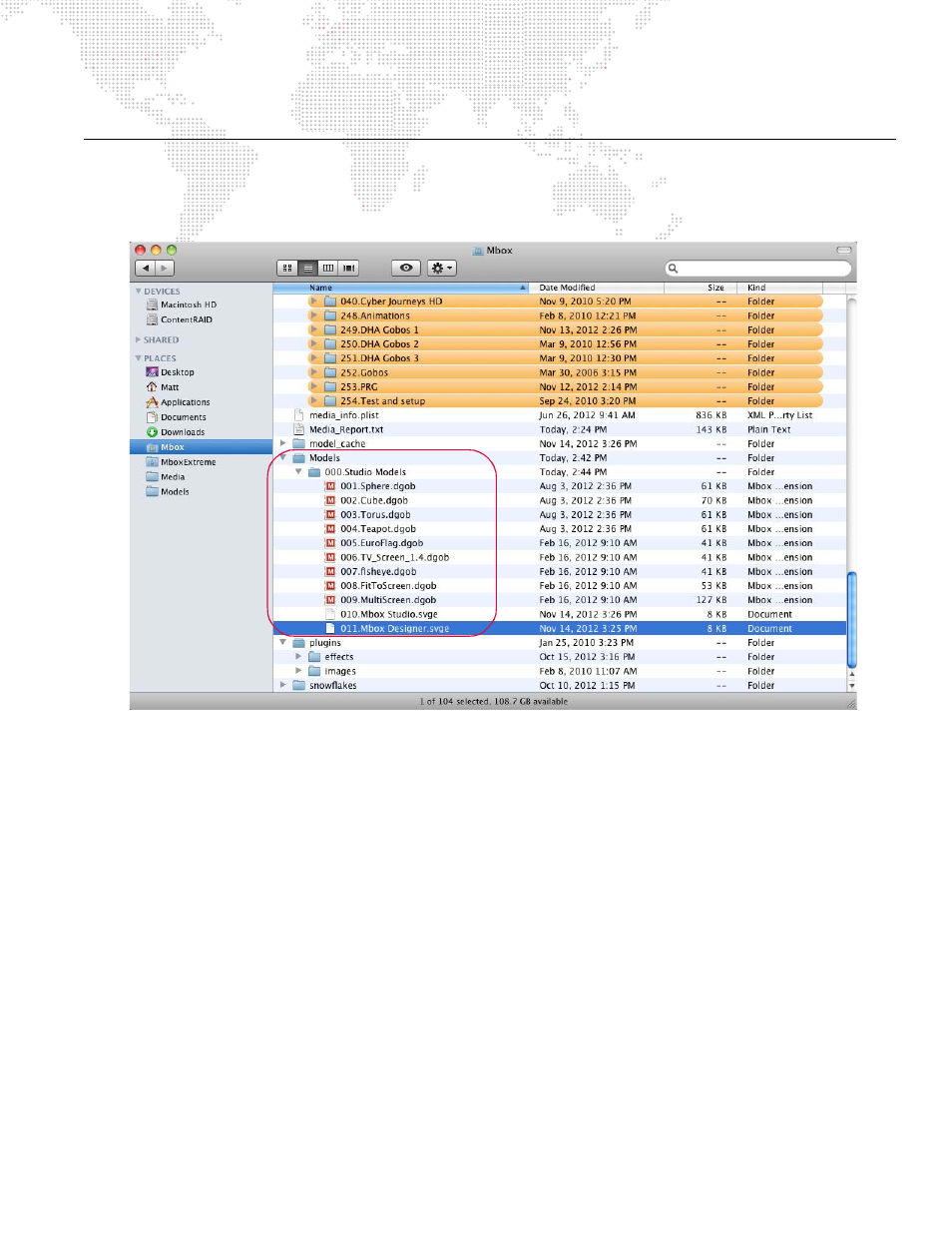
MBOX
®
MINI USER MANUAL
53
3D OBJECTS AND DIGITAL GOBOS
About 3D Models and Digital Gobos (Objects)
3D Model and Digital Gobo files are arranged into individual folders within the
/Mbox/Models
folder.
Lighting
All 3D models and digital gobos require some amount of lighting to be properly visible. Mbox Mini uses default lighting
settings for 3D objects, which is not adjustable. You may turn on full ambient lighting for any layer by using Drawmode
1 (refer to
Vertex Array Files (Compiling)
When displaying a 3D model or digital gobo file on the screen, that file is read from the hard-drive just like the 2D
content. But loading model and digital gobo files in their original format (.obj, .svg) and converting them to be used
within the Mbox environment can be a slow process. Instead, Mbox Mini generates a new version of these files in the
Mbox/Models
folder using a proprietary format. The resulting vertex array files have been optimized to allow for
shorter load times when the files are requested for display. The process of creating the vertex array files is called
"compiling."
