Master fixture, Master intensity, Master color – PRG Mbox Mini Manual 3.9 User Manual
Page 17: Master audio volume, Master control channel and control selector, Master effect, Pixel mapping output level
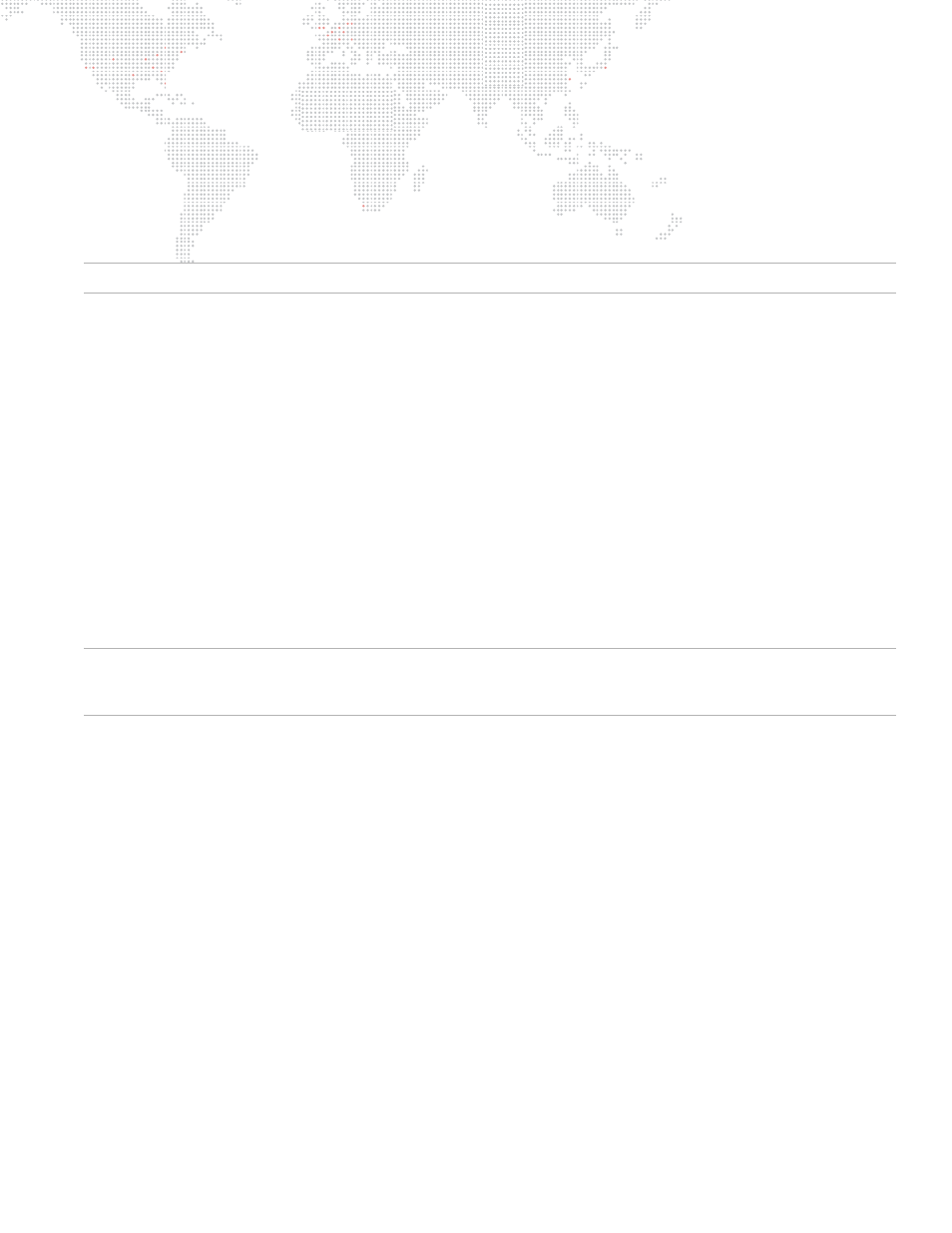
MBOX
®
MINI USER MANUAL
9
Master Fixture
The Master fixture provides mastering controls for video output intensity, color, pixel mapping intensity, and audio
output volume; a control channel for Mbox macros and HUDs; and one master effect.
Master Intensity
The Master Intensity parameter directly dims the overall video image on the output of the computer.
IMPORTANT! If the Master Intensity is set to zero (or a low level) you will not see any imagery on the output!
Master Color
The subtractive RGB color mixing on the Master fixture works upon the final rendered image created by compositing
all layers together.
Master Audio Volume
The Audio Volume parameter masters all audio output on the server; even audio that is subject to mastering on an
individual layer through the use of Opacity as Layer Volume or supplemental Layer Volume DMX controls.
Master Control Channel and Control Selector
The Control Channel and Control Selector are used to trigger macros, enable/disable features, and to bring up the
Heads Up Displays (HUDs) on the Mbox output screens.
Master Effect
The effect on the Master fixture is pulled from the shader-based texture effects (1-200) that may be used on each
layer. The effect is applied across the entire output context (i.e., one or both outputs depending on the mode).
Note: Some shader-based effects (e.g., transparency) applied to the Master may work differently when applied to
Layers because there is nothing behind the composite image. Other effects may be incompatible with large output
resolutions.
Pixel Mapping Output Level
The Pixel Mapping Output Level parameter masters the overall brightness levels of all pixel mapping output - all
fixtures, all contexts, and all protocols. This control is able to dim the pixel mapping output in cases where dimming
the video output would be undesirable. (The pixel mapping group controls are available for use in dimming groups of
fixtures - or even individual fixtures - when dimming all fixtures is not appropriate.)
Unlike prior versions of the Mbox software, with Mbox v3.9 the Master Pixel Mapping Control Channel is used to
enable/disable the overall output of the pixel mapping output signal - all protocols - and to force all "masked" fixtures
to an output level of zero, thereby allowing an HTP merge with CMY fixtures.
Refer to the Mbox Remote User manual for more information about the Pixel Mapping feature.
