Replacing bj cartridges – Canon BJC-55 User Manual
Page 74
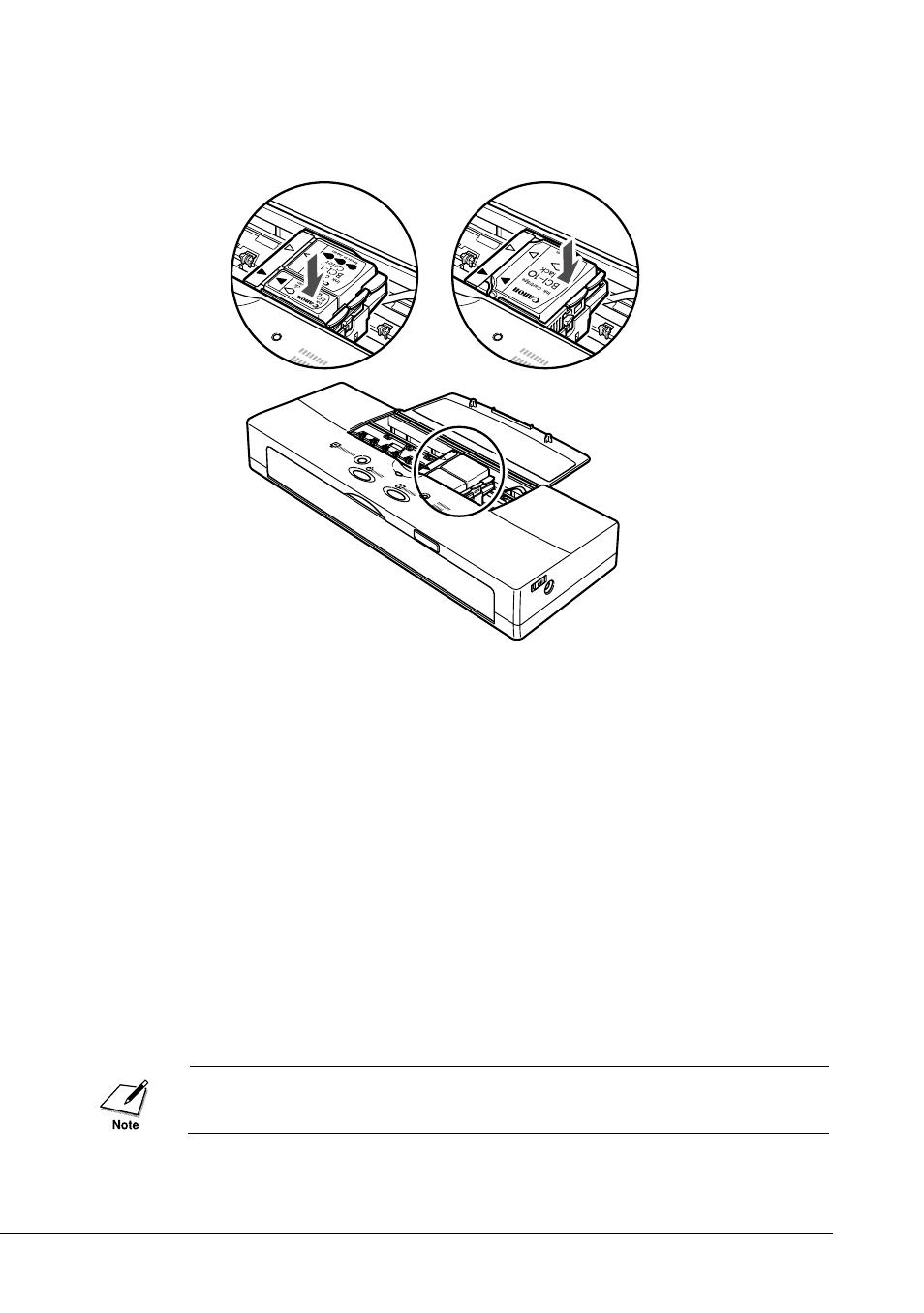
7.
Press down gently on the high side of the ink cartridge until the ink
cartridge clicks into the print head unit.
8.
Close the top cover.
9.
Press the
CARTRIDGE
button. The cartridge holder moves to the
home position and the printer starts cleaning the print head.
■
Replacing BJ Cartridges
Follow this procedure to replace or exchange a BJ Cartridge.
Before you replace a worn BJ Cartridge...
When a print head becomes worn out, the printing is no longer crisp and
clear, gaps may appear in characters, and lines may appear broken or
not complete. However, these and similar problems can also be caused
by a clogged print head.
Before you decide to replace the BJ Cartridge, always clean the print
head to confirm that the problem is not a clogged print head.
72
Chapter 5 Daily Operation and Printer Maintenance
BCI-11/BCI-12
BCI-10
- mx860 (997 pages)
- mp620 (815 pages)
- mp495 (759 pages)
- PIXMA iP2600 (72 pages)
- Pixma MP 190 (396 pages)
- PIXMA iX6520 (300 pages)
- PIXMA iX6540 (339 pages)
- PIXMA iX6540 (335 pages)
- BJC-3000 (80 pages)
- BJC-3000 (350 pages)
- BJC-50 (141 pages)
- BJC-6200 (281 pages)
- BJC-8200 (85 pages)
- BJC-8500 (13 pages)
- BJC-8500 (159 pages)
- i475D (2 pages)
- i80 (1 page)
- i850 (2 pages)
- CP-100 (110 pages)
- SELPHY CP750 (50 pages)
- CP 300 (53 pages)
- CP100 (62 pages)
- C70 (421 pages)
- W8200 (196 pages)
- H12157 (359 pages)
- ImageCLASS MF4570dw (61 pages)
- i 350 (9 pages)
- C560 (2 pages)
- C2880 Series (16 pages)
- Color imageRUNNER C3080 (4 pages)
- BJ-30 (183 pages)
- CDI-M113-010 (154 pages)
- imagerunner 7095 (14 pages)
- C3200 (563 pages)
- Direct Print (109 pages)
- IMAGERUNNER ADVANCE C5030 (12 pages)
- IMAGERUNNER 3530 (352 pages)
- IMAGERUNNER 3530 (6 pages)
- IMAGERUNNER ADVANCE C7065 (12 pages)
- BJC-4400 (106 pages)
- IMAGERUNNER 2525 (3 pages)
- ImageCLASS 2300 (104 pages)
- IMAGECLASS D440 (177 pages)
- ImageCLASS MF7280 (4 pages)
