Canon BJC-55 User Manual
Page 139
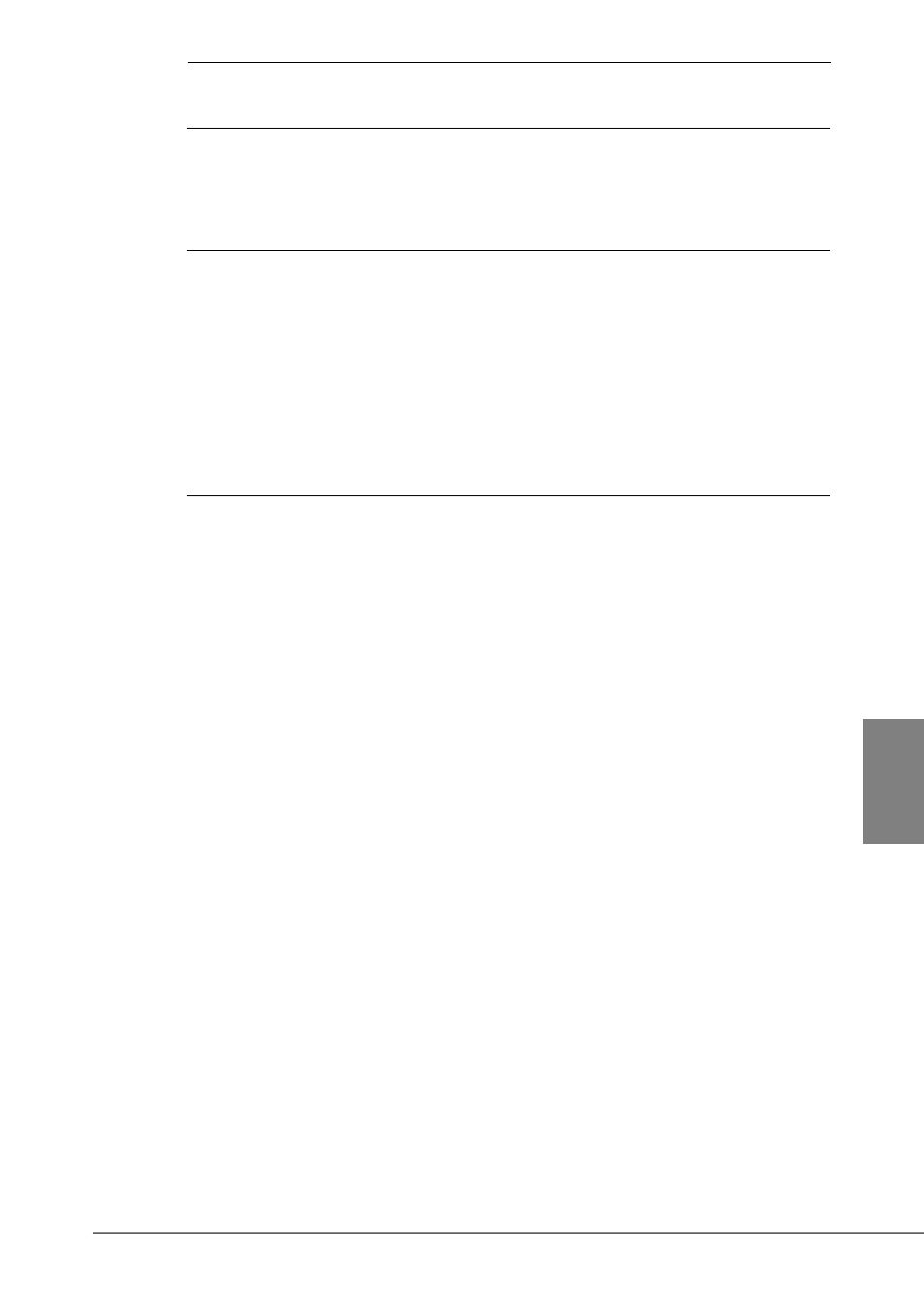
*When the low-ink warnig is on.
The following messages may also be displayed in the BJ Status
Monitor.
In this case, refer to Service Error in the table above.
Waste ink cartridge full! Call for service!
Service error xxx! Call for service!
137
Chapter 6 Troubleshooting
6
1-7
9-12
An error occurred
inside the printer
A serious error. Switch the
printer off. Wait a while, then
switch it back on. If the error
still persists, then call for
service.
8
Printer is overheated
A serious error. Switch the
printer off for approximately 15
minutes and then switch it back
on. If the error persists,
replace the BJ Cartridge. If that
does not correct the problem,
call for service.
Both
CHARGE/
ERROR
and
POWER
lamps flash
CHARGE/
ERROR
Lamp
6
Beeps
Meaning
Battery is
damaged.
Solution
Switch the printer off then
switch it on again. After
switching the printer off and on,
if the problem persists, remove
the battery and replace it with a
new one.
- mx860 (997 pages)
- mp620 (815 pages)
- mp495 (759 pages)
- PIXMA iP2600 (72 pages)
- Pixma MP 190 (396 pages)
- PIXMA iX6520 (300 pages)
- PIXMA iX6540 (339 pages)
- PIXMA iX6540 (335 pages)
- BJC-3000 (80 pages)
- BJC-3000 (350 pages)
- BJC-50 (141 pages)
- BJC-6200 (281 pages)
- BJC-8200 (85 pages)
- BJC-8500 (13 pages)
- BJC-8500 (159 pages)
- i475D (2 pages)
- i80 (1 page)
- i850 (2 pages)
- CP-100 (110 pages)
- SELPHY CP750 (50 pages)
- CP 300 (53 pages)
- CP100 (62 pages)
- C70 (421 pages)
- W8200 (196 pages)
- H12157 (359 pages)
- ImageCLASS MF4570dw (61 pages)
- i 350 (9 pages)
- C560 (2 pages)
- C2880 Series (16 pages)
- Color imageRUNNER C3080 (4 pages)
- BJ-30 (183 pages)
- CDI-M113-010 (154 pages)
- imagerunner 7095 (14 pages)
- C3200 (563 pages)
- Direct Print (109 pages)
- IMAGERUNNER ADVANCE C5030 (12 pages)
- IMAGERUNNER 3530 (352 pages)
- IMAGERUNNER 3530 (6 pages)
- IMAGERUNNER ADVANCE C7065 (12 pages)
- BJC-4400 (106 pages)
- IMAGERUNNER 2525 (3 pages)
- ImageCLASS 2300 (104 pages)
- IMAGECLASS D440 (177 pages)
- ImageCLASS MF7280 (4 pages)
