Canon BJC-55 User Manual
Page 65
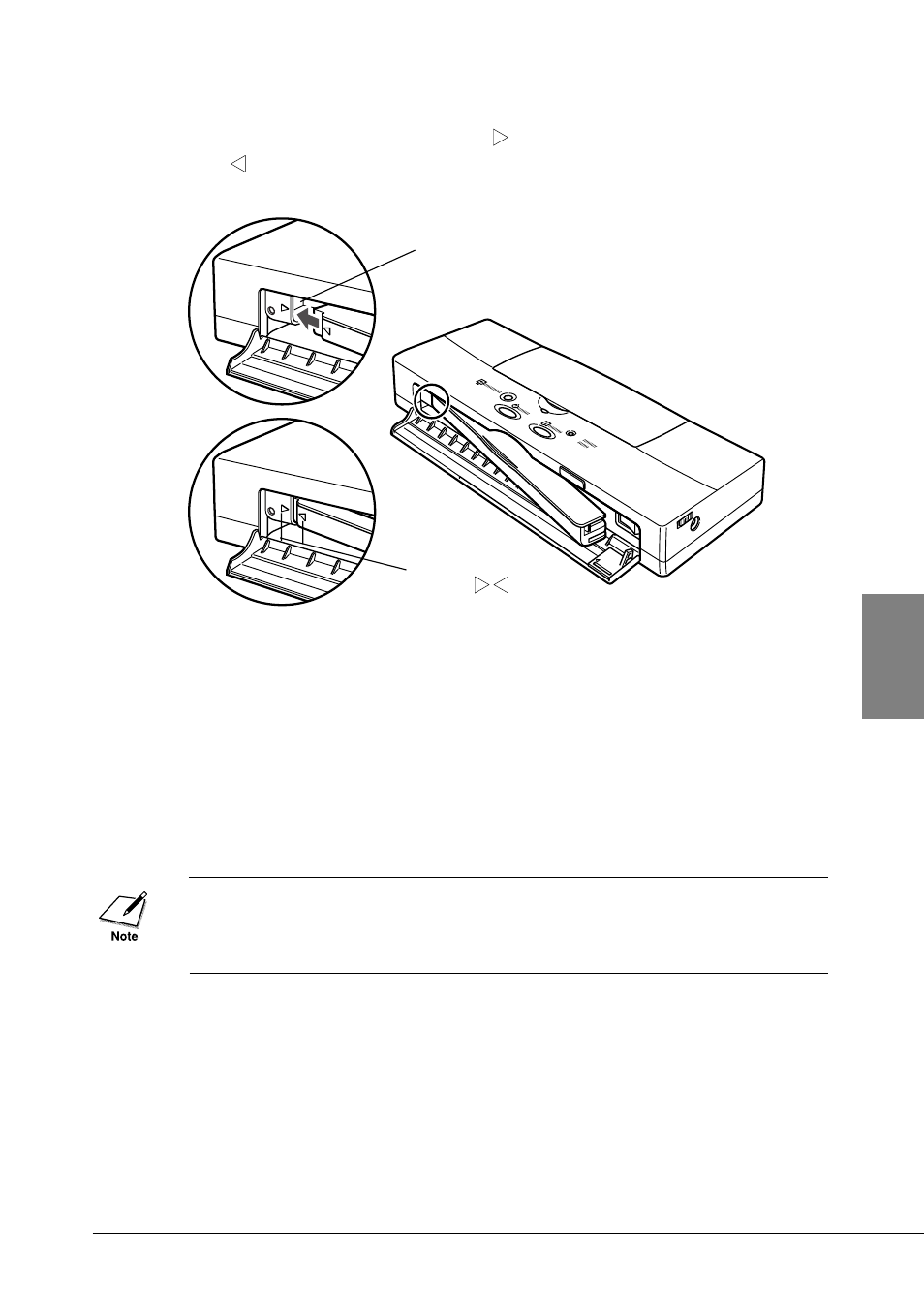
6.
Remove the new battery pack from its packaging.
7.
Align the mark on the printer (
) with the mark on the battery pack
(
) and insert the left end of the battery pack into the printer at a
slight angle.
8.
Push in the right side of the battery pack to lock it in place.
9.
Close the front cover.
10.
If you have just installed a new battery pack, you must allow it to
charge before you can use it. Just leave the AC adapter connected to
the printer and the power outlet. The battery pack will charge while
the printer is switched off or on. About six hours (maximum) is
required for the battery pack to fully charge.
If you have replace an exhausted battery pack, dispose of the battery
pack according to the regulations in your country. For details, contact
your Canon Authorised Dealer or Canon Representative.
63
Chapter 5 Daily Operation and Printer Maintenance
5
Insert here
Align here marks
- mx860 (997 pages)
- mp620 (815 pages)
- mp495 (759 pages)
- PIXMA iP2600 (72 pages)
- Pixma MP 190 (396 pages)
- PIXMA iX6520 (300 pages)
- PIXMA iX6540 (339 pages)
- PIXMA iX6540 (335 pages)
- BJC-3000 (80 pages)
- BJC-3000 (350 pages)
- BJC-50 (141 pages)
- BJC-6200 (281 pages)
- BJC-8200 (85 pages)
- BJC-8500 (159 pages)
- BJC-8500 (13 pages)
- i475D (2 pages)
- i80 (1 page)
- i850 (2 pages)
- CP-100 (110 pages)
- SELPHY CP750 (50 pages)
- CP 300 (53 pages)
- CP100 (62 pages)
- C70 (421 pages)
- W8200 (196 pages)
- H12157 (359 pages)
- ImageCLASS MF4570dw (61 pages)
- i 350 (9 pages)
- C560 (2 pages)
- C2880 Series (16 pages)
- Color imageRUNNER C3080 (4 pages)
- BJ-30 (183 pages)
- CDI-M113-010 (154 pages)
- imagerunner 7095 (14 pages)
- C3200 (563 pages)
- Direct Print (109 pages)
- IMAGERUNNER ADVANCE C5030 (12 pages)
- IMAGERUNNER 3530 (352 pages)
- IMAGERUNNER 3530 (6 pages)
- IMAGERUNNER ADVANCE C7065 (12 pages)
- BJC-4400 (106 pages)
- IMAGERUNNER 2525 (3 pages)
- ImageCLASS 2300 (104 pages)
- IMAGECLASS D440 (177 pages)
- ImageCLASS MF7280 (4 pages)
