Caution, Important, Accessory option: quicklock – Oakworks Antigua User Manual
Page 19: Directions for use, Quicklock, Face rest
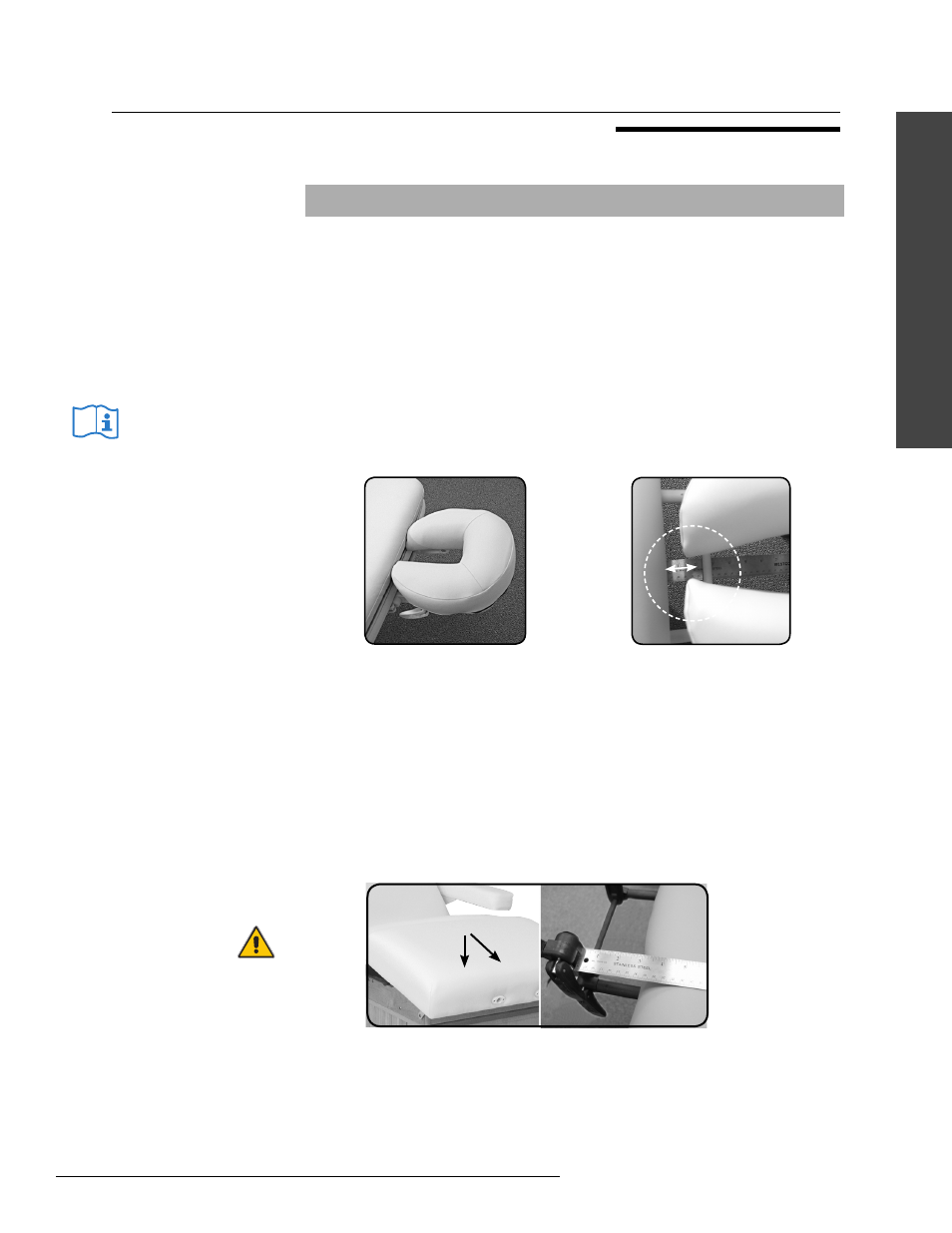
ACCESSORY OPTIONS
QuickLock
™
FACE REST:
• Accessory Option:
QuickLock
™
Face
Rest
* U.S. Patent #5,177,823
Do not put excessive weight
or pressure on the face rest.
Excessive pressure can cause
premature failure of the
QuickLock
™
Face Rest.
Double articulating action provides nearly limitless positioning options
with the QuickLock
™
Face Rest.The adjustable pad takes pressure off
sensitive facial areas while providing superb support. The QuickLock
™
Face Rest can be used in both prone and supine positioning and folds
out of the way when not in use. Adjustments are made easily by loosen-
ing the cam locks, adjusting for height and angle and then locking the
cam locks into that position. The
Antigua
™
has outlets at the head of the
table for a variety of uses and outlets at the other end that work as well
for additional procedures.
Attaching the QuickLock
™
Face Rest / Head & Foot End Outlets:
When attaching the QuickLock
™
Face Rest to the head or foot end by
using the provided outlets, just slide the frame dowels into the outlets
being sure to keep the 1st cam lock within 3” of the table to ensure a stable
connection.
To remove the QuickLock
™
Face Rest, just pull the frame from the outlet
until it comes free. Set it safely aside or store it inside the under-table
cabinet until needed.
3”
QuickLock
™
Face Rest
Important Safety Note: Maximum
Distance from edge of table = 3”
Be sure to read all
cautions, warnings
and instructions given
in the manual to prevent
injury to both operator
and client.
IMPORTANT
DIRECTIONS FOR USE
12
ACCESSORY OPTIONS
• QuickLock
™
Face Rest
Important Safety Note: Maximum
Distance from edge of table = 3”
outlets
CAUTION
