Page 12, Input and output – MF Digital CD-QuadraPRO (Rev: 08/01/02) User Manual
Page 13
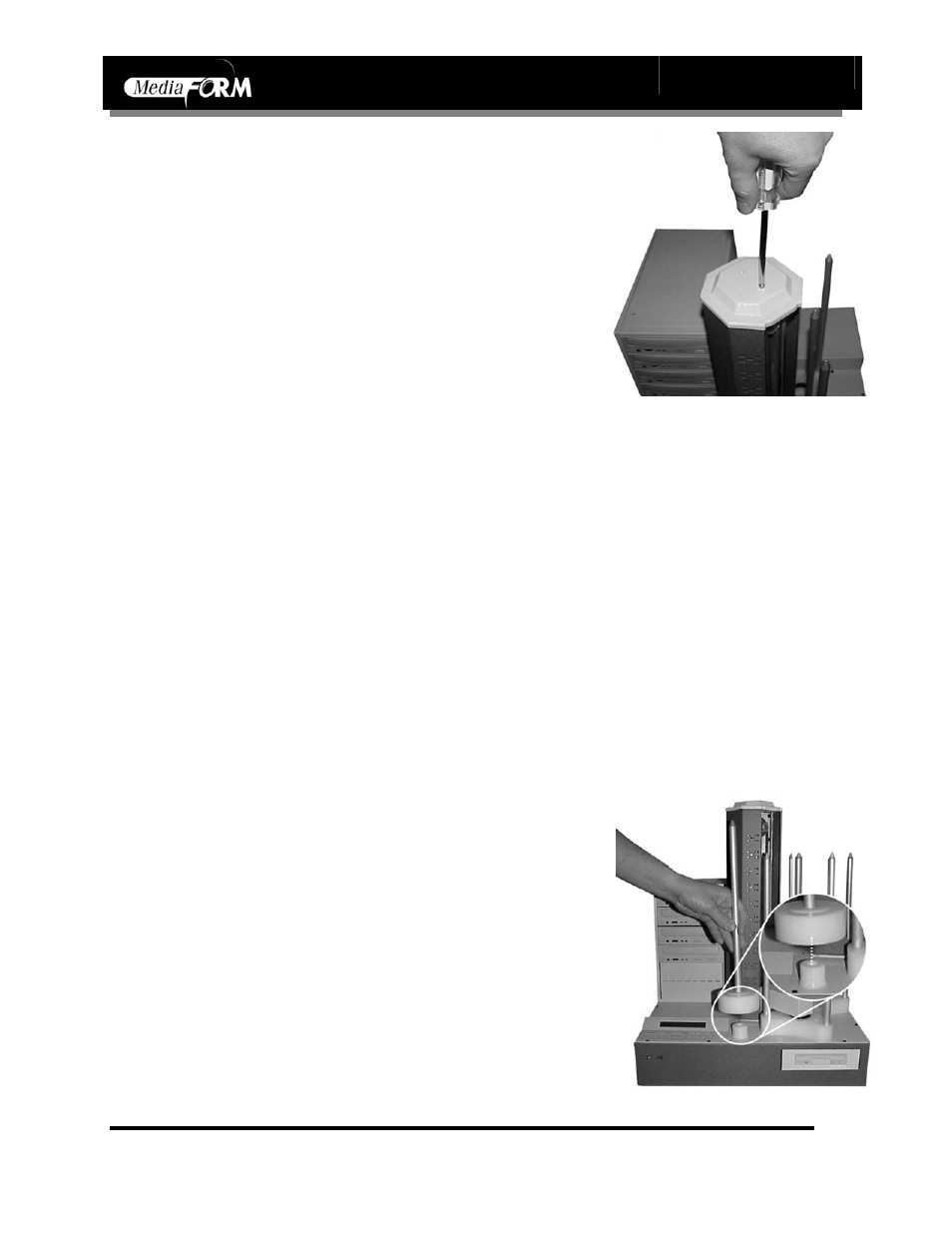
CD-3706/P
Operator’s Guide
Document Revision: 030501.1
QuadraPRO LX Operator’s Guide
Document Revision: 080102
Page 12
2. Lift the bracket out of the way and then,
using two of the four screws just
removed, fasten down column top cap.
Input and Output
The QuadraPRO has three bins and one output spindle. These bins and spindle
serve as the containers to store the blank and recorded discs. The two front most
bins, or BIN 1 and BIN 2 (see page 8 for a diagram), serve as both input and
output. The back bin, or BIN 3, is for input only. The spindle that mounts to the
left of the front most bin is for the output of recorded discs only.
At the start of operation, the QuadraPRO will draw its blanks discs from BIN 1
and output the completed product to the output spindle. When BIN 1 becomes
empty, the QuadraPRO will automatically switch to BIN 2 for additional blank
discs and use BIN 1 for output. Similarly, when BIN 2 runs empty, the
QuadraPRO will switch to BIN 3 for blank discs and output completed product to
BIN2.
Installing the Output Spindle
Position the QuadraPRO so that the LCD display
screen and keypad are facing you. Locate the output
spindle holder found on the top deck of the unit, at
the front and to the right of the keypad.
In the bottom center of the spindle base is a hole.
Align the hole with the holder found on the deck of
the QuadraPRO so that the spindle stands vertically.
