Loopback and testing modes, Call progress monitor, Billing tone filter – Maxim Integrated 73M1866B/73M1966B Reference Driver User Manual
Page 12: Figure 3: loopback modes, 5 loopback and testing modes, 6 call progress monitor, 7 billing tone filter
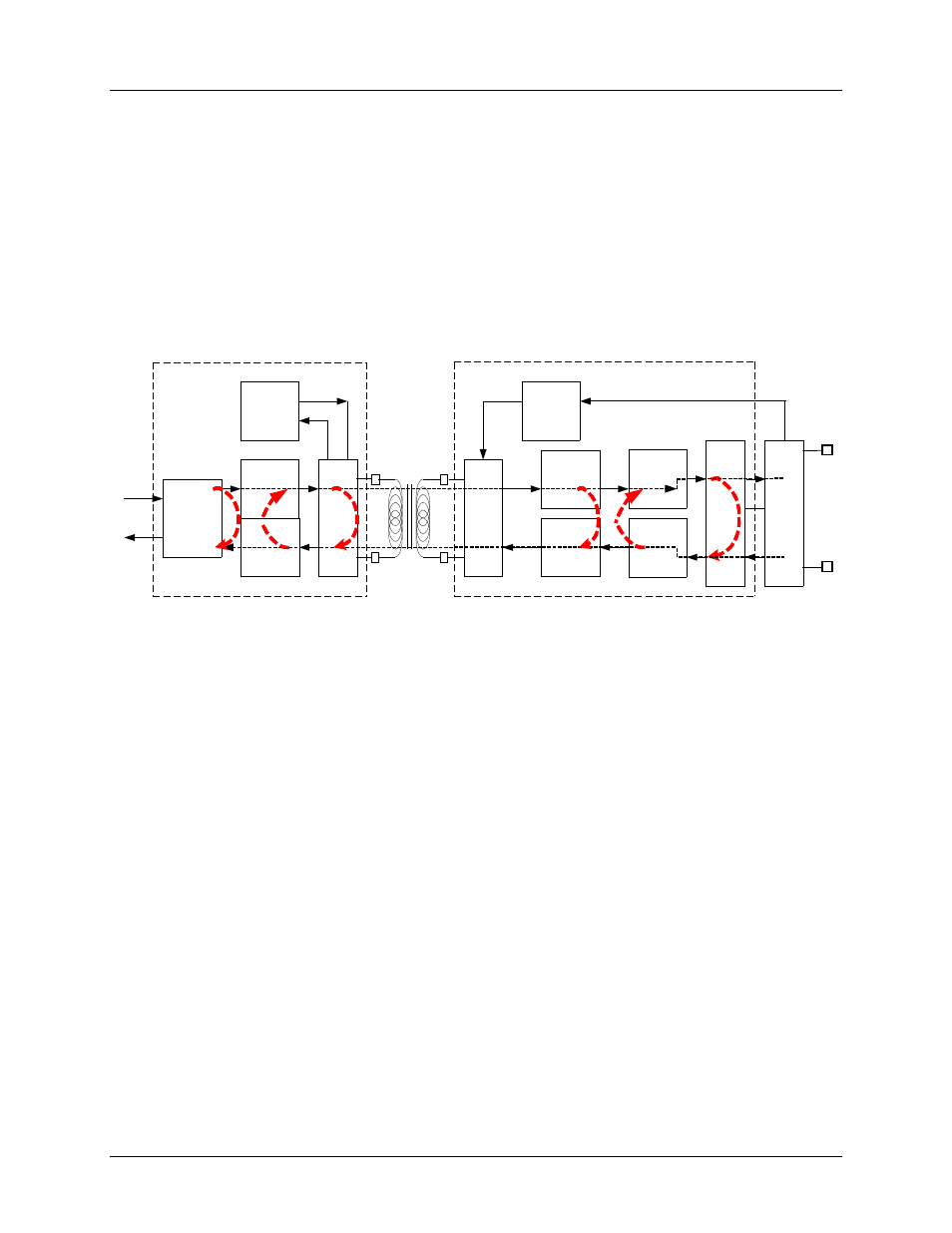
73M1866B/73M1966B Reference Driver User Guide
UG_1x66B_015
12
Rev. 2.7
2.2.5 Loopback and Testing Modes
The 1966B devices support six variations of loopback modes. Refer to the “Loopback and Testing
Modes” section of the 73M1866B/73M1966B Data Sheet for more detail. Each loopback mode is
designed to test connectivity at various points in the system. Systematically use of the loopback feature
in conjunction with external application that control data stream in and out of the system can be an
effective tool to isolate faults. While the driver provides IOCTLs to manage those loopback test points, it
does not have a way to inject or intercept data flow through the system to perform diagnostic. It relies on
external application for those capabilities. The IOCTL for managing the loopback can be found in
Figure 3 shows the six different loopback modes.
TBS
DSDM
PRM
SCM
MSBI
LSBI
RxAFE
SinC3
Filter
Onchip
LIC
SPI
Interface
PCM
Interface
TxAFE
Interp.
Filter
Decim.
Filter
TxData
RxData
RBS
Tip
Ring
PRP
SCP
TxD
RxD
CTL
STA
External
LIC
73M1906B
73M1916
Aux A/D
STA
ALB
INTLB1
DIGLB2
DIGLB1
INTLB2
RxA
TxA
PCMLB
Figure 3: Loopback Modes
2.2.6 Call Progress Monitor
The 1966B device provides the ability to monitor activity on the line via feature called the Call Progress
Monitor. The gain setting of its audio path can be adjusted using the M1966_CPROG_MONITOR IOCTL
detailed in
. For more detail on this subject, refer to the “Call Progress Monitor” section of
the 73M1866B/73M1966B Data Sheet.
2.2.7 Billing Tone Filter
Some countries use a large amplitude out-of-band tone to measure call duration and to allow remote
central offices to determine the duration of a call for billing purposes. To avoid saturation and distortion of
the input caused by these tones, it is important to be able to reject them. These frequencies are typically
12 kHz and 16 kHz. Refer to section “Billing Tone Rejection” in the 73M1866B/73M1966B Data Sheet for
more detail.
To enable or disable the billing tone filter, the driver offers the M1966_BTONE_FILTER IOCTL. Its
description can be found in
