Modify user information, Modify user information -22 – Compaq 281862-002 User Manual
Page 70
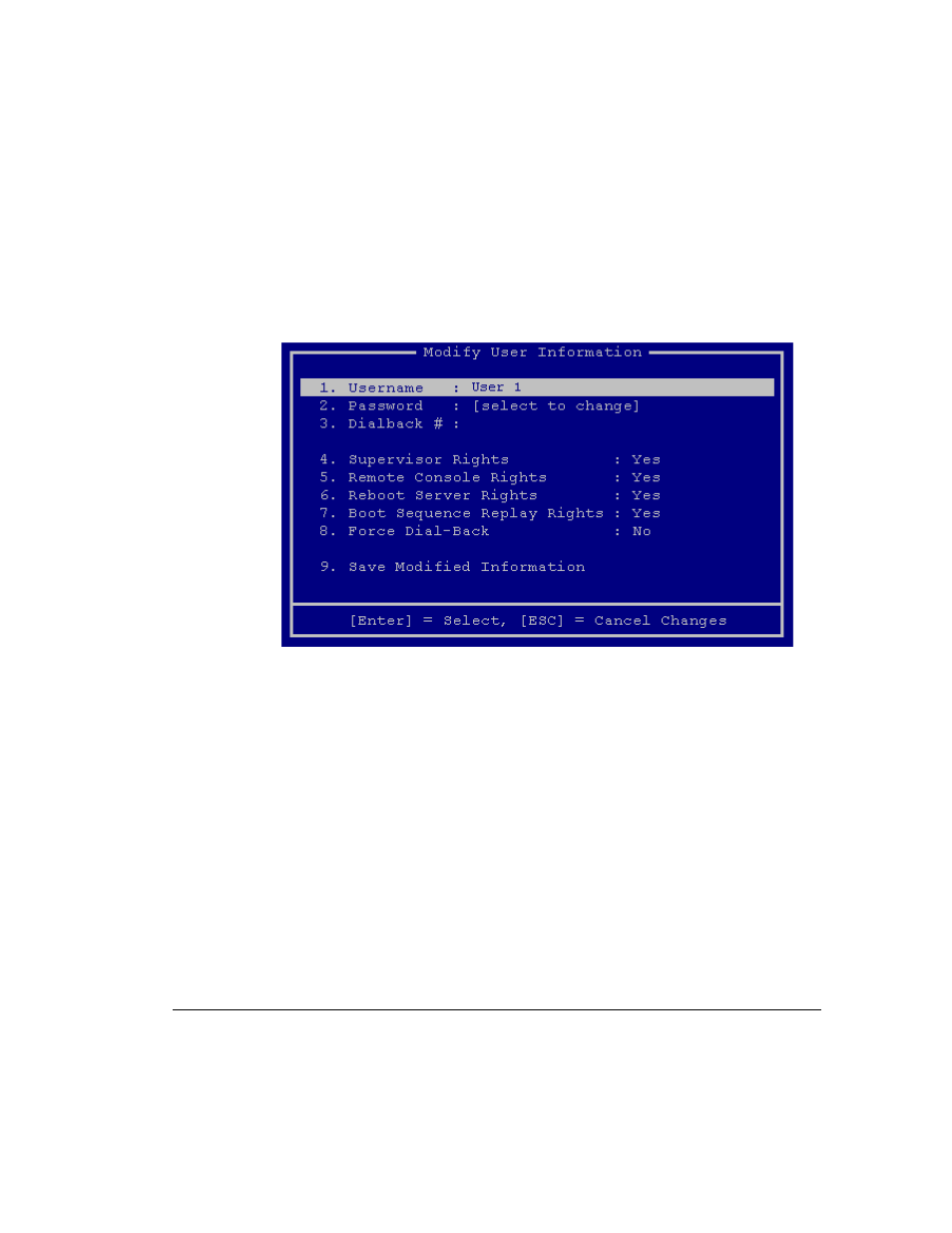
4-22
Using Integrated Remote Console
Writer: Caroline Juszczak Project: Compaq Integrated Remote Console User Guide Comments: 281862-00x
File Name: E-CH04.DOC Last Saved On: 12/21/98 10:32 AM
COMPAQ CONFIDENTIAL - NEED TO KNOW REQUIRED
Modify User Information
After selecting a user from the Manage Login Information screen, a screen
similar to the one in Figure 4-17 displays. For new users, all fields are set to
defaults.
Figure 4-17. Example: Modify User Information screen
See “User Configuration” in Chapter 2 for a description of the various fields in
the Modify User Information dialog box.
To edit, position the highlight next to the desired field and press Enter to
select. Security rights may be toggled by pressing the space bar. To accept
changes, select Save Modified Information. To cancel changes, press Esc.
- SR1602HM (2 pages)
- PROLIANT ML370 (152 pages)
- 228399-373 (73 pages)
- DA-10832 (20 pages)
- GS80 (184 pages)
- N1020V (219 pages)
- 1500 (204 pages)
- ProLiant DL585 G2 (46 pages)
- 277958-001 (74 pages)
- SR1010Z (1 page)
- DESKTOP 330 (20 pages)
- AERO 2100 (192 pages)
- DESKPRO 1000 (99 pages)
- Deskpro EN Series (31 pages)
- DL380 G2 (40 pages)
- 7000 (2 pages)
- 4000S (196 pages)
- EN Series (1 page)
- Presario PC (16 pages)
- Presario (96 pages)
- GS320 (290 pages)
- M700 (30 pages)
- 6000 (142 pages)
- 8000 (70 pages)
- 8000 (158 pages)
- Presario 7000 Series Internet PCQuick 470004-759 (1 page)
- AA-RHGWC-TE (362 pages)
- DS20 (82 pages)
- AP230 (31 pages)
- PROLIANT ML350 (89 pages)
- Professional Workstation AP200 (163 pages)
- Presario SR1610NX (2 pages)
- M300 (21 pages)
- EVO WORKSTATION W8000 (36 pages)
- S0000 (2 pages)
- DL580 (28 pages)
- 4-1 DA-10021-01-001 (20 pages)
- 160 (34 pages)
- Presario 6000 Series (2 pages)
- 505B (32 pages)
- Presario MyMovieSTUDIO (16 pages)
- Evo D510 e-pc (35 pages)
- Presario 7360 (214 pages)
- 4103TH (73 pages)
